 Introduction
Introduction
Announced at Nokia's Remix event in London, at the beginning of October 2008, the Nokia 5800 XpressMusic is a mid-range, music focused phone, running S60 5th
Edition on Symbian OS 9.4, with a 3.2 megapixel camera, integrated GPS, WiFi and HSDPA connectivity, and a 3.2 inch touch screen. It's the last item on this feature list
which draws attention to what would otherwise be a fairly standard mid range phone. For the Nokia 5800 XpressMusic is one of Nokia's most widely talked about (and
leaked) phones of recent memory. There's no doubt that it is going to garner attention, coming in the wake of the recent spate of touch phones, including, of course, the
Apple iPhone. While it's not Nokia's first touch phone (Nokia 7700/7110) or its first recent touch device (Nokia N810), it is the first S60 touch enabled phone and is a
significant landmark in Nokia's mobile device story. However, it is worth noting from the start that it is not "Nokia's touch phone", instead it is the first in a portfolio of
touch enabled phones from Nokia. This is an important distinction because, while the 5800 can tell us much about Nokia's touch platform generally, it can only be fairly
assessed in the context of its own market positioning (music focused, cost of 279 Euro before taxes and subsidies).
 General Design and Hardware
General Design and HardwareThe 5800, at 111 x 51.7 x 15.5 mm, is a reasonably small package. It is similar in size to the N78 (113 x 49 x 15.1 mm), but slightly heavier at 109g versus 102g.
Volume wise, the 5800 is bigger at 83 cc compared to the N78 at 76.5 cc; it does feel bigger in the hand, mainly due to the greater taper on its edges. While the 5800 is
significantly bigger than the typical mid-range phone and would do well to be thinner, it compares favourably to other smartphones and does not feel over sized.
Thanks to its relatively narrow width it is, proportionally, closer to the traditional candy bar shape (long rectangle) than most touch screen based phones (short
rectangle). If you think of your typical candybar smartphone, remove the keypad and lengthen the screen and you'll get pretty close to the feel of the 5800. The key
advantage of this shape is that, for most people, it will be possible to use the device with just one hand; even those with smaller fingers should be able to reach all
points on the screen.

The 3.2 megapixel camera focuses well and takes great pictures in daylight -- indoors is likely a different story, as with most cameraphones, but there's a rather
powerful dual LED flash to help out with that.

All of this -- in addition to things like GPS, WiFi and a side-loading microSD slot (there's a free 8GB card included) -- are wrapped up into an elongated, chubby package,
hence the Tube moniker. We'd hate to have something of its shape and thickness in a tight jeans front pocket on a regular basis, but we must admit that it's very
comfortable to hold and use with a single hand, something that can't be said for all touchscreen phones.
SoftwareIt's S60, so if you were hoping for something else you'll be sorely disappointed. Nokia's done "just enough" to turn the traditional interface into a touchable one with
version 5.0, sizing up icons, adding finger-friendly buttons in lieu of traditional menu items and so forth. What Nokia hasn't quite figured out is consistency, requiring
double taps in some places, single taps in others. Scrolling through most lists requires dragging a scroll bar, pulling down as the list flies up, but the browser has touch
and drag scrolling. Nothing's too frustrating or unreasonable, but this is no seamless experience.

What's new is a touch-sensitive button above the screen that drops down the Media Bar for access to music, movies, photos, the browser and sharing. Not life changing,
but quite convenient. There's also a new home screen with a "Fav Four" of sorts across the top and little else. Tap that friend, and you can get a quick look at recent
calls, messages and even related RSS feeds. Pretty neat if you're a loner, but there's no way to add more than four friends, or view similar info for your regular
contacts that don't make the cut. Luckily, the traditional S60 home screen is also available.

For text input you have four options: handwriting, mini QWERTY keyboard, full screen QWERTY and alphanumeric keypad. The first two are stylus-based (that mini
QWERTY is truly mini), while the other two are only available in landscape and portrait modes, respectively. Like we said in the hardware end of things, the resistive
touch means using the tips of your fingers instead of the pads, which we find a tad frustrating, but the keyboard in landscape mode is truly gargantuan, and after an
hour or two of learning we're guessing you could rattle off some pretty lengthly emails or Great American Novels. Luckily, if you're a T9 fan there's nothing stopping you
from keeping the phone in portrait mode and rattling off text messages with the touchable alphanumeric keypad, and the phone is frankly too narrow to work well with
QWERTY in portrait. The handwriting recognition looks good enough, but we revert to a 2nd grade writing level whenever we pick up a pen, so that stylus is staying
firmly in its holster. We're not convinced the touchable browser is a step up over existing WebKit implementations on Nokia's other handsets, since the tap to zoom
function is slow and unreliable -- and no, you can't select text from web pages to copy and paste. Panning around the page is also jittery, perhaps a tad worse than the
G1 -- nobody has managed to pull off iPhone smooth yet in this department. We were using a slightly early software build, so some of these problems might be fixed in
the final version, but it wasn't encouraging. Still, there's no denying the advantages of viewing the web on a 640 x 360 LCD.

We tested out an accelerometer-based driving game, but it was overly sensitive and no-fun-at-all -- though we're guessing that wouldn't be a hard fix. The graphics
looked pretty good, though. Movies are potentially this phone's killer app, but you'll have to do the conversion just right to get smooth playback at full resolution. We did
see some video shot with the phone (that Sea World shot in the gallery) and it looked pretty good.
Conclusion
If you haven't picked it up by now, Nokia isn't going after the power users here. The phone will be marketed under Nokia's "Live" banner, and really concentrates on the
most basic communications -- calling and texting -- with a whole bunch of multimedia piled on top. Nokia's Comes With Music helps on that end of things, and the screen
certainly helps with video, but this is no iPhone when it comes to to solid media integration or full-featured media player apps. On the communication side, we're sad to
see Nokia almost burying some of its S60 advantages. Everything's still there, but Nokia didn't put the gruntwork in necessary to really take advantage a next-gen
interface as it relates to keeping track of emails, social networking, IM and the correspondences of more than four people. All that said, Nokia isn't claiming that the
5800 is the be all end all, is releasing it with a very aggressive price point (€279 unlocked), and promises more where this came from.
This post has been edited by aspire2oo6: Feb 28 2009, 09:34 PM 

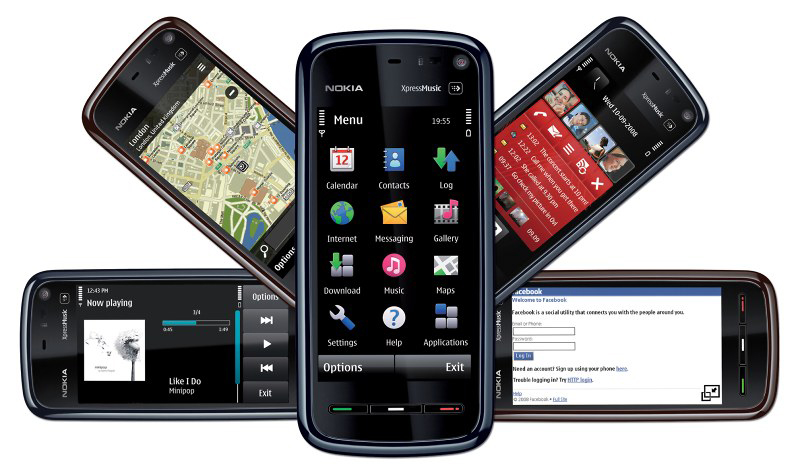


 Feb 22 2009, 09:59 PM, updated 17y ago
Feb 22 2009, 09:59 PM, updated 17y ago
 Quote
Quote




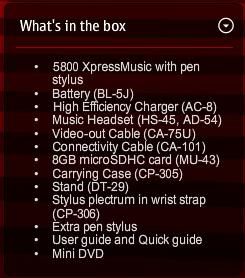














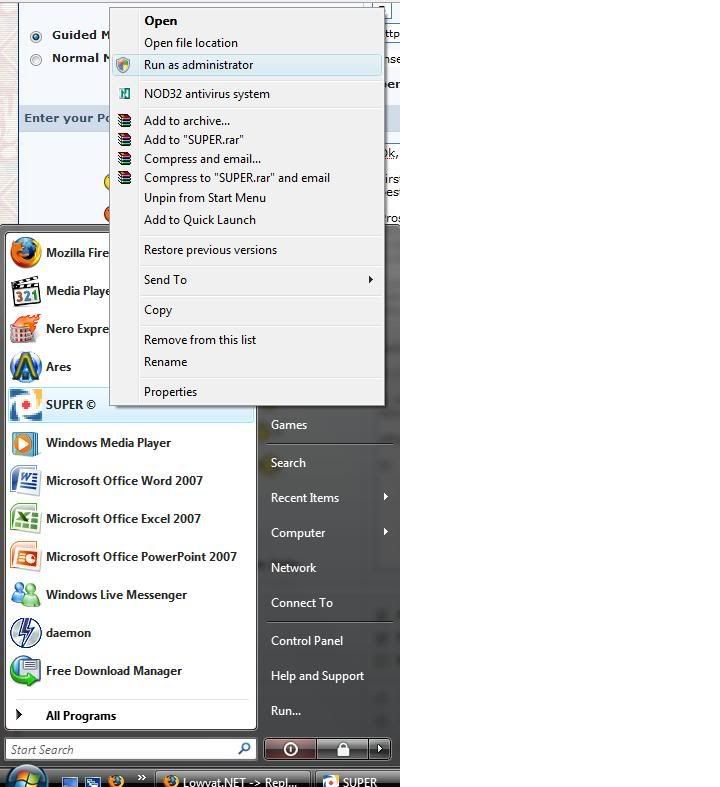
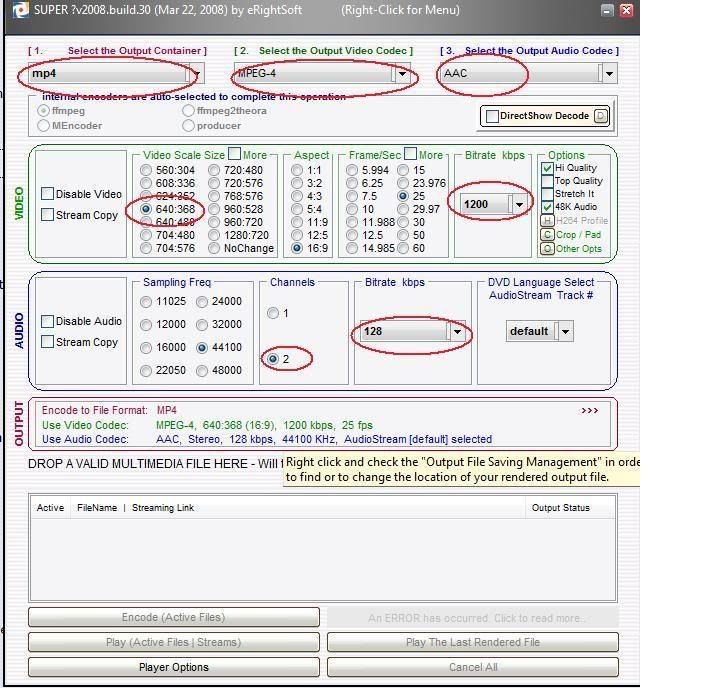
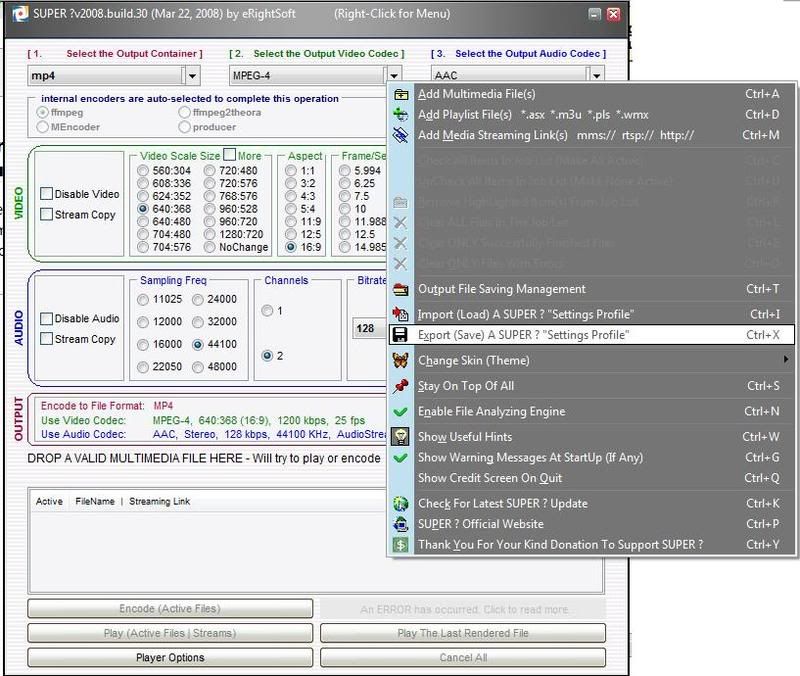
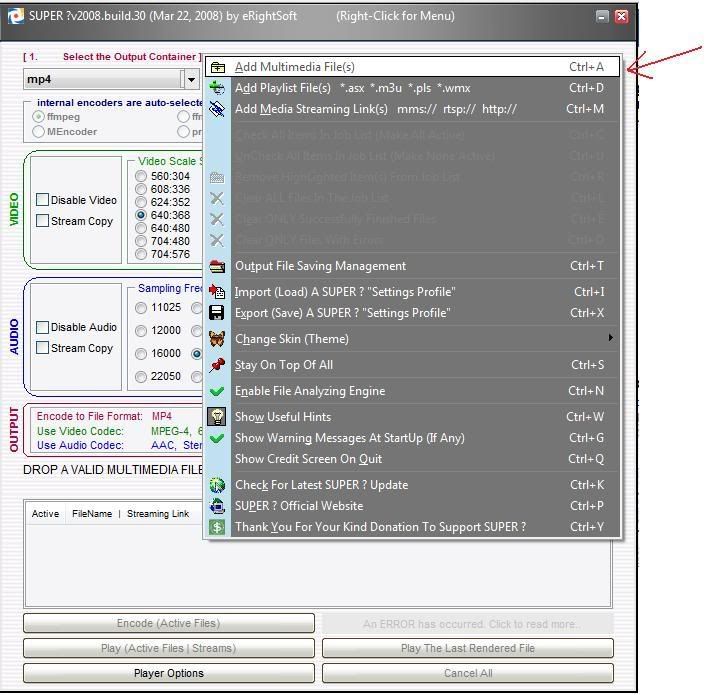


























 0.0281sec
0.0281sec
 1.13
1.13
 6 queries
6 queries
 GZIP Disabled
GZIP Disabled