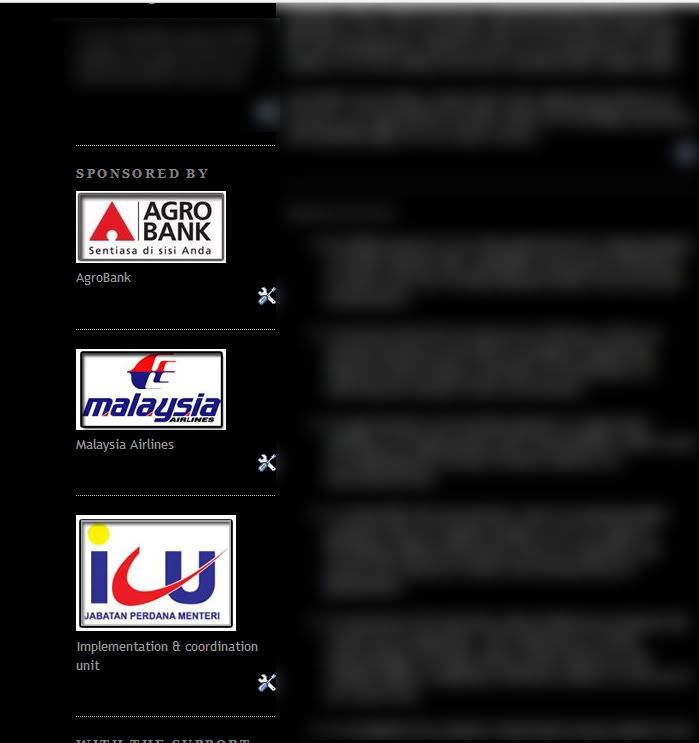
Inserting multiple pics without borders, Blogger
Inserting multiple pics without borders, Blogger
|
|
 Jan 4 2009, 01:08 AM, updated 17y ago Jan 4 2009, 01:08 AM, updated 17y ago
Show posts by this member only | Post
#1
|
      
Senior Member
3,854 posts Joined: Mar 2006 |
i was wondering izzit possible for me to include multiple pics without having those borders like the ones below..i need each picture to be independent so i can insert a hyperlink to it so simply photoshopping all the logos together wouldnt work..
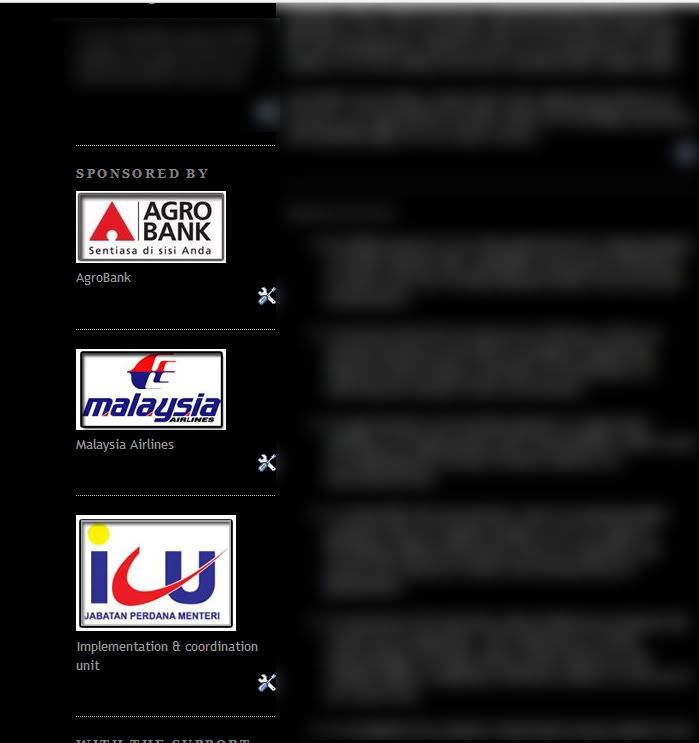 |
|
|
|
|
|
 Jan 4 2009, 01:42 AM Jan 4 2009, 01:42 AM
Show posts by this member only | Post
#2
|
     
Senior Member
1,271 posts Joined: Feb 2007 From: Kuala Lumpur |
can... configure ur html.. too bad i aint using blogspot for a long time.. forgotten how was it done ard xD
|
|
|
 Jan 4 2009, 01:46 AM Jan 4 2009, 01:46 AM
Show posts by this member only | Post
#3
|
        
All Stars
21,961 posts Joined: Dec 2004 From: KL |
QUOTE(aztechx @ Jan 4 2009, 01:08 AM) i was wondering izzit possible for me to include multiple pics without having those borders like the ones below..i need each picture to be independent so i can insert a hyperlink to it so simply photoshopping all the logos together wouldnt work.. You can actually, but need to do some extra coding by using the pixel/width as guide...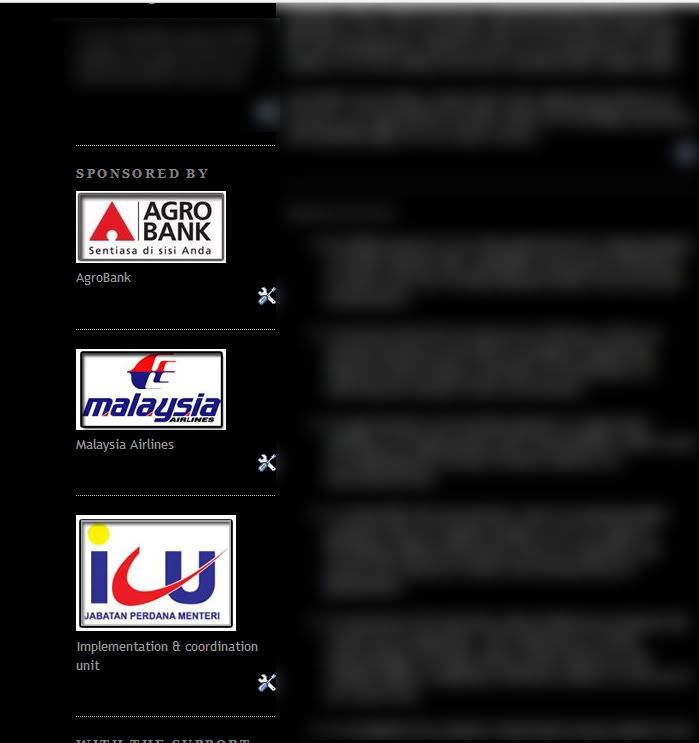 means if u have 2 picture left and right, if u move the mouse to left picture it will link to pageA and if u move mouse to right picture it will link to pageB |
|
|
 Jan 4 2009, 09:03 AM Jan 4 2009, 09:03 AM
Show posts by this member only | Post
#4
|
    
Senior Member
929 posts Joined: Jan 2003 From: Kuching |
QUOTE(aztechx @ Jan 4 2009, 01:08 AM) i was wondering izzit possible for me to include multiple pics without having those borders like the ones below..i need each picture to be independent so i can insert a hyperlink to it so simply photoshopping all the logos together wouldnt work.. for the border part, just go to your .img part in your html and remove the border.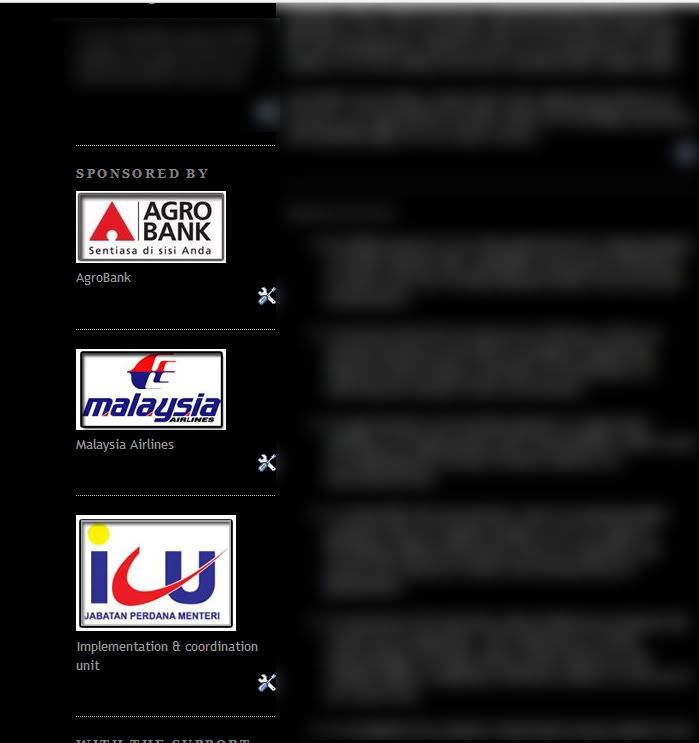 |
|
|
 Jan 4 2009, 09:20 AM Jan 4 2009, 09:20 AM
Show posts by this member only | Post
#5
|
|
Forum Admin
44,415 posts Joined: Jan 2003 |
another method is to use IMAGE MAP.
|
|
|
 Jan 4 2009, 01:05 PM Jan 4 2009, 01:05 PM
Show posts by this member only | Post
#6
|
        
All Stars
21,961 posts Joined: Dec 2004 From: KL |
|
|
|
 Jan 4 2009, 01:50 PM Jan 4 2009, 01:50 PM
Show posts by this member only | Post
#7
|
    
Senior Member
863 posts Joined: Mar 2007 From: Tanjung Segitiga Masonic Lodge |
QUOTE(goldfries @ Jan 4 2009, 09:20 AM) but this fella is using BLOGGER layout element widget thingy. i dont think it allows image map. well unless he knows to CODE it would be hard for him. This is the reason why i hate using the Blogger Layout. It is just not as flexible for designers. Good for newbs though |
|
|
 Jan 4 2009, 09:31 PM Jan 4 2009, 09:31 PM
Show posts by this member only | Post
#8
|
      
Senior Member
3,854 posts Joined: Mar 2006 |
yup im using the blogger layouts..cant really seen any html code that has anything to do with the borders..whats image map?
|
| Change to: |  0.0174sec 0.0174sec
 0.35 0.35
 5 queries 5 queries
 GZIP Disabled GZIP Disabled
Time is now: 25th November 2025 - 11:47 PM |