QUOTE(atomik @ May 8 2009, 12:38 PM)
how to test the HDD? i just downloaded the HDD tune 2.55 and my benchmark w/o processing any program kinda weird. help me to test the HDD with HDD tune 2.55.

Added on May 8, 2009, 12:46 pmgood or bad? i dunno how to measure the HDD efficiency.

atomik, yours is a Caviar Blue, like jimmylim85's, and not a Caviar Green. The performance should be just fine. It does perform better than the 1 TB 32 MB Caviar Green.
You should also either remove your attachment or replace it. Use the built-in screenshot function as shown in:

QUOTE
Western Digital is aggressively seeking greater market share by producing innovative drives that fill niches never tackled before or creating new niches. With the Green Power, they managed to reach green-conscious PC users feeling guilty about buying extra storage capacity for movies, music and the rest. They also managed to reach those who seek lower noise. With the Velociraptor, they can actually reach both of those groups (since the drive is both quiet and low power) as well as the traditional power user to whom the Raptor series has always been marketed. That a drive can be the fastest, quietest, and lowest power desktop model available is quite a feat. We've never had a triple crown winner before. It's a major achievement.
That's only if the VelociRaptor is used bare out of the IcePack.
At the start of this review, we conjectured that the IcePack had two functions: To make the Velociraptor's native small size a non-factor for the potential DIY/enthusiast buyer and to help cool it. In restrospect, the second item is not one of its functions. This drive does not need special cooling, given the low power dissipation. No, the more important function is to help market the drive. We revise our earlier statement:
The IcePack has two functions, both directly related to sales and marketing:
1. It make the Velociraptor's native small size a non-factor for the potential DIY/enthusiast buyer.
2. It gives the Velociraptor a unique look and style that most PC enthusiasts, with their previous exposure to and experience with aftermarket heatsinks, will perceive as cool, powerful,and even sexy. It's for marketing appeal.
If the IcePack was engineered to be functional rather than to increase saleability, it would incorporate vibration damping. The absence of conduction for cooling is a non issue for a 4~6W drive that fits into the standard 3.5" tray in a modern PC case, because those trays are invariably just on the inside of the front vents where there is always at least some airflow. The tiniest bit of airflow across this drive (without the IcePack) is enough to keep it under a perfectly safe 40°C in a typical case. (We tried it.) As it stands, the IcePack is a joke, acoustically, adding all kinds of tonal, resonant harmonics excited by the vibrations of the drive.
Source:
WD VelociRaptor: A Triple Crown 



 Apr 29 2009, 10:23 PM
Apr 29 2009, 10:23 PM

 Quote
Quote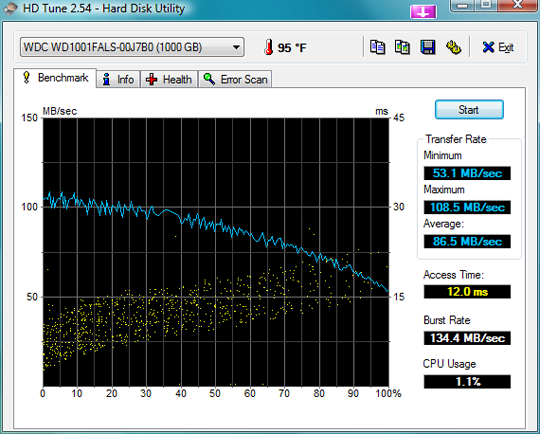


 0.0434sec
0.0434sec
 0.83
0.83
 7 queries
7 queries
 GZIP Disabled
GZIP Disabled