Due to the advancement of camera-phone technology today with native photographic resolutions going up to 5 Megapixels and beyond, it is only fair for us to increase the limit to 800 x 600 resolution.
Read the following rules/regulations and etiquette carefully before proceeding:
Rules and regulations:
- State the phone model you are using. (Failure to do so will result in the deletion of your post without notice.)
- Ensure that you have resized your picture(s) to a maximum 800 X 600 resolution or total displacement of 480,000 pixels before you post. (Pictures bigger than 800 X 600 resolution or total displacement of 480,000 pixels will result in the deletion of your picture(s) or post without notice.). However, you can enlarge you pictures by putting frames. What matter is that your picture's resolution must be at a maximum of 800 X 600 resolution or total displacement of 480,000 pixels.
- Try to use spoiler tags when quoting large pictures to enable easy reading.
- Ensure that the picture(s) you post are proper to post. Pictures that are indecent, obscene, horrific and violent are not allowed. (The extent of this particular ruling will be based on moderator discretion.)
- Questionable pictures (such as pictures of places to acquire illegal goods) may or may not be allowed. This will be based on moderator discretion.
- Pictures taken from websites other than your own are not allowed.
- Comments and discussion on pictures are allowed.
- Spamming is not allowed.
Recommended picture-hosting websites for uploading of pictures:
- http://imageshack.us
- http://www.photobucket.com
Camera-phone etiquette (these are not rules but more like advice):
- Do not take pictures of people without their permission.
- Do not take pictures inside places where you may interfere with another person’s privacy or confidential items.
- Do not take pictures inside places that do not allow cameras.
For offensive pictures posted, you may PM a moderator to have the picture(s) removed. Example:
- Someone posts a picture of your family-member(s) or friend(s) without permission.
- The picture depicts private and confidential information of you (or your friends/families).
Now let's get on with the pictures!
Recommended Free Utility
FastStone -Software
FastStone Photo Resizer is an image converter / resizer intended to enable users to convert, rename, resize, crop, rotate, change color depth, add text and watermarks to images in a quick and easy batch mode. Drag and Drop mouse operation is well supported.
Features
* Convert and Rename images in batch mode
* Convert to JPEG, TIFF, BMP, PNG, GIF
* Resize, crop, change color depth, apply color effects, add text and watermark.
* Rename images with sequential number.
* Support folder/non-folder structure.
* Load and save settings
* Mouse Wheel Support
* And Much more
This post has been edited by youngkies: Jun 4 2008, 05:59 AM


 Jun 4 2008, 05:55 AM, updated 17y ago
Jun 4 2008, 05:55 AM, updated 17y ago
 Quote
Quote





















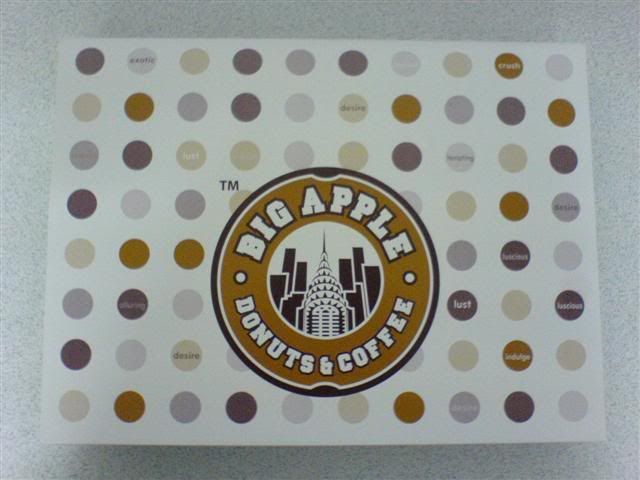















 0.0233sec
0.0233sec
 0.58
0.58
 6 queries
6 queries
 GZIP Disabled
GZIP Disabled