This is a TNB usage Excel Spreadsheet for old, new tariff non-ToU and ToU.
• table to enter your daily 30-min usage data
• it'll use the correct AFA for both months (hopefully)
• support for off-peak public holidays
• single cell formulas
• calculation may be off if used for less a full billing period (28, 30, 31 days)
• sometimes still off by 1 sen (rounding error somewhere)
Where to Enter your TNB CSV Data
» Click to show Spoiler - click again to hide... «
Features
» Click to show Spoiler - click again to hide... «
TNB Usage Stats Mainly to see your peak percentage before changing to ToU. My initial objective before I went overboard. Excel is quite addictive.» Click to show Spoiler - click again to hide... «
Date and Period Slicers Slicers to quickly select the day or billing period that you want to examine.» Click to show Spoiler - click again to hide... «
Power Budgeting I use this to see how much more kWh I have for this month if I want to stay below 400 kWh. Maybe a bit too much micro-managing. » Click to show Spoiler - click again to hide... «
Tariff Comparison Compare bills in different domestic tariffs; old, non-ToU & ToU. This is where the single-cell formulas for the 3 tariffs are used.» Click to show Spoiler - click again to hide... «
Bill Breakdown It's the same as your paper bill.» Click to show Spoiler - click again to hide... «
Graphs One of the sample graphs to compare day before and yesterday's usage by hour. Can change the PivotChart fields to compare all sorts of things. Use the Timeline to set the days.» Click to show Spoiler - click again to hide... «
More Graphs This one is set to display the current month's daily usage.How to update? Delete the existing sample data from the table and copy & paste your own data form the older spreadsheet.
Updates
20250914_1639:
 TNB_Usage_Cost_20250914.xlsx.zip ( 302.86k )
Number of downloads: 33
TNB_Usage_Cost_20250914.xlsx.zip ( 302.86k )
Number of downloads: 33• Fix date calc in the Forecast part of the sheet
20250913_1904:
 TNB_Usage_Cost_20250913.xlsx.zip ( 303.12k )
Number of downloads: 7
TNB_Usage_Cost_20250913.xlsx.zip ( 303.12k )
Number of downloads: 7• Played around with the Stats & Forecast bit of the spreadsheet.
• Fix a bug with number of days calculation.
• Trying to fix up the graphs with better slicers.
• Cleaned up a bit. Still messy, sorry.
20250910_1811:
 TNB_Usage_Cost_20250910.xlsx.zip ( 268.38k )
Number of downloads: 28
TNB_Usage_Cost_20250910.xlsx.zip ( 268.38k )
Number of downloads: 28• Deleted the code and all that since everything is in the Excel file.
• Update with screenshots and explanations.
20250910_1147:
• Uploaded Excel file. The single cell formulas are on the Tariff sheet.
• Now includes formulas for old, non-ToU & ToU.
This post has been edited by soonwai: Sep 14 2025, 05:00 PM


 Sep 5 2025, 02:23 AM, updated 4w ago
Sep 5 2025, 02:23 AM, updated 4w ago
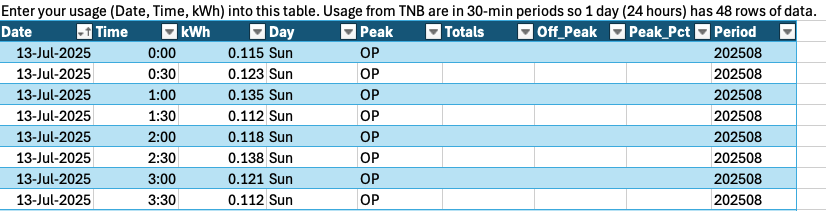
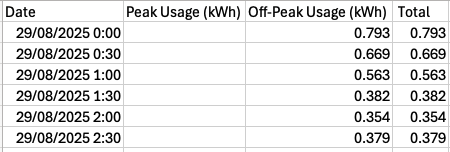
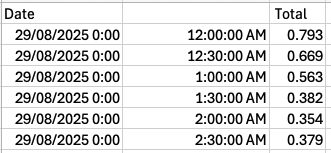
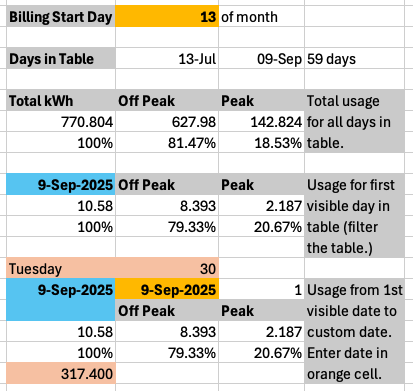
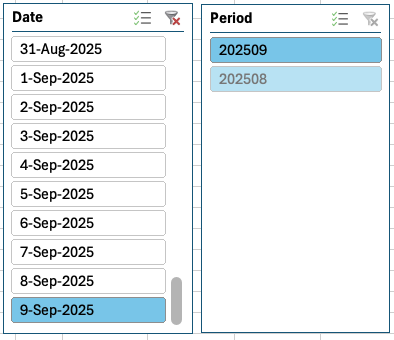
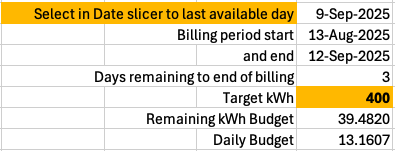
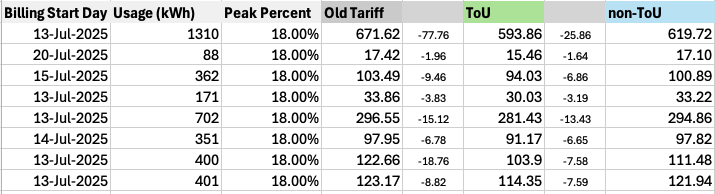
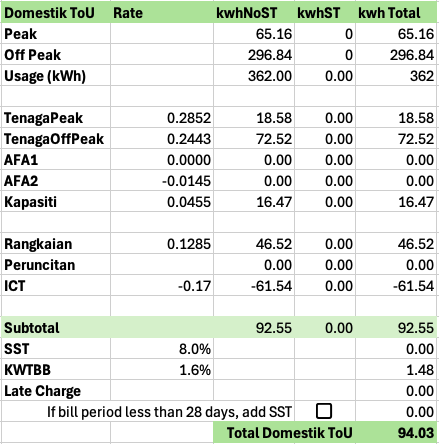
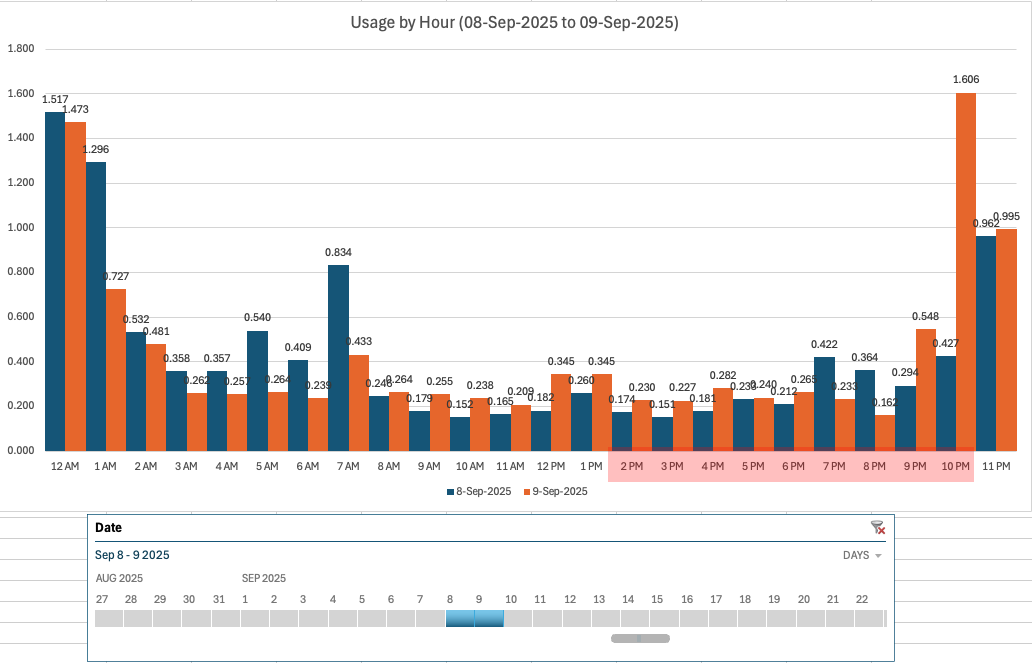
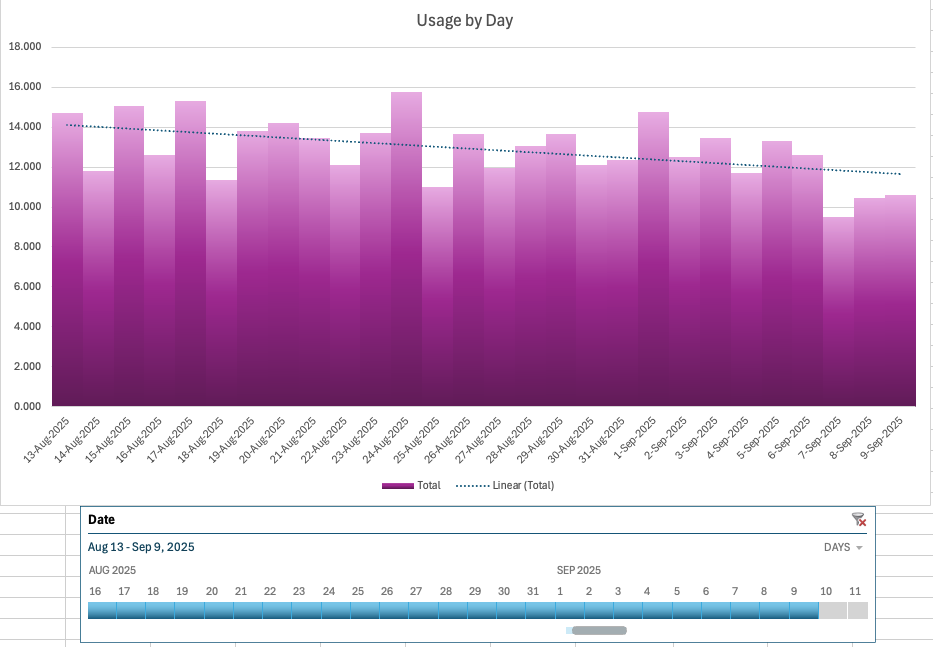
 Quote
Quote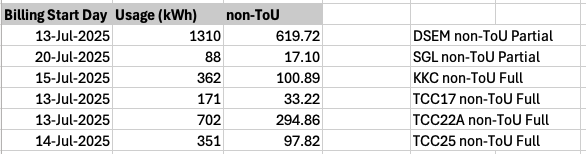
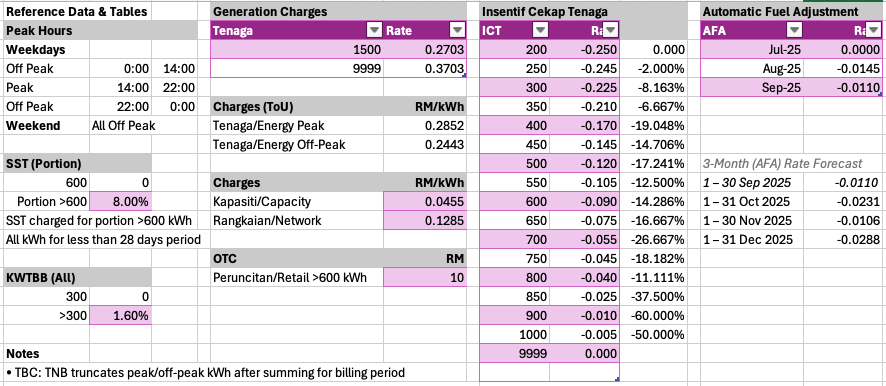

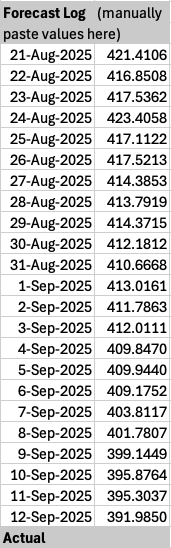
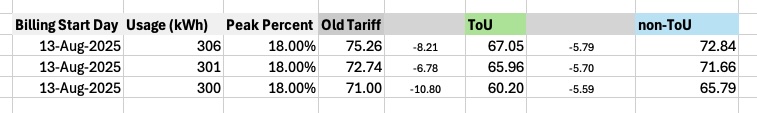
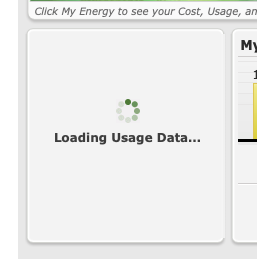
 0.0170sec
0.0170sec
 0.33
0.33
 6 queries
6 queries
 GZIP Disabled
GZIP Disabled