QUOTE(ktek @ Jul 12 2025, 09:19 AM)
Fix the "Server denied POP3 access" error message
If you use 2-Step Verification: Create an app password. <<<<<< also try
If you use a work or school account:
In the "POP Server" section:
Enter “mail.domain.com”.
Select Port 110.
If you use Google MX records with a work or school account:
In the "POP Server" section:
Enter “pop.gmail.com”.
Select Port 995.
Tried all the above already, still getting the same error. Apparently, this only happens on this one particular user account. I have already done like 7 user accounts so far, and none of them I encountered this. All can add account easily, except for this particular user. No 2FA is set, never enable this function before. All these accounts are under one same company domain. Very strange. I use "Port 995" and "pop.gmail.com" for all those that I have done, all can add and work fine, until this one particular user account. I suspect at the backend admin control panel some security setting must have been enabled by accident for just this one particular user, and problem is I don't know where to look. When all other users can work, except for one fellow, this must be the cause.
Out of curiosity, I try setting this problematic account using MS OUTLOOK, and it can be added easily, but through IMAP auto kind of setting though, not POP.
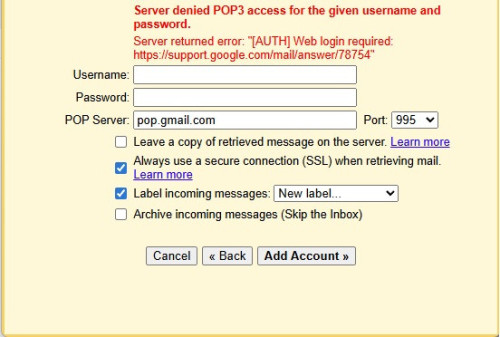


 Jul 11 2025, 12:41 PM, updated 5 months ago
Jul 11 2025, 12:41 PM, updated 5 months ago
 Quote
Quote
 0.0117sec
0.0117sec
 0.32
0.32
 5 queries
5 queries
 GZIP Disabled
GZIP Disabled