

This is a full sized 104 keys type of keyboard, not usually associated with mech keebs, but I wanted a size that Im used to and I still have usage for the num keypad.
Just to note that it would be a full review of my brief intro here https://forum.lowyat.net/index.php?showtopi...ost&p=111709374
So lets get into it.
It is budget mechanical keeb with very basic features that is more thoroughly listed here https://www.lazada.com.my/products/delivery...5462428034.html
Yes it cost less than RM 100 and for a full sized mechanical keeb plus hotswappable feature, I feel it is very worth the money. But it does make do without many keeb features, it isnt a tri connect device only via USB and also it doesnt come with built in battery so its not portable. For my PC use case which is deskbound I dont see this problem but it may be a dealbreaker for others. It also doesnt have a rotary dial switch that many more pricier keebs seems to come as standard these days and it comes with ABS keycaps not the usual PBT.
Whatmore this is an ARGB keeb with both RGB on the keys backlit and RGB light bar at the front foot of the keeb

The ARGB however is only limited to the settings in the board. AFAIK this isnt software programmable but I havent tried to find out yet. Being this cheap I can understand this limitation.
Since this being backlit with shine thru keycaps, one thing I didnt like is the fonts on darker keys will 'disappear' if not lit (its difficult to catch on camera but the view of CapsLock key is typical of darker keys IRL)

I think this is the only downside on my brief usage. I guess I need to get used to it.
Flipping the board over, the base is basic with just the product label to show. On top it has 2 dual height adjustable kickstands, while at the bottom has 3 rubber feets.

As mentioned this isnt a wireless function keeb so I have no idea why it comes with its wired detachable (it uses USB Type C interface)

It makes taking the board out for cleaning much easier tho...
This post has been edited by babylon52281: Sep 27 2025, 01:04 AM


 Jun 5 2025, 02:45 AM, updated 5w ago
Jun 5 2025, 02:45 AM, updated 5w ago
 Quote
Quote

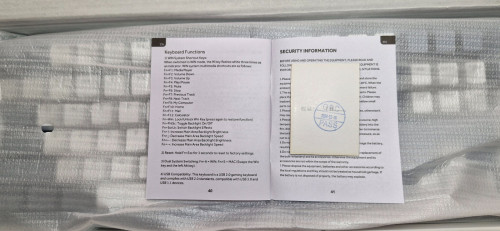



















 0.0155sec
0.0155sec
 0.39
0.39
 5 queries
5 queries
 GZIP Disabled
GZIP Disabled