QUOTE(mystvearn @ Nov 3 2024, 08:01 PM)
After the maxis easy setup, I tried finding my NAS and CCTV at home, I see the devices connected to the router:
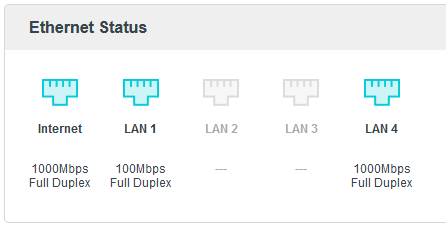
but I cannot find it in the client list in TP link website.. I also cannot find it on my LAN network (windows explorer). It is like the devices just vanished after being detected at the port. Any ideas?
Update: Settle problem. Need to set quicksetup from maxis1 to custom, since kebetulan my NAS is LAN1 CCTV LAN4. Default setting LAN1 is IPTV, LAN4 is VOIP.
Now only the CCTV left for outside connection. Hopefully don't need to pay RM10/month. If I can setup it wireless connection, better
RM10 for public IP is consider okay alrd or wut, even on lower plans 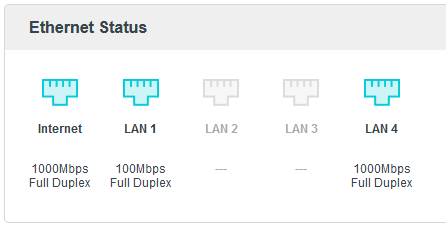
but I cannot find it in the client list in TP link website.. I also cannot find it on my LAN network (windows explorer). It is like the devices just vanished after being detected at the port. Any ideas?
Update: Settle problem. Need to set quicksetup from maxis1 to custom, since kebetulan my NAS is LAN1 CCTV LAN4. Default setting LAN1 is IPTV, LAN4 is VOIP.
Now only the CCTV left for outside connection. Hopefully don't need to pay RM10/month. If I can setup it wireless connection, better
Unlike unifi when they limit public IP to their higher speed customers.
This post has been edited by karenzayn: Nov 6 2024, 02:04 AM


 Nov 6 2024, 02:03 AM
Nov 6 2024, 02:03 AM

 Quote
Quote 0.0124sec
0.0124sec
 0.84
0.84
 6 queries
6 queries
 GZIP Disabled
GZIP Disabled