Hi everyone.
My friend has a Lenovo Legion 5 laptop where one of the laptop fans is defective. It basically stopped spinning, but every 3 seconds it will start spinning for like 0.5 seconds with a loud buzzing sound then it will stop spinning again. I found a Reddit thread where another person faced the exact same issue and they were suggesting that the fan bearing is off and should get the fan replaced.
My warranty is over including the extensions so my only option is to get it repaired and/or replace the fan.
I went to Lenovo's official support site, reached out to their live chat and was given a quotation for the fan part and it was almost RM300 just for the fan alone.
Is replacing the fan the only way or what are my other options?
Lenovo Legion laptop fan stopped working


 Oct 26 2024, 08:53 PM, updated 2y ago
Oct 26 2024, 08:53 PM, updated 2y ago
 Quote
Quote
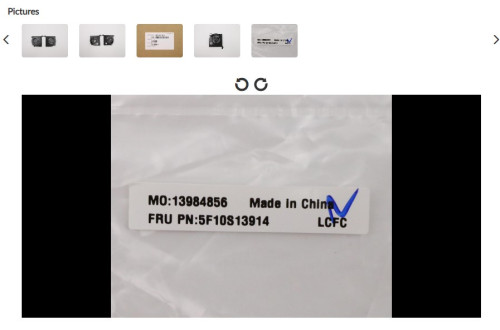


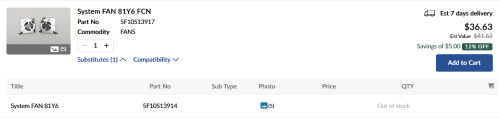
 0.0159sec
0.0159sec
 0.72
0.72
 5 queries
5 queries
 GZIP Disabled
GZIP Disabled