Outline ·
[ Standard ] ·
Linear+
Do you use the Always-On Display feature?, For iPhone 14 Pro series and newer
|
aspire2oo6
|
 Jan 7 2025, 05:40 PM Jan 7 2025, 05:40 PM
|

|
Yes, I use Always On Display (AOD), but I have it set on a preset schedule. During the day, I turn it off using focus mode, and in the evening or at night, I turn it back on through automation and shortcuts. Overheating is often the main cause of the green line issue, and since AOD can contribute to overheating, I manage it this way to reduce the risk.
|
|
|
|
|
|
aspire2oo6
|
 Jan 7 2025, 05:45 PM Jan 7 2025, 05:45 PM
|

|
QUOTE(chongkiatz @ Sep 28 2024, 04:38 PM) It's a FEAETURE, u like it then u turn it on , u dont like it , then just switch it off , we dont bias it and call it as a rubbish or useless feature because we dont use it while it might be super useful feature for somebody especially u are busy in the kitchen , u washing plate , u cooking something , ur hand is full of dirt , u washing the car and full of soap ,...with AOD, u just put ur phone on the table and don't need to touch ur phone and u can get to know the time....because sometime u will be in rush , so u need to keep on monitor your time to done the task , with AOD u dont need keep trigger up ur screen just to look for the time. Not to mention , AOD is super useful when in meeting room , because u can directly look into your clock time without keep touching ur phone... And not everyone like to wear a watch and i dont think modern house nowaday like to hanging or having CLOCK in house.... 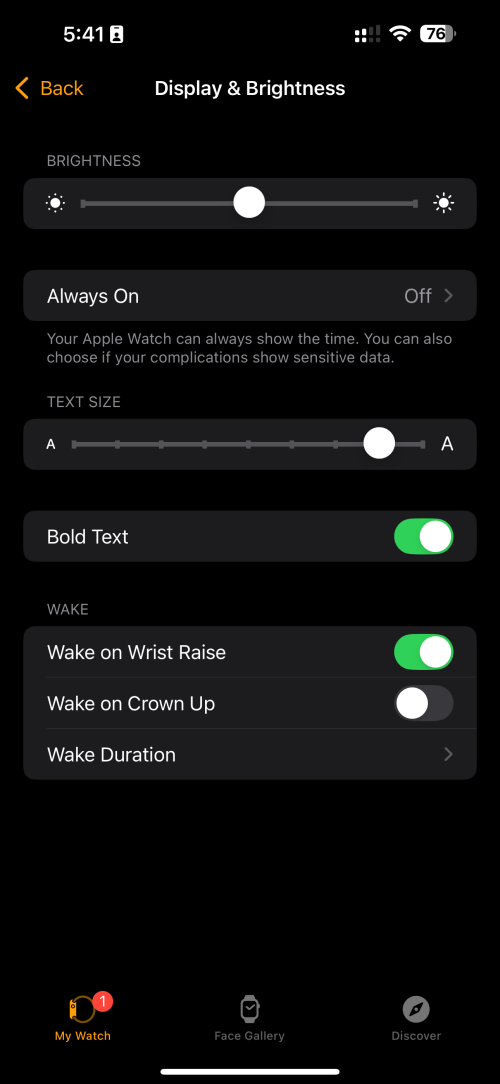 On my Apple Watch, I don’t use AOD—I stick to raising my wrist to turn on the display because AOD drains the battery. With this setup, I can get three days of battery life on my Apple Watch Ultra 2. For my iPhone, I use AOD but with a preset schedule, managed through automation with shortcuts and focus modes. At night, I use a MagSafe dock, so my watch doubles as a bedside clock. |
|
|
|
|


 Jan 7 2025, 05:40 PM
Jan 7 2025, 05:40 PM
 Quote
Quote
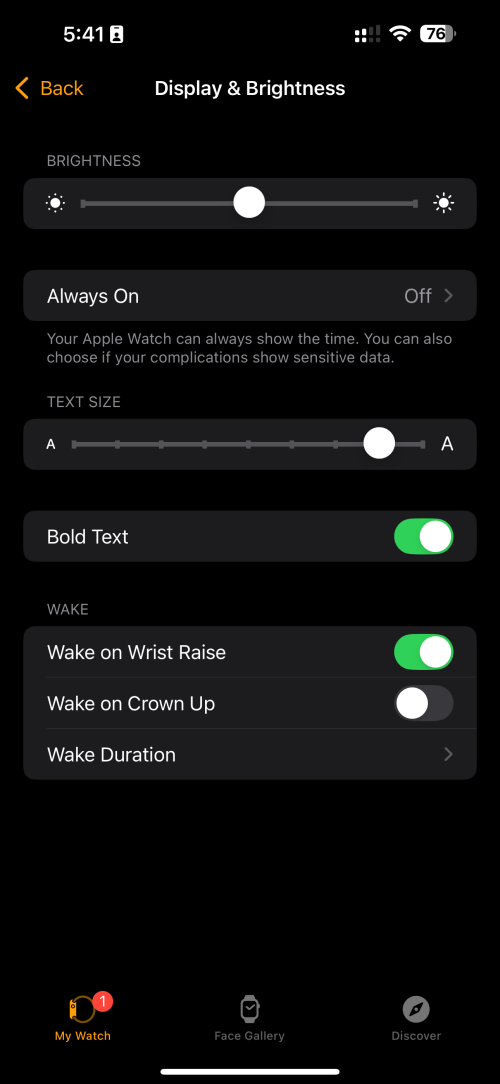
 0.0425sec
0.0425sec
 0.57
0.57
 8 queries
8 queries
 GZIP Disabled
GZIP Disabled