just some updating tips.
Saki pointed this out so i am just repeating what he said.
After you update, and it restarts and successfully boots.
Go to security/privacy, then click the updates
Then click googleplay system update. It will then ask you to restart. Do that.
Once done you will confirm it will show as June1, 2024
Then in googleplay store, if you don't see any new updates, just click the force check updates button. Then it will appear properly that there are new updates.
Saki said the reason why it's hidden like this is because auto updates is enabled. So what he suggested was disable auto updates. Then you can reliabily go to check updates and it will show properly, supposedly.
hope that helps

already done that before watching saki video above.


 Mar 14 2024, 02:09 PM
Mar 14 2024, 02:09 PM

 Quote
Quote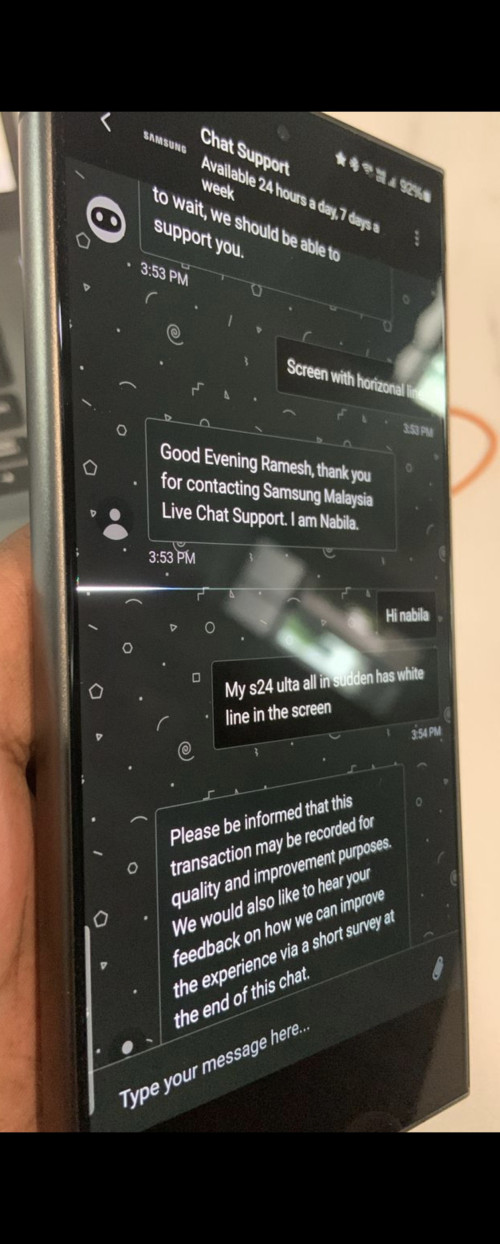
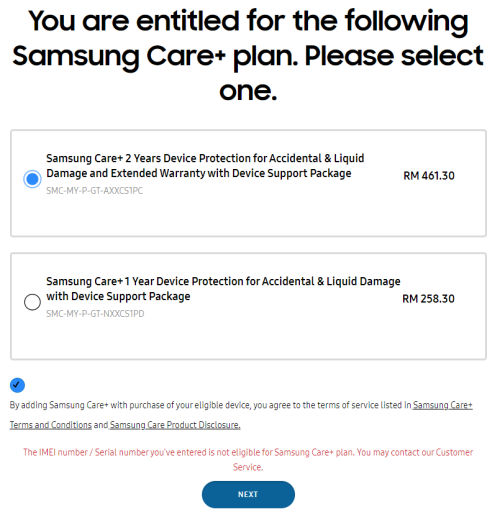

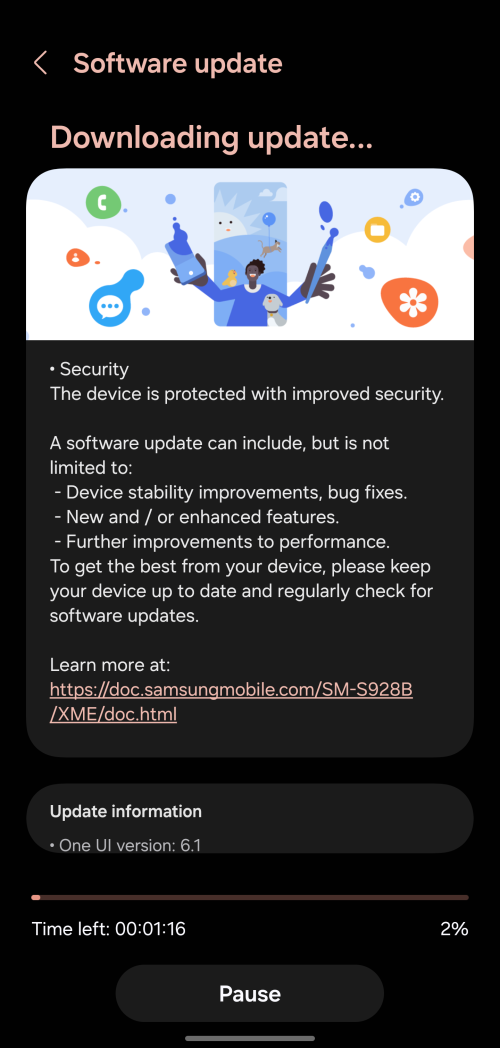
 0.0982sec
0.0982sec
 0.83
0.83
 7 queries
7 queries
 GZIP Disabled
GZIP Disabled