https://www.wireshark.org/download.html
Wireshark 4.2 for packet analysis, is an open source!
It comes in 64-bit installer for Windows (82MB)
What is a Packet?
QUOTE
In networking, a packet is a small segment of a larger message.
Data sent over computer networks, such as the Internet, is divided into packets.
Data sent over computer networks, such as the Internet, is divided into packets.
---Definition by Cloudflare
In other word, a packet is definitely more than a byte, maybe a chunk of bytes.
It lets me choose external capture tools: (including Android device)
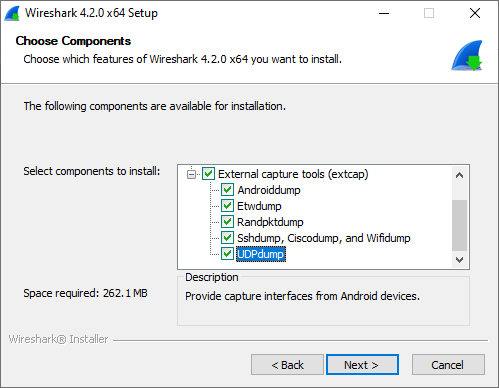
It requires external Npcap or WinPcap to capture live network data.
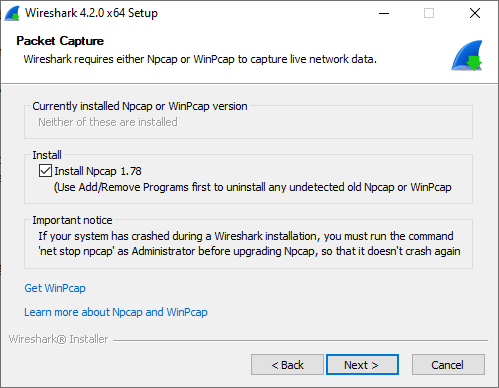
It also requres external USBPcap to capture USB traffic.
What is Packet Capture?
QUOTE
It enables network managers to capture data packets directly from the computer network.
The process is known as packet sniffing.
The process is known as packet sniffing.
...which means Wireshark is the network manager, WinPcap and USBPcap is the external driver required by Wireshark to enable live traffic capture.
So this is how Wireshark Start item loooks like in Start menu:
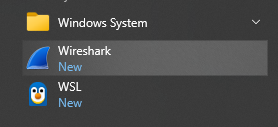
After the window open, it looks like this:
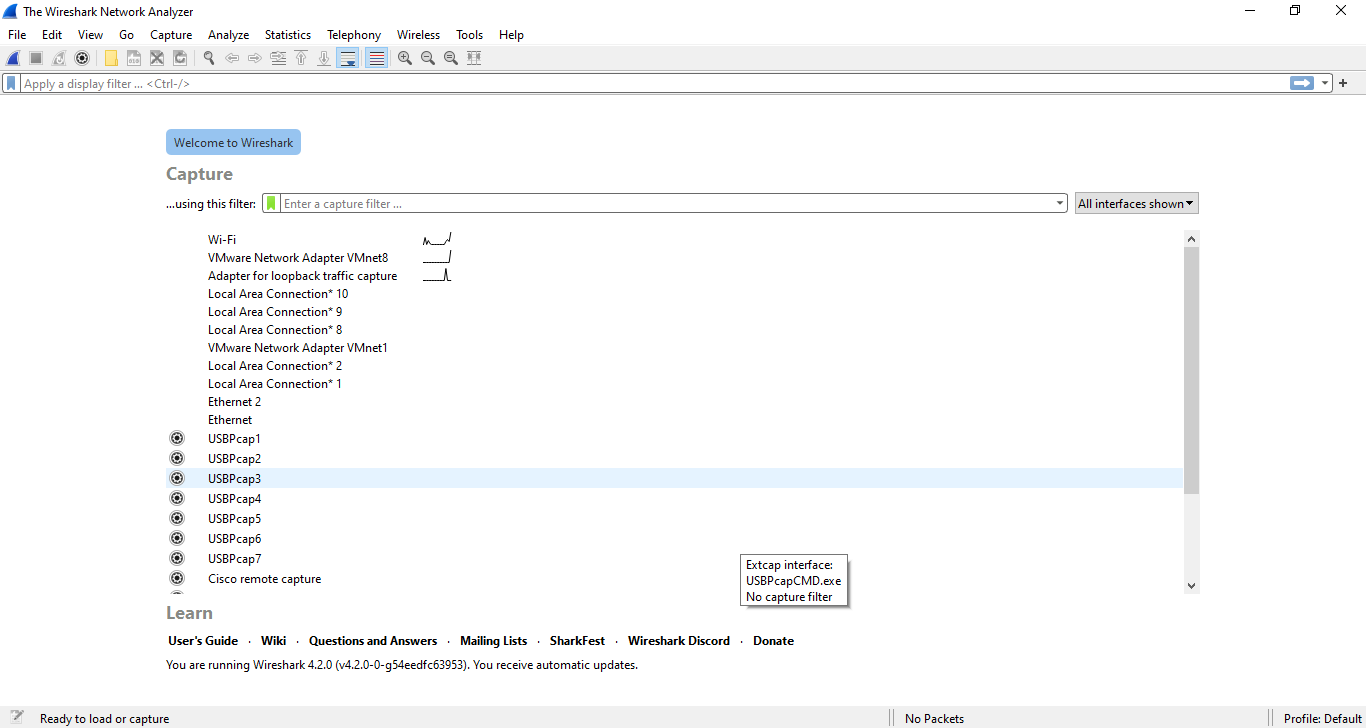
I choose "Capture Wi-Fi":
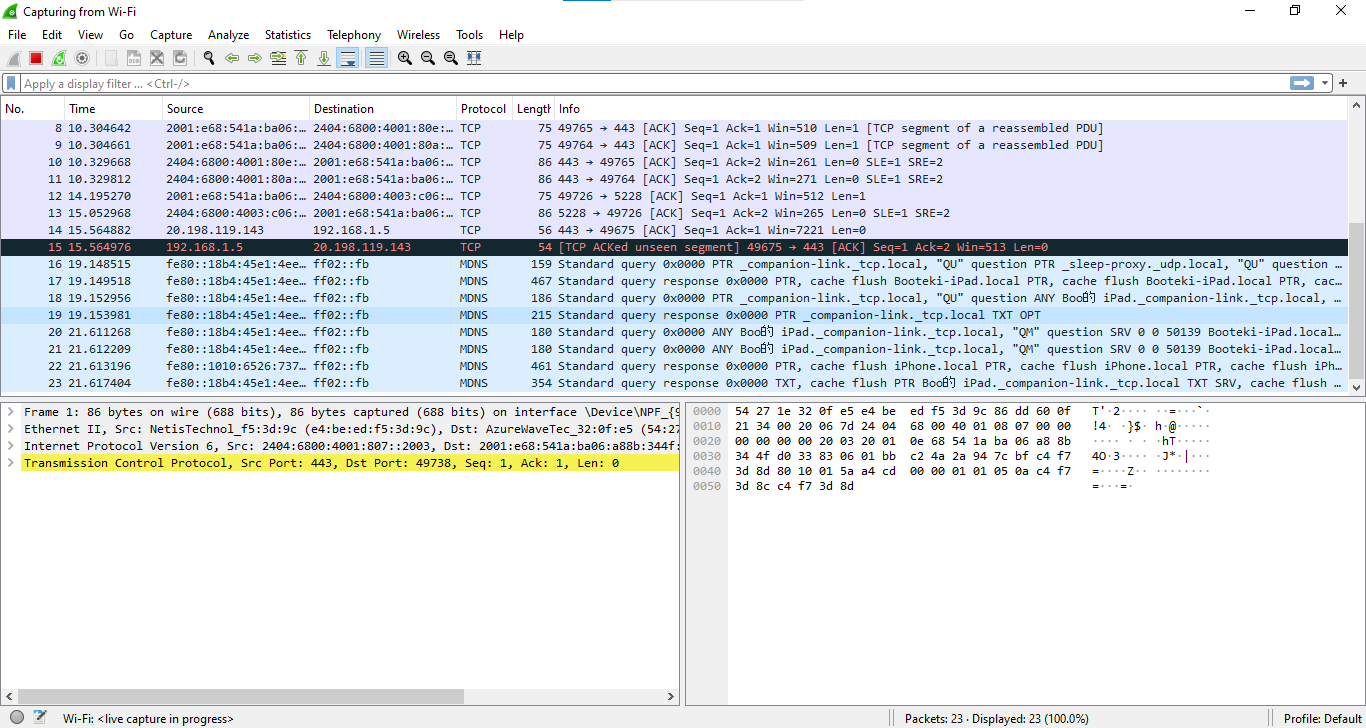
You can start, stop, restart capture, or select Capture Filters:
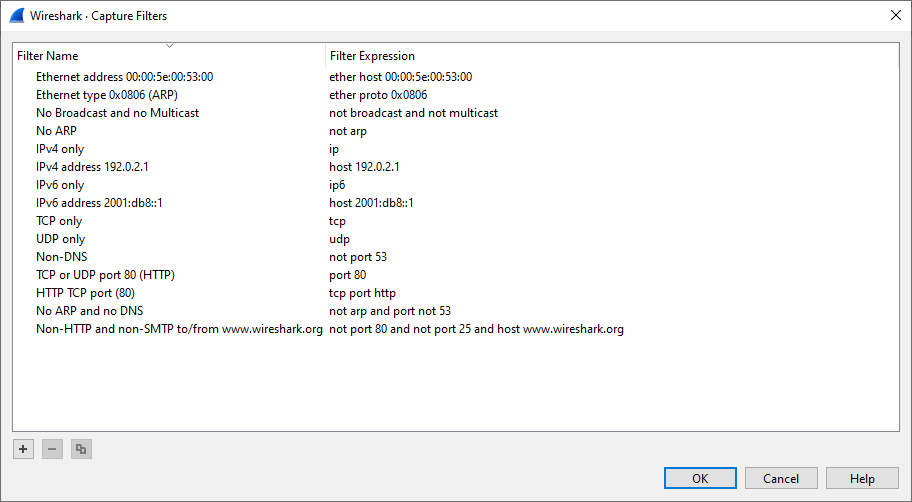
Can see "iPhone local", but not sure if this is useful info:
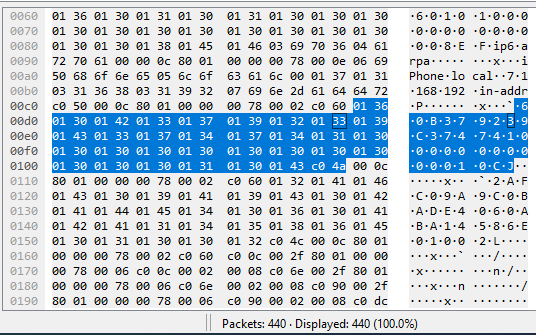
So far, it says 1565 packets, and keep counting.
Looks like the bottom left pane is a information intrepreted from hexdump on the right pane.
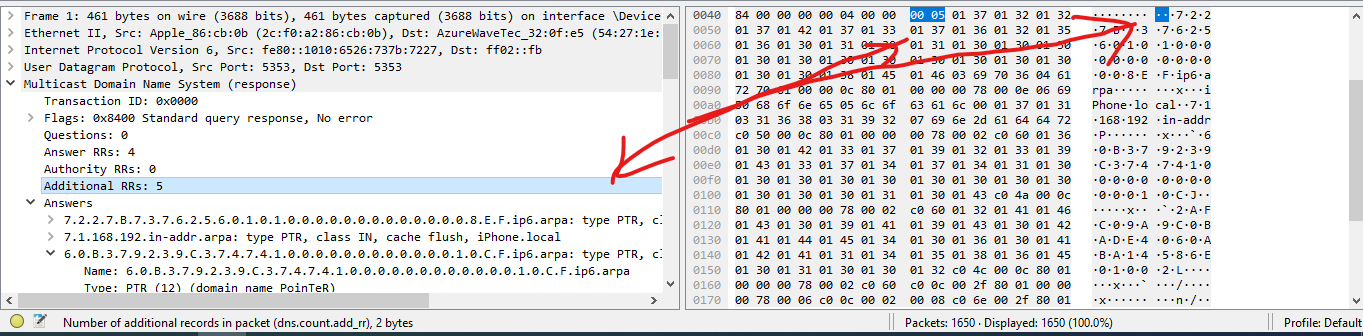
Still don't know how to use Wireshark. Time to watch netspooky "Protocol RE" video from start to finish.


 Dec 29 2023, 03:11 AM, updated 2y ago
Dec 29 2023, 03:11 AM, updated 2y ago
 Quote
Quote 0.0157sec
0.0157sec
 0.84
0.84
 6 queries
6 queries
 GZIP Disabled
GZIP Disabled