
This is an 11-inch IPS display with a 1200*1920 resolution, “Smart” quad-box speakers, Widevine L1 support, a large 8800mAh battery, inbuilt PC-mode, among others. Please see detailed specs below. I’ll instead be focusing more on the general usability, battery life, and day to day performance. Yeah yeah, benchmarks also got for you number crunchers. Just a gentle reminder that this be a budget tablet. You’ll find no Snapdragon 8 Gen 2 numbers here. Alright, let’s get started.
Specifications
Model: Pad 18
Colors: Glacier Blue or Interstellar Grey (My Unit)
Dimension: 256.75*168.3*7.4mm
Weight:490g
Display: 11-inch 1200*1920 IPS (83% Screen-to-Body Ratio)
CPU: Octa-Core Unisoc Tiger T616; 2x A75 @2.0GHz + 6x A55 @1.8GHz
GPU: ARM Mali-G57 @750MHz
RAM: 8/12GB (Software expandable up to 8/12GB RAM Expansion) LPDDR4X
ROM: EMMC5.1, 256GB (Supports up to 1TB SD Card)
SIM Slot: Dual; 2* SIMs / 1* SIM + 1* TF Card
Max TF Card Capacity: 1TB
OS: DokeOS_P 3.0 Based on Android 13
Rear Camera: 13MP +2MP Depth Camera
Front Camera: 13MP (Samsung®)
Battery Capacity: 8800mAh; 18W Fast Charge
Speakers: 4 Pcs
WI-Fi: 2.4/5GHz (802.11 a/b/g/n/ac)
Navigation: GPS + Glonass + Beidou + Galileo (No compass though, which I just found weird after including the others)
Connectivity
2G/GSM Bands: B2/B3/B5/B8
3G/WCDMA Bands: B1/B8
4G/LTE Bands: FDD: B1/B3/B7/B8/B19/B20 TDD: B40
Box Contents
*Oscal Pad 18
*Quick Start Guide
*2x Screen Protectors
*Magnetic Stylus Pen
*18W Charger & Cable
*Smart Magnetic Cover with Sleep/Wake Function

Box & Hardware Images
» Click to show Spoiler - click again to hide... «
Build Quality
Unboxing was pretty straight forward, and I do like the fit and finish of this tablet. The front glass already came with a glossy plastic screen protector and the backside has a smooth matte finish to it. I’m still unsure if it’s some fancy plastic-aluminum hybrid. However, it feels like metal to me. It’s smooth and cool to the touch. Also try hard as you may, it is not a fingerprint magnet. It also feels like a solid unit in my hands. Definitely not like most really cheap tablets and I’ve handled a few in the past. On another plus note, the Oscal Pad 18 ships with a stylus, a pre-installed screen protector (just peel the top layer off), an additional screen protector, and a rubber back, pseudo-leather cover case. Basically, those common types you can get yourself. It is nice to have all these included, especially with tablets like these. Completely takes the guess work out of the equation. Everything just fits and with the tab in the case, your camera bump ceases to exist. Tablet lays flush on a flat surface, not that it was much of an issue before.

Initial Setup, System Default, & Build Information
» Click to show Spoiler - click again to hide... «
Onto some Benchmarking numbers; SSD Information, & R/W Speeds. All throughout the review, the Oscal Tab 18 used auto-brightness ranging from 25 - 100%.
DRM Info
» Click to show Spoiler - click again to hide... «
Geekbench 6 CPU & GPU
» Click to show Spoiler - click again to hide... «
GFXBench
» Click to show Spoiler - click again to hide... «
SSD Speeds; Cross Platform Disk Test
» Click to show Spoiler - click again to hide... «
GPS Status & Test
» Click to show Spoiler - click again to hide... «
Internet Speedtest
» Click to show Spoiler - click again to hide... «
Dark Mode
Unlike on the majority of most Android devices. Here you can choose between 3 levels of Dark Mode…notbad.jpg. Yours truly prefers the “Enhance” mode.
» Click to show Spoiler - click again to hide... «
Cameras
You’ve got a 13MP Samsung supplied front camera that supports face unlocking. So you know it’s decent. I do like the placement. Perfectly centered when you have to use it as a tablet PC with keyboard & all taking video calls. Additionally, the rear camera also comes with built-in Google Lens functionality, which is convenient. As for taking actual photography? Fam….this is an 11” tablet. It’ll be too awkward trying to shoot with it. Please use your smartphone or DSLRs to shoot photos and videos. Nevertheless, let’s say you only had this on you and needed to take a photo or join a video call. I can confirm that this is just bare minimum good enough for this day & age. Again, I do not recommend taking IG selfies or Titkok vids using this. Here are some manufacturer supplied photos plus a few I took myself.
» Click to show Spoiler - click again to hide... «
Image 1
Image 2
Image 3
» Click to show Spoiler - click again to hide... «
Media Playback
Let’s begin with the “con”…Given the screen quality, Android 13 OS, and Widevine L1 status, I was looking forward to enjoying me some YouTube & Netflix app at minimum proper 1080p resolution if not 1440p. But alas, I could only get up to 1080p in the YouTube app and less with the Netflix app. Tried a few tricks and I couldn’t get the Netflix app to recognize the Widevine L1 status. It is also important to note that I had to sideload the latest Netflix apk onto the tablet, as the app refuses to be installed via Google Playstore. It works perfectly as is though. I can get up to 4KUHD res on YouTube BUT only through a web browser. All these lead me to believe there’s a bug or perhaps a limitation with DokeOS_P3? Don’t get me wrong, this ROM is hella stable. I’ve been using this for the better part of 3 weeks as my daily driver and I never experienced any freezes, random reboots or apps simply crashing. If it helps, Oscal doesn’t advertise Netflix on their website either. They showing Prime, Disney+ & Hulu. So I reckon these work splendidly. Will feedback as usual and will report when I get wind of a successful fix or workaround for the Netflix app. PIP works on the official YouTube app.
» Click to show Spoiler - click again to hide... «
Gaming
I’m not much of a Mobile gamer but I still enjoy the occasional Asphalt 9 and MC5. Both games play buttery smooth and there’s no lag with my Bluetooth headset either. Say you want to play a couple games with no distractions (Calls, SMSes & or other apps notifications), just enable Game Mode and you are set. Emulated a few games too and they worked okay. Sorry no ROM emulation specific screenshots (You can thank YouTube for that). But feel free to ask me to try out specific games. I’ll do and report back where I can.
» Click to show Spoiler - click again to hide... «
PC Mode
Ah yes, this mode. I prefer to call it a laptop PC-like experience with touchscreen support. It does have its uses and yes, I typed out this entire review in PC mode using the bundled WPS Office Suite. DokeOS_P3 allows you to effortlessly switch between ‘Normal’ and ‘PC’ mode. You can do this either from the conveniently located toggle switch in the top bar or automatically once the OS detects you connected Bluetooth keyboard and or mouse. I also like that I can set it to automatically switch back to Normal mode upon keyboard disconnection. The “downside” to this though is the OS doesn’t retain or share open app sessions between modes, apps are exited. Which means, you have to remember to properly save your work in either modes before switching.
» Click to show Spoiler - click again to hide... «
Battery Life
Two words “Just Beasty”. It packs an 8,800mAh battery and with clever OS optimization (it does be aggressive sometimes though)..Anyway, just see the attached image below. I could confidently use the tablet for almost 13 hours before it emptied itself. Beating the quoted up to 10 hours of daily use. That’s all-day battery life right there. During normal usage, I consistently found it’s able to standby for several days. Oscal claims 432 hours or 18 days of standby. I can see this is achievable. At first when I saw the specs about it only supporting 18W charging, not gonna lie, I was bummed. But given its ability to just last for days. I have no issues, it taking about 2 and a half hours to fill up from 0 – 100%.
» Click to show Spoiler - click again to hide... «
Other Flexing Screenshots
» Click to show Spoiler - click again to hide... «
Conclusion
In terms of functionality, the Oscal Pad 18 offers everything you’d primarily expect from a decent Android Tablet. It is slim, sleek, light, feels premium and DokeOS_P3 doesn’t feel like a heavily skinned Android OS. You’ve got apps split screen in Normal mode and It implements smart pre-loading so your Apps load up quickly on the beautiful screen. Stable WiFi, GPS, & Bluetooth connections. It even supports Android Auto and dual-hybrid SIM cards with 4G/LTE (2 SIMs or 1 SIM + 1 TF Card). You’ve got a Data Migration Assistant and a Cold Room app where you can have certain apps “frozen” or sandboxed away till further notice. Want to use the app again? Just unfreeze and it reappears in your app drawer.
» Click to show Spoiler - click again to hide... «
For the more security conscious amongst us. You’ve got a few embedded features such as the Notifications permissions manager, automatically clearing clipboard history, full app management control, DAC + MAC double protection (something about NSA developed tech), and Kernel-level security process to effectively protect programs from rooting and attacks.Basically, say you do like all you’ve read so far and would like to grab one. They are currently on sale from today, Dec 11th – Dec 22nd. The first 200 purchases will get a Bluetooth Keyboard thrown in for free too.
Official Oscal Website
Purchase Link: Current World Premiere Promo
For more information, please pay attention to this space. I'd like to thank Blackview & Oscal for providing this review unit. Typically, they are viewing my review at the same time as you are. Do feel free to comment below should you require further specific information, or a test done on the Oscal Pad 18 Android Tablet. Let me know, I'll be glad to assist.
This post has been edited by voncrane: Dec 17 2023, 11:20 AM


 Dec 11 2023, 03:23 AM, updated 2y ago
Dec 11 2023, 03:23 AM, updated 2y ago

























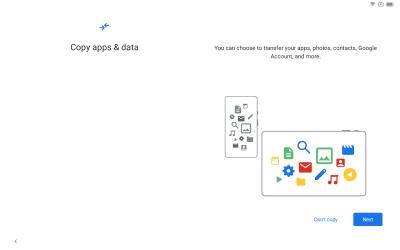
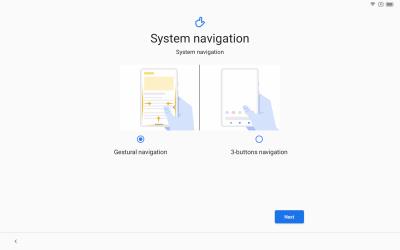




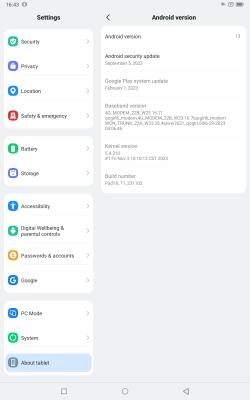





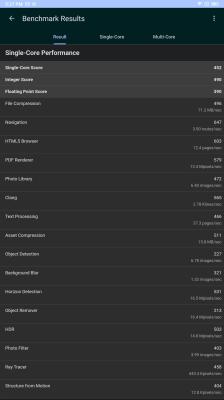

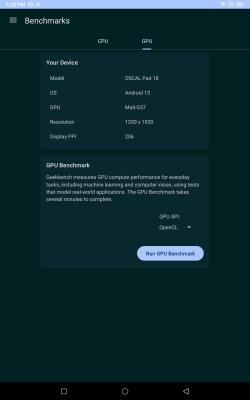


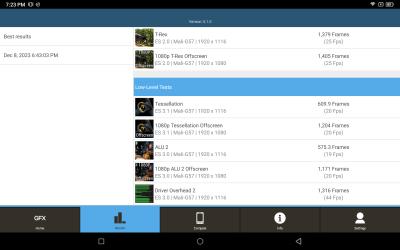









































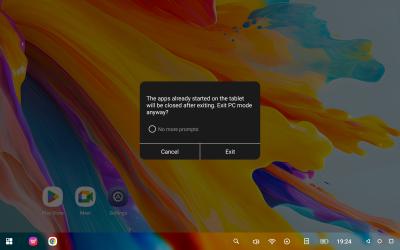














 Quote
Quote

 0.0328sec
0.0328sec
 0.93
0.93
 6 queries
6 queries
 GZIP Disabled
GZIP Disabled