Outline ·
[ Standard ] ·
Linear+
Yes 5G Wireless Broadband Flexi Unlimited RM58?
|
mydri
|
 Oct 12 2023, 04:16 PM Oct 12 2023, 04:16 PM
|
New Member


|
QUOTE(iiee @ Oct 12 2023, 10:16 AM) Just found out TPlink X50-5G can lock the band! wow this feature is not found in many other brands. Now i can lock to 5G band NR78 and will not (hopefully) switch to 4G anymore. Superb. ****UPDATE**** Nope it doesn't lock the band, it is just for display purpose. No meaning at all  QUOTE(blacktubi @ Oct 12 2023, 11:39 AM) I didn't mention that NX510V can lock band  But Deco X50-5G definitely can lock band But no point to lock band for 5G cause there's only 1 band now I also have Deco X50-5G. Mine cannot lock band. All the bands that are supposed to be selected does not appear in the Deco app. Just blank. Tested with umobile home 5g and also celcom xpax prepaid sim card |
|
|
|
|
|
mydri
|
 Oct 12 2023, 05:52 PM Oct 12 2023, 05:52 PM
|
New Member


|
QUOTE(blacktubi @ Oct 12 2023, 05:15 PM) It will only show you the available band to lock onto When it's on 5G, there's only 1 band available, so there's no point to lock band However, my band locking and selecting CA combo does work on 4G on Celcom and DiGi. What firmware you use? Mine.. after searching for available band then it goes just blank. Does not show any band to select. Firmware version: 1.1.0 Build 20230804 Rel. 3600 This post has been edited by mydri: Oct 12 2023, 05:56 PM |
|
|
|
|
|
mydri
|
 Oct 12 2023, 09:52 PM Oct 12 2023, 09:52 PM
|
New Member


|
QUOTE(blacktubi @ Oct 12 2023, 09:04 PM) There's a separate feature for you to choose 4G or 5G, not the same menu as the band selection.
Edit: It's under the network mode menu where you can choose 5G preferred, 5G only or 4G only. It's working properly for me. Can you try using 5G only and report back?
When I test the router on a SIM card without 5G plan. It does not even connect to the 4G network when 5G only mode is selected. Mine does not have 5G only. The available option: 5G preferred 4G only 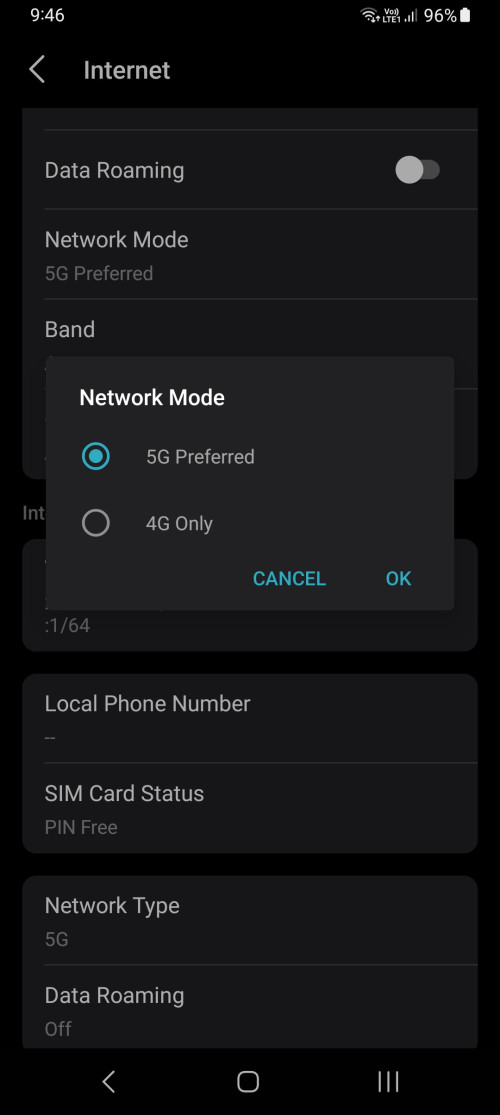 QUOTE Feel free to share your finding as I am curious as well.  Contact TP-Link support, cause it's working properly for me on the same firmware. 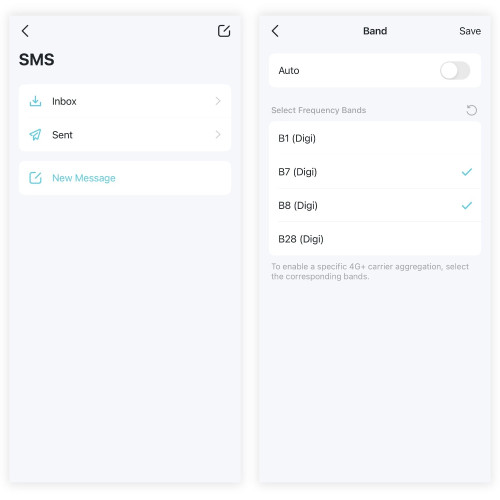 Mine below the toggle Auto just blank 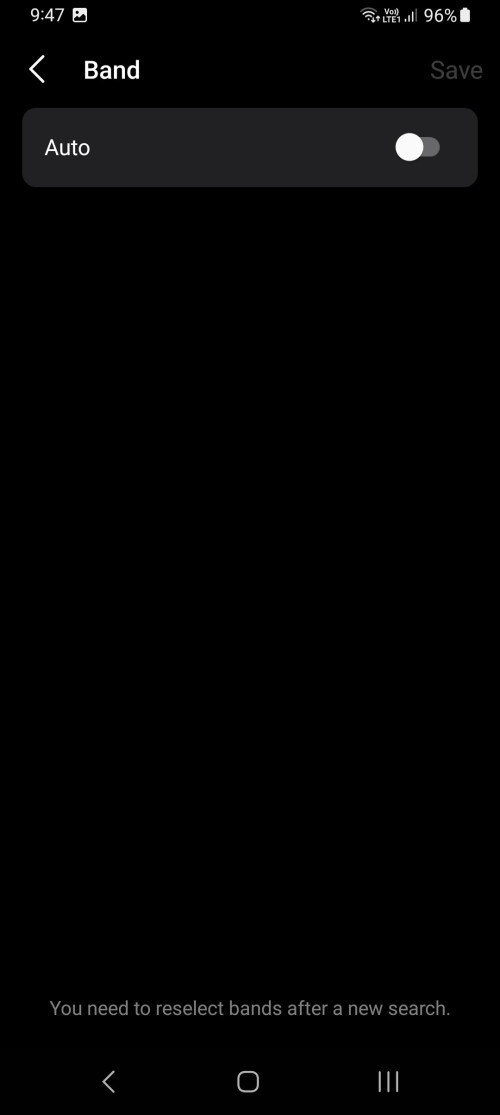 |
|
|
|
|
|
mydri
|
 Oct 12 2023, 10:16 PM Oct 12 2023, 10:16 PM
|
New Member


|
QUOTE(blacktubi @ Oct 12 2023, 09:58 PM) Wow, that's really strange. Thanks for sharing this with me. Just curious, from where did you buy your deco x50-5g? |
|
|
|
|
|
mydri
|
 Oct 12 2023, 11:39 PM Oct 12 2023, 11:39 PM
|
New Member


|
QUOTE(gnome @ Oct 12 2023, 10:54 PM) You're on android right? blacktubi on ios base of the reviews Different settings for android and ios maybe? Cant be right?  Same on android and ios.. Here are screenshots from my ipad 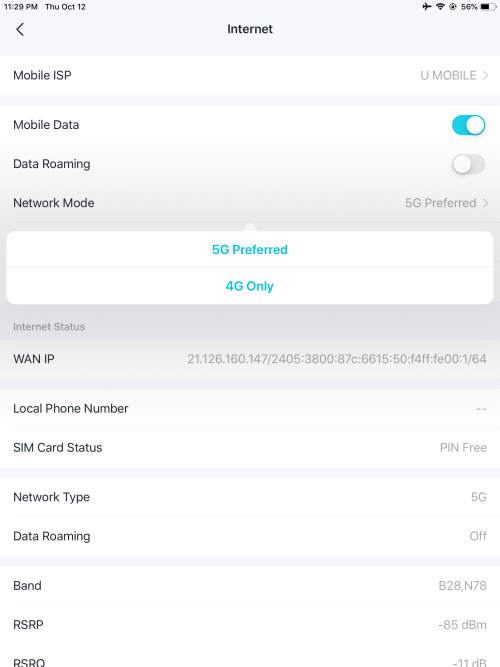  |
|
|
|
|
|
mydri
|
 Oct 29 2023, 08:10 PM Oct 29 2023, 08:10 PM
|
New Member


|
QUOTE(blacktubi @ Oct 29 2023, 06:39 PM) Raexim is right I just checked with some expert on this. Our current implementation of DNB NSA 5G network will not allow you to do 5G only. 5G NSA will rely on 4G to function properly and in our scenario, it will need B28. The closest thing is 5G preferred but nothing is stopping DNB's 5G radio from bumping you down to 4G if it thinks your poor 5G coverage is an airtime nuisance to other 5G users. Locking to 5G only will result to no network at all most of the time. Confirmed this recently. I just wish this tplink modem would able to select 5G SA, 5G NSA, 4G, Auto like certain zyxel modem  |
|
|
|
|




 Oct 12 2023, 04:16 PM
Oct 12 2023, 04:16 PM

 Quote
Quote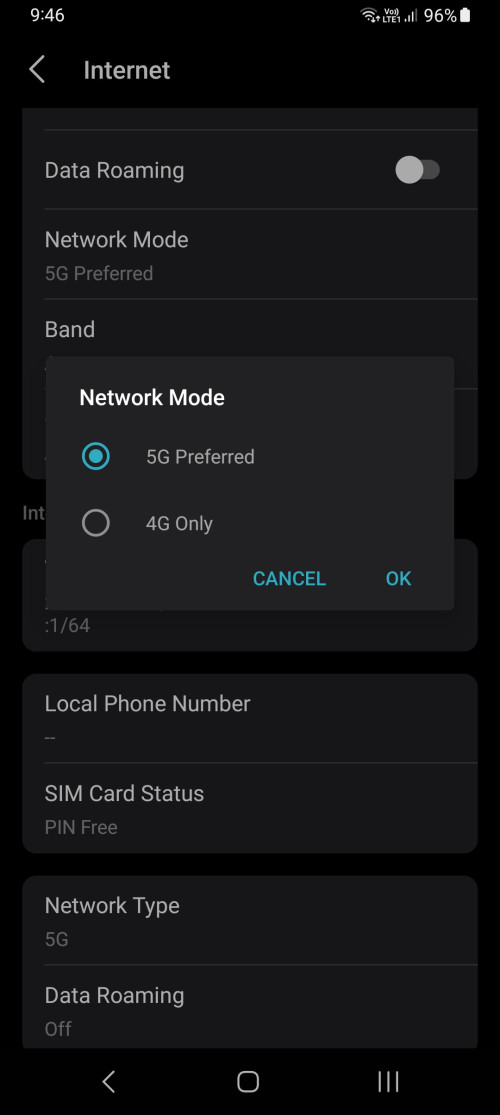
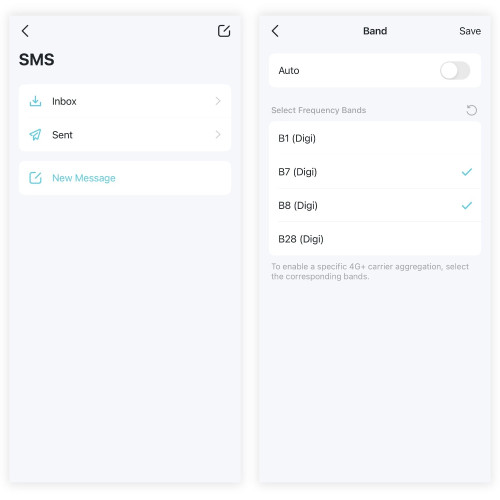
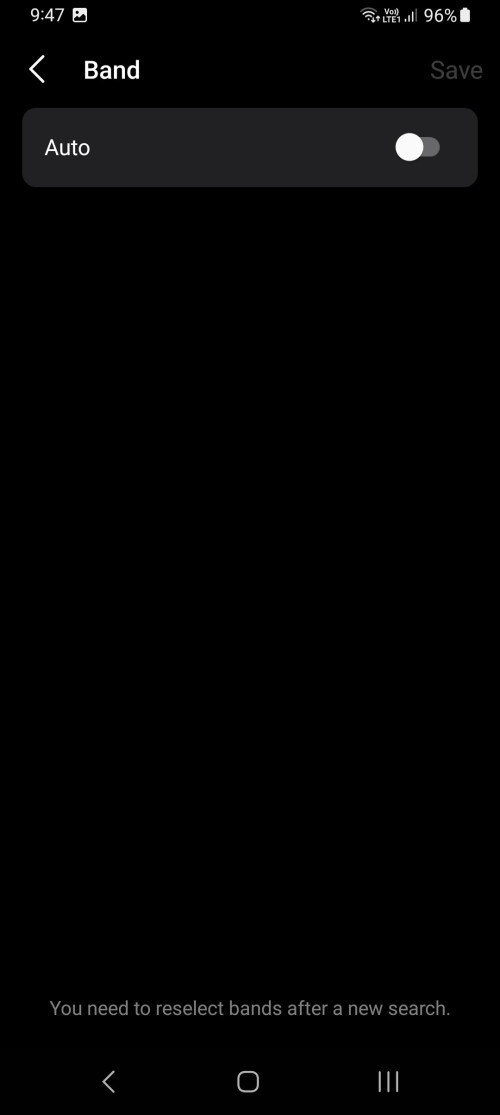
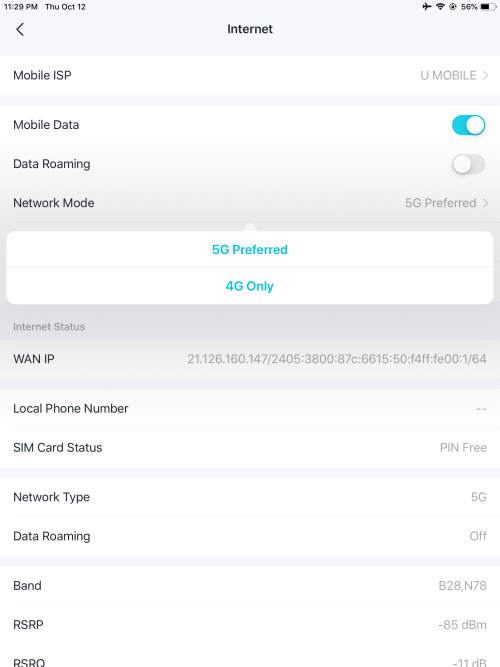


 0.0235sec
0.0235sec
 0.44
0.44
 7 queries
7 queries
 GZIP Disabled
GZIP Disabled