Today I will use a more complex executable, created using Visual C++, I call it "lyn.exe".
This is the output by running "lyn.exe" in command prompt window:
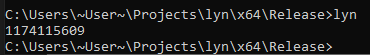
Select "lyn.exe" as the file to disassemble.
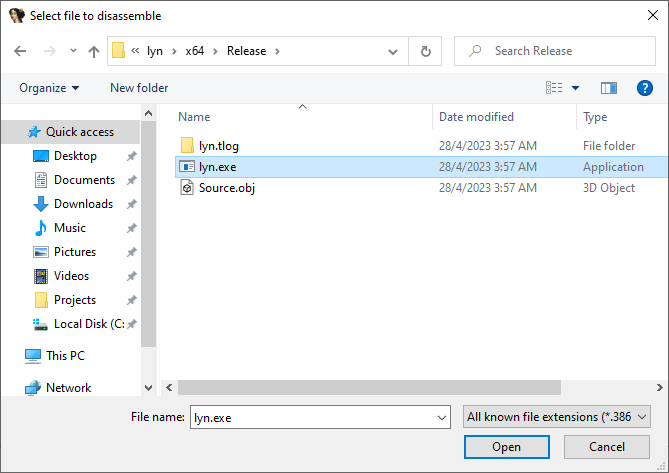
Click OK to confirm the default setting. (Doesn't load resource)
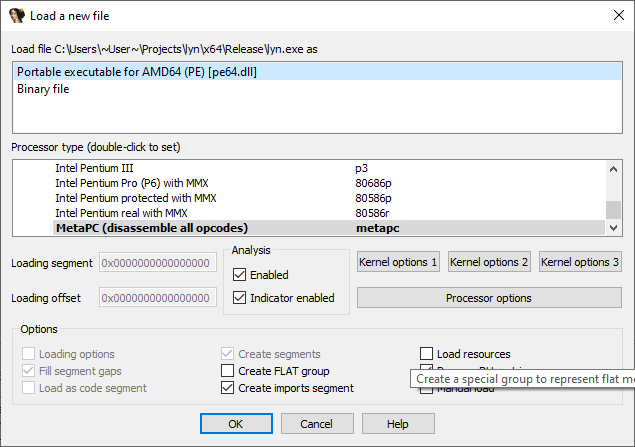
Voila, this is the main window.
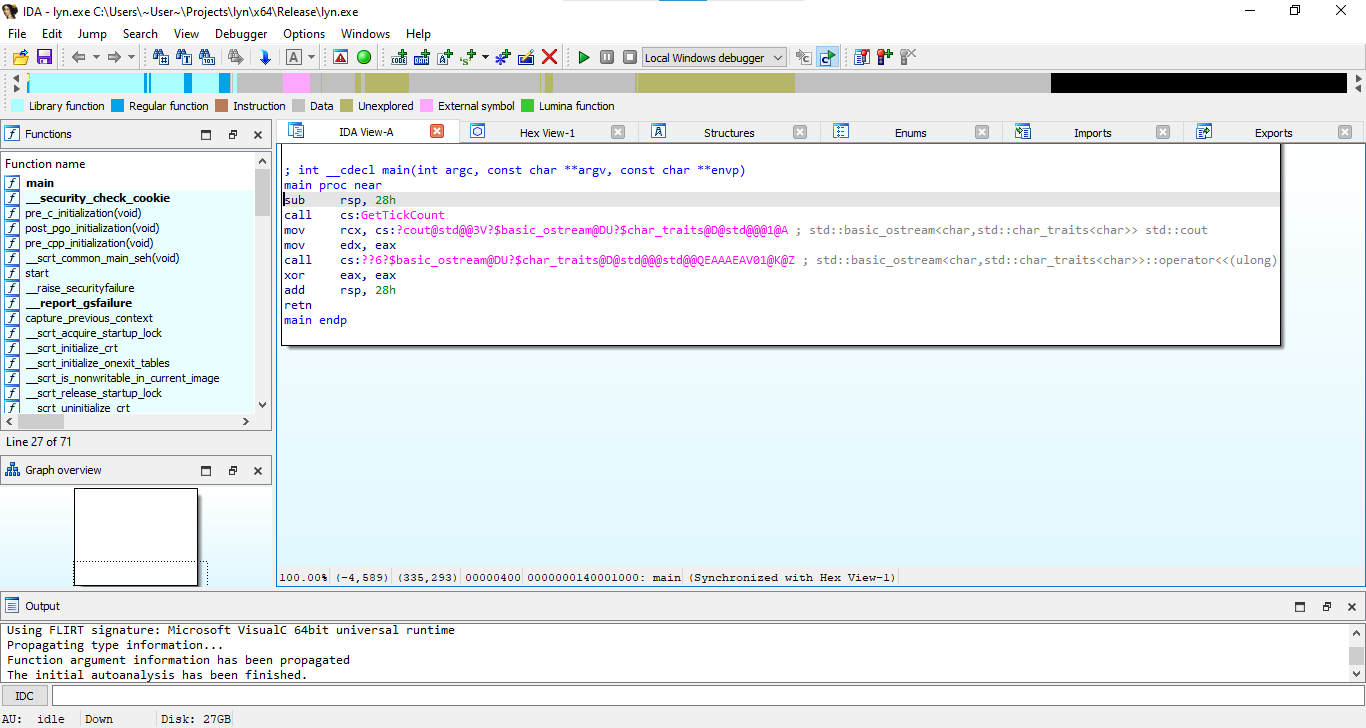
As compared with last time, this time got many function stubs.
The disassembled code is: (I can't paste complete code because forum blocked it)
And this is my original C++ code.
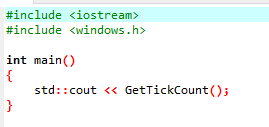
The Win32 API GetTickCount function is to "retrieves the number of milliseconds that have elapsed since the system was started, up to 49.7 days."
https://learn.microsoft.com/en-us/windows/w...pi-gettickcount
"lyn.exe" is a 64-bit portable executable, as seen from the register used (with r prefix), and the stack alignment.
I highlight a "call cs:GetTickCount" instruction in IDA View:
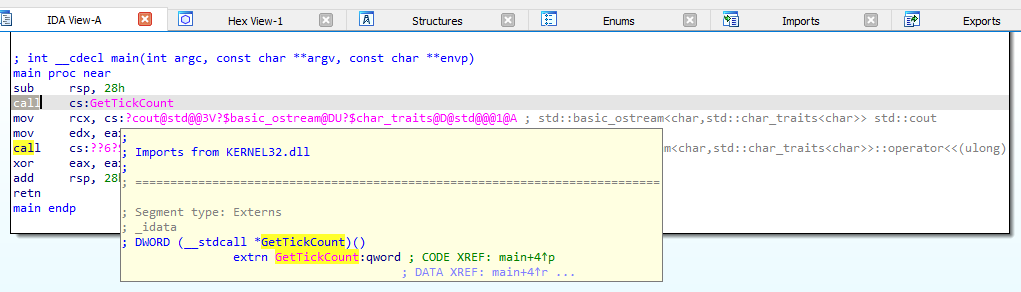
And get a corresponding hex bytes in Hex View:
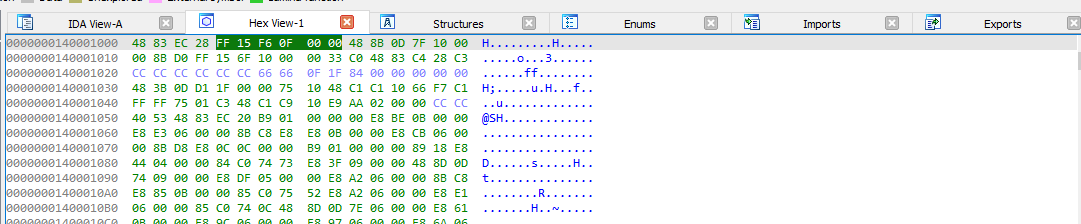
Actually if scroll up a little bit the main window, I can see the summary of the executable:
(snipped because forum blocked it)
There is more to explore, like if I click "pre_c_initialization" function stub, this floating window appears:
https://pictr.com/images/2023/04/28/E4E7hv.png
Of course I have no clue what it does...
Now if I right-click the window, this pop-up menu appears:
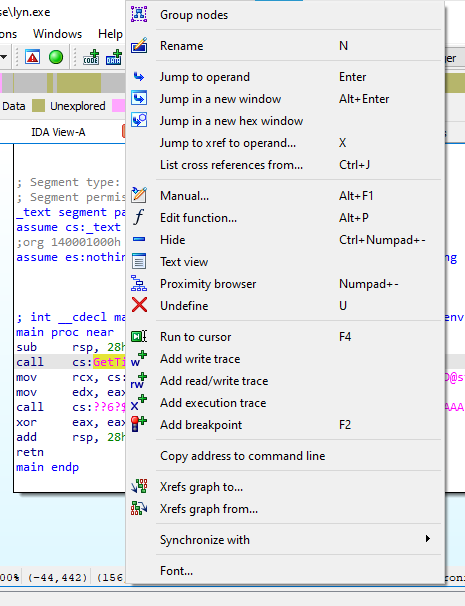
This brings me to another window:
https://pictr.com/images/2023/04/28/E4EaqD.png
Can confirm "lyn.exe" has dependency on MSVCP140.dll.
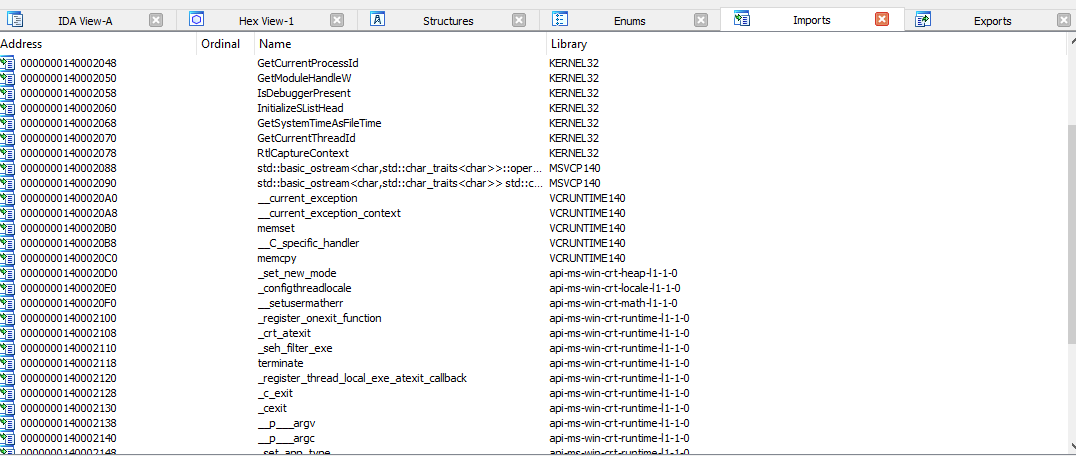
Not just MSVCP140.dll, also dependency on VCRUNTIME140.DLL, and KERNEL32.DLL (Of course).
And many more...
; Imports from api-ms-win-crt-math-l1-1-0.dll
; Imports from api-ms-win-crt-runtime-l1-1-0.dll
...
...
Finally, the Debugger menu and Options menu... (snipped because forum doesn't allow images more than these)
https://pictr.com/images/2023/04/28/E4Eru6.png
https://pictr.com/images/2023/04/28/E4ENXq.png
IDA Free is too powerful, there are many features I don't know yet how to use.
I think it is quite difficult to trace a C++ program, because it has so many function stubs.


 Apr 28 2023, 04:57 AM, updated 3y ago
Apr 28 2023, 04:57 AM, updated 3y ago
 Quote
Quote
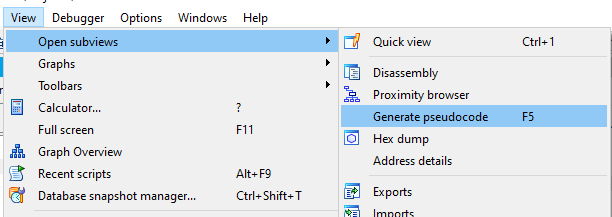
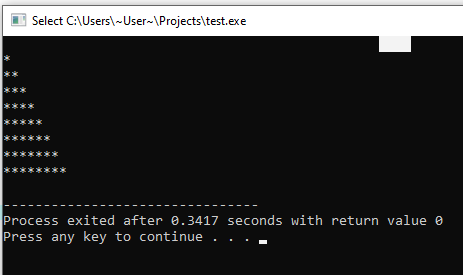
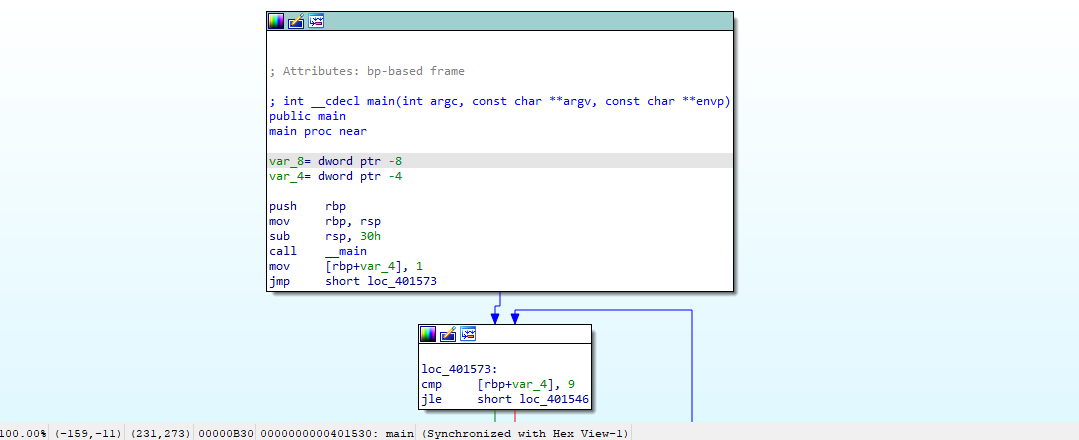
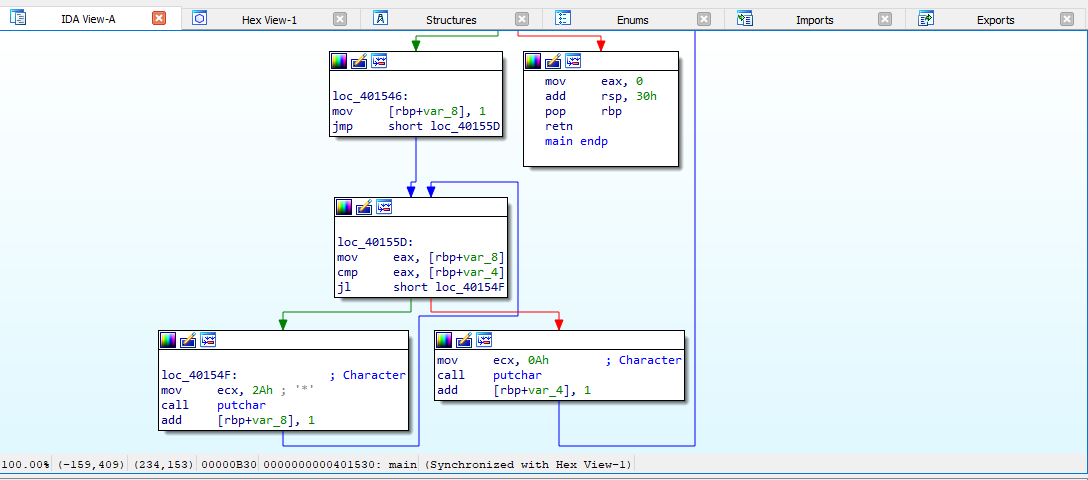
 0.0191sec
0.0191sec
 0.84
0.84
 5 queries
5 queries
 GZIP Disabled
GZIP Disabled