

Specifications
*Category: SSD Docking Station
*Material: Aluminum Alloy & FPC cable allowing you to bend and fold the cable at will without damaging the cable.
*Storage: 512GB m2. SATA3 2280 SSD; Supports SATA3 SDDs up to 2TB; Theoretical Maximum read speed of 440MB/s and 407MB/s Write speed.
*Officially supported Operating Systems: Microsoft Windows, macOS, Chrome OS, iPadOS, Linux, Android, PlayStation & Xbox
*Dimensions (LxWxD): 115.3mm*39.3mm*11mm. The length with the USB-C cable fully extended is 121.4mm
*M Button; Button to switch the SSD's status between sleep & working mode.
*Warranty & Service: 1-Year Limited Warranty
*Color Options: Dark Blue/Space Gray. Mine is Space Gray.
*Ports
***2x USB Type-A 3.0; Theoretical Maximum read/write speed of 107MB/s.
***1x 100W PD USB-C Input (Outputs 10W - 100W)
***1x HDMI V1.4; Max Res: 4K (4096 x 2160) @30Hz. 60Hz is achievable if you scale down to 1080p resolution. DP ALT Mode only devices.
*Box Contents
***1x Expand M
***1x Flannel Bag to use as a carry pouch
***1x Multilingual User Manual


Build Quality
The main body of the Expand M is made out of metal providing high drops shock resistance, anti-corrosion properties, and very good heat dissipation. There's a heat dissipation panel underneath the main metal shell. See image below. As a con, it does get very hot to touch after using it quite heavily for long periods of time. As in the case of my in-depth review where I subjected it to a battery of high load tests for about an hour. Tried picking it up after that and must confess i had to drop it back on the table. Crystal Disk Info reported 40 degrees Celsius. Nevertheless, and because of the same material PLUS the well placed ventilation holes on the top, it got cool to touch very quickly keeping the SSD safe. The entire device only weighs about 76g and I like that the attached USB-C cable is made of durable & bendy FPC cable. An FPC is a Flexible Printed Circuit. FPCs are flexible and foldable printed circuits that consist of a layer or multiple layers of copper traces with a polyester base layer.

Box & Hardware Images
» Click to show Spoiler - click again to hide... «
English Manual
» Click to show Spoiler - click again to hide... «
Drive Default Information
Before we move on to some benchmark scores, here are the Drive default information. OOTB you get 475GB of useable storage space. Remember, you can install a single SSD up to 2TB. The Expand M Drive comes formatted as exFAT by default. Better OSes compatibility I guess. However, you can format it as NTFS too if needed. exFAT has its drawbacks, but because it offers the most diverse OS compatibility I chose to leave it as is. I did rename it though, not a fan of the sus default drive name
» Click to show Spoiler - click again to hide... «
Now some Benchmarking numbers; SSD Information, R/W Speeds. All this time the Expand M is connected via USB-C (Thunderbolt 4 Port) to the Beelink SEi12 Pro 1240P Mini PC and in turn via HDMI to a Lenovo L32p-30 4K Monitor, running at 4K@30Hz resolution. And in case you missed that review, here you go. Summarily, it's is one sleekly built Windows 11 Pro Mini Desktop PC equipped with the 2022 Intel® Core™ i5-1240P Processor (12th Gen) and Intel® Iris® Xe Graphics. I fully intend to review my Lenovo Monitor in the coming weeks. I also connected a 128GB Samsung USB 3.0 Flash Drive FIT and for DeX, used my trusty Logitech MK850 Performance Wireless Keyboard & Mouse combo.
» Click to show Spoiler - click again to hide... «
Crystal Disk Info
» Click to show Spoiler - click again to hide... «
Crystal Disk Mark
» Click to show Spoiler - click again to hide... «
DiskBench
» Click to show Spoiler - click again to hide... «
AS SSD
» Click to show Spoiler - click again to hide... «
File Transfer Speeds (Copying from SEi12 Pro SSD to Expand M SSD; Highest spotted transfer speed is 310MB/s.
» Click to show Spoiler - click again to hide... «
File Transfer Speeds (Copying from Expand M SSD to SEi12 Pro SSD; Took 46 seconds with the highest transfer rate of 374MB/s.
» Click to show Spoiler - click again to hide... «
File Transfer Speeds (Copying from SEi12 Pro SSD to Samsung USB 3.0 Flash Drive FIT; Took 8 minutes with the highest transfer rate of 86MB/s.
» Click to show Spoiler - click again to hide... «

Conclusion
Did I hear you asking, this is all well and good, but what are the cons? Glad you asked
» Click to show Spoiler - click again to hide... «
So as long as you pair it with a decent charger (up to 100W), you'll be good. I quite like that "M" key/button that switches the SSD between sleeping and working mode, effectively reducing power consumption as well as saving you the extra clicks to unmount the drive when connected. The LED turns Green in working mode and blue in sleep mode. The Beelink Expand M flawlessly integrates the function of a fast SSD mobile hard drive, with a 4-in-1 expansion dock. Its slim sophisticated design and metal-based design offers a professional, streamlined solution to store, conveniently share, and protect your important data.
Official Beelink Website (Product information page)
Purchase Links
You can still purchase the Expand M off the Official Beelink Website (Free Shipping Worldwide)...Full disclosure, links are not affliated-backed and I gain RM0 from you purchasing off em. You can also grab em off Aliexpress
SocMed URLs
For more information, please pay attention to this space. I'd like to thank Beelink for providing this review unit. They are viewing the results at the same time as you are. As usual, fellow forummers, do feel free to comment below should you require further specific information or test done on the Beelink Expand M. I'll be glad to assist.
This post has been edited by voncrane: Apr 8 2023, 09:59 PM


 Apr 8 2023, 09:16 PM, updated 3y ago
Apr 8 2023, 09:16 PM, updated 3y ago













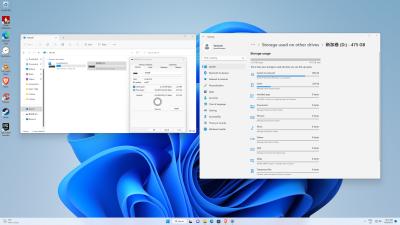
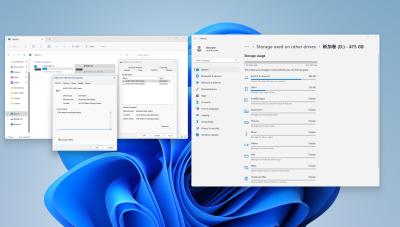


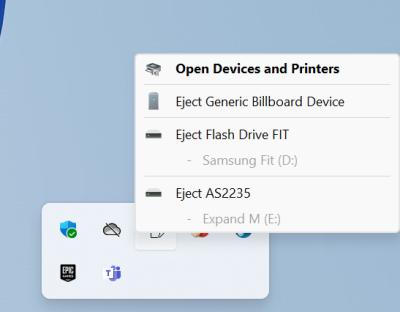












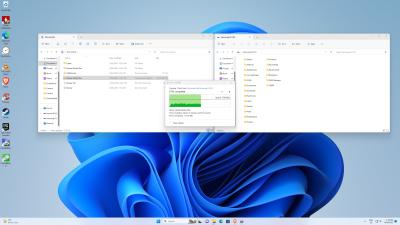


 Quote
Quote 0.0187sec
0.0187sec
 0.70
0.70
 6 queries
6 queries
 GZIP Disabled
GZIP Disabled