QUOTE(luckystar86 @ May 26 2024, 10:55 PM)
i have the same pcb, but my t2 did not work. even i connect to the battery L and N , the t2 did not have response and light up… any idea?
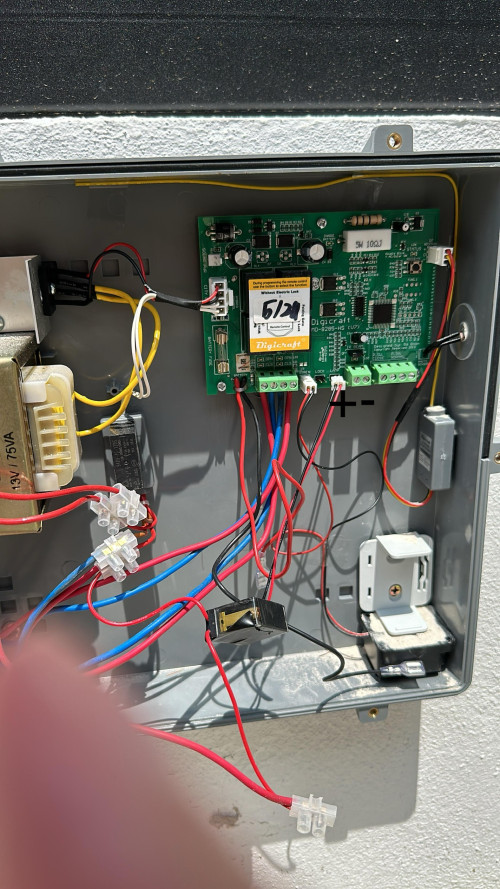
Looks like you do not have the back up battery. Doesn't matter ? 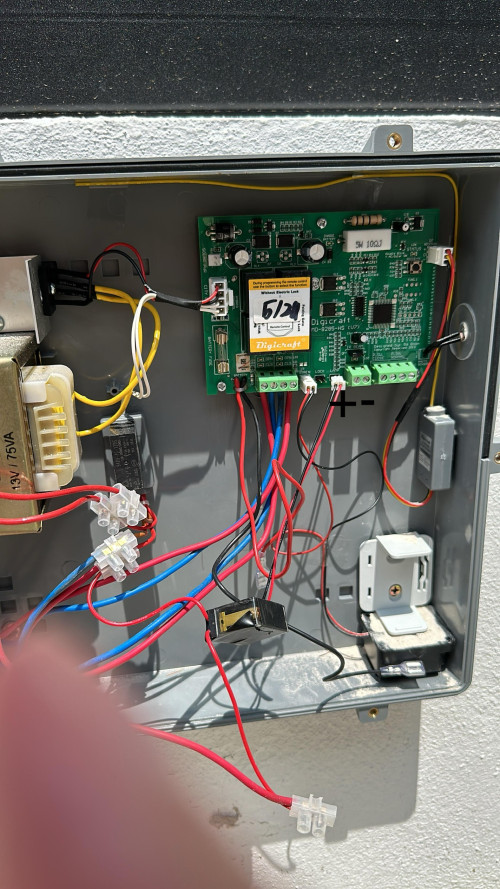
My gate's current status
the gate sometimes swing, sometimes not, especially after heavy rain.
I buka and found that the back up battery 12V 7.2AH due to corrosion on the battery terminal, I disconnected it .
I naively connect the positive and negative directly to bypass the backup battery function, but it doesn't move at all.
on the Board itself, the LED light on the PCB itself is blinking at every 4 seconds, the LED light also response to pressing of the the remote control, but the gate and the motor is silent doesn't move at all, I have ordered a back up battery to try.
Will update later.


 Nov 25 2024, 11:14 AM
Nov 25 2024, 11:14 AM

 Quote
Quote 0.0124sec
0.0124sec
 0.27
0.27
 6 queries
6 queries
 GZIP Disabled
GZIP Disabled