My set up prior to Android HU consist of a Kenwood DDX715 head unit, pair with German Maestro 6" component speakers front and back. No amplifier. Very satisfied with the power and sound quality from Kenwood.
Took the plunge and go for a TS10 head unit.
The hold back to change was worry about sound quality from that skinny unit.
The motivation to change is support for Apple Car Play - navigation and phone calls.
My Garmin is slowly dying from no map updates.
Didn't take too long for the shop to replace.
SOUND QUALITY
-------------------
First impression on stock DSP setting playing songs from my USB thumb drive....
Wow... it's better sound quality than my Kenwood, without having to tune the DSP till my underwear also drop.
Playing it a bit more, can tell quality is there but lacks power.
No distortion / flutter on those component speakers though, only to the sensitive ears, need a bit more power.
Power level is not up to Kenwood's level but quality is same or surpassed.
Vocal and bass well balance.
TLINK - Apple Car play / Android Auto
-------------------------------------------
This is what I sign up for.
First connect through bluetooth to the head unit.
TLink kicks in, phone prompt to use the WiFi for Carplay.
Approved that prompt..
voila, I got Car Play.
Works nicely.... until a call came in.
Farking shit here... no sound for phone call at all.
Scrambling a bit, rebooted the system and iPhone and many things tried.
Another call came in and oh, can talk now. It rings on the HU and can answer and talk.
But wait, the phone call was done through the HU's Bluetooth PHONE app, not via TLink / Carplay.
<--- this is where it gets complicated.
Then I also found out DSP setting does not apply to TLink / Car play!!
blardy shit...
When Car Play is connected, the HU's wifi is jammed for Car Play, meaning, if you hotspot from phone to HU, the HU will STOP accessing the hotspot for internet.
you cannot tether via USB to HU too. It does not recognize.
Summary:
You car play / android Auto (I tried both), then expect navigation and all functions to come from Phone, 'cos HU no longer has access to internet. If you want HU to access internet, plug in a SIM card please.
SOUND MIXING
------------------
This is one hell of a bummer for TS10 head unit.
Unlike a proper HU with Car play support that I had used, this Android HU can only mix sound from "Navigation" app + Any other background app.
You have to pre-select which is your navigation app.
Experience with Android HU TS10, sound mix/quality, user interface etc


 Sep 19 2022, 11:24 AM, updated 3y ago
Sep 19 2022, 11:24 AM, updated 3y ago
 Quote
Quote
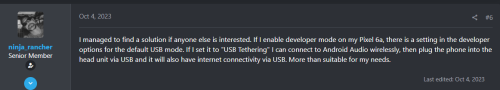
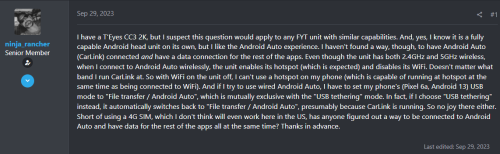


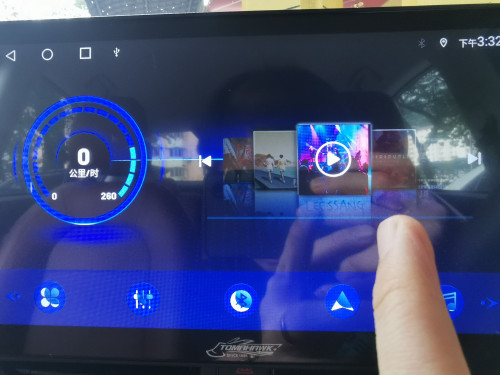
 0.0195sec
0.0195sec
 0.29
0.29
 5 queries
5 queries
 GZIP Disabled
GZIP Disabled