Anyone notice any difference between G sync types?
G sync, G sync compatible, or G sync ultimate, Difference
G sync, G sync compatible, or G sync ultimate, Difference
|
|
 Mar 11 2022, 11:12 PM, updated 4y ago Mar 11 2022, 11:12 PM, updated 4y ago
Show posts by this member only | Post
#1
|

Probation
1 posts Joined: Mar 2022 |
Anyone notice any difference between G sync types?
|
|
|
|
|
|
 Mar 11 2022, 11:25 PM Mar 11 2022, 11:25 PM
Show posts by this member only | Post
#2
|
     
Senior Member
1,356 posts Joined: Nov 2006 From: An Illuminati organization .. |
G Sync compatible monitors may be detected / can be set up, but may not work properly
I have encountered some minor issues, which made me switch off the setting in Nvidia control panel To be safe, best to go for full G Sync compatibility, if you are very particular about this For me, it's not really an issue as my monitor is Freesync certified and runs without any problems with an Nvidia GPU |
|
|
 Mar 12 2022, 11:00 PM Mar 12 2022, 11:00 PM
Show posts by this member only | Post
#3
|

Probation
1 posts Joined: Mar 2022 |
ooh. What type of minor issues did you encounter?
|
|
|
 Mar 13 2022, 01:30 PM Mar 13 2022, 01:30 PM
Show posts by this member only | Post
#4
|
      
Senior Member
2,207 posts Joined: Jan 2003 From: stankonia |
GSync Ultimate = tested with HDR support
GSync certified = tested / certified working Gsync compatible = usually FreeSync but not tested by Nvidia, but compatible with GSync when used with NVidia gpu My moniter is only gsync compatible but i dont use it.it causes stutter when the framerate goes above the moniter's refresh rate (240Hz). |
|
|
 Mar 13 2022, 09:53 PM Mar 13 2022, 09:53 PM
Show posts by this member only | IPv6 | Post
#5
|
|
Elite
4,420 posts Joined: Jan 2003 |
QUOTE(overfloe @ Mar 13 2022, 01:30 PM) GSync Ultimate = tested with HDR support what game u play that push past 240fps?GSync certified = tested / certified working Gsync compatible = usually FreeSync but not tested by Nvidia, but compatible with GSync when used with NVidia gpu My moniter is only gsync compatible but i dont use it.it causes stutter when the framerate goes above the moniter's refresh rate (240Hz). |
|
|
 Mar 14 2022, 08:17 AM Mar 14 2022, 08:17 AM
Show posts by this member only | Post
#6
|
      
Senior Member
2,207 posts Joined: Jan 2003 From: stankonia |
|
|
|
|
|
|
 May 15 2022, 11:08 PM May 15 2022, 11:08 PM
Show posts by this member only | IPv6 | Post
#7
|
     
Senior Member
1,057 posts Joined: Jul 2005 |
My Acer X38s is G-Sync Ultimate... but with my RX6800, all the Freesync functions light up just fine.
|
|
|
 May 15 2022, 11:18 PM May 15 2022, 11:18 PM
Show posts by this member only | IPv6 | Post
#8
|
        
All Stars
29,777 posts Joined: Jan 2009 From: Johor, Malaysia. |
They is very less monitor with G-Sync Ultimate as this required over 300 test which make the monitor costing a lot.
More information here - https://www.tomshardware.com/reviews/nvidia...ained,6008.html Now newer monitor with G-Sync Compatible is very great already not like last time. To be totally free of tearing, look for VRR support as well. For example my monitor is 240hz and G-Sync Compatible with VRR On, I can totally off the games V-Sync and still run perfectly find without any tearing or flickering. This post has been edited by Andrewtst: May 15 2022, 11:22 PM |
|
|
 May 19 2022, 04:46 PM May 19 2022, 04:46 PM
Show posts by this member only | Post
#9
|
     
Senior Member
1,102 posts Joined: Jul 2008 |
QUOTE(overfloe @ Mar 13 2022, 01:30 PM) GSync Ultimate = tested with HDR support I think there is some mistake in ur list. Nvidia did provide a list of monitors they officially tested, with driver support for all the G-sync monitors.GSync certified = tested / certified working Gsync compatible = usually FreeSync but not tested by Nvidia, but compatible with GSync when used with NVidia gpu My moniter is only gsync compatible but i dont use it.it causes stutter when the framerate goes above the monitor's refresh rate (240Hz). Only 3 type G-sync monitor. G-sync-Ultimate = Greatest and the most expensive, it has a G-sync module build in to the monitor and tuned it to the finest with HDR and the lowest latency etc. G-sync = It has a G-sync module build in to the monitor, usually a lot more expensive than normal G-sync compatible monitor. G-sync compatible= Cheapest, it is basically Free Sync monitor, but no G-sync module build in, but their driver officially support it and validated it has no artifacts. Usually input lag the highest, compare with the 2 above. Nvidia is pretty serious about "G-sync compatible" branding, they only takes in monitors into the official G-Sync compatible program that actually perform well. Best thing to do is to buy a monitor that is listed on their page. I'm using G-sync compatible monitor few years so far no issue. As long as the monitor is validated and driver supported by Nvidia, usually u won't have any issue. Every time Nvidia drops a new driver, they will add some new supported monitors to the list. If u don't want to break ur bank, just get G-sync compatible monitor. Make sure you check the model from Nvidia website to make sure it is officially supported by nvidia driver. https://www.nvidia.com/en-us/geforce/produc...monitors/specs/ 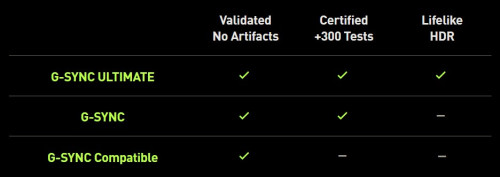 This post has been edited by Rainings: May 19 2022, 04:55 PM |
|
|
 May 20 2022, 09:52 AM May 20 2022, 09:52 AM
|
      
Senior Member
2,207 posts Joined: Jan 2003 From: stankonia |
QUOTE(Rainings @ May 19 2022, 05:46 PM) I think there is some mistake in ur list. Nvidia did provide a list of monitors they officially tested, with driver support for all the G-sync monitors. yes g-sync compatible is actually validated but not certified. other than that, the things you mention are pretty much in line with what i wrote LOL.Only 3 type G-sync monitor. G-sync-Ultimate = Greatest and the most expensive, it has a G-sync module build in to the monitor and tuned it to the finest with HDR and the lowest latency etc. G-sync = It has a G-sync module build in to the monitor, usually a lot more expensive than normal G-sync compatible monitor. G-sync compatible= Cheapest, it is basically Free Sync monitor, but no G-sync module build in, but their driver officially support it and validated it has no artifacts. Usually input lag the highest, compare with the 2 above. Nvidia is pretty serious about "G-sync compatible" branding, they only takes in monitors into the official G-Sync compatible program that actually perform well. Best thing to do is to buy a monitor that is listed on their page. I'm using G-sync compatible monitor few years so far no issue. As long as the monitor is validated and driver supported by Nvidia, usually u won't have any issue. Every time Nvidia drops a new driver, they will add some new supported monitors to the list. If u don't want to break ur bank, just get G-sync compatible monitor. Make sure you check the model from Nvidia website to make sure it is officially supported by nvidia driver. https://www.nvidia.com/en-us/geforce/produc...monitors/specs/ 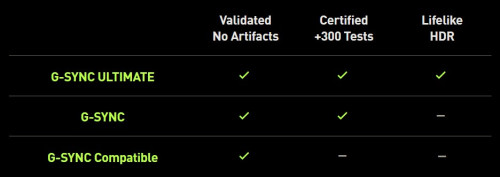 |
| Change to: |  0.0217sec 0.0217sec
 0.65 0.65
 5 queries 5 queries
 GZIP Disabled GZIP Disabled
Time is now: 14th December 2025 - 04:17 PM |