Outline ·
[ Standard ] ·
Linear+
iPhone 12 screen automatically becomes dark / ligh
|
TSSotsotzaii
|
 Nov 14 2021, 07:04 PM, updated 5y ago Nov 14 2021, 07:04 PM, updated 5y ago
|

|
Anyone experience this on their iphone 12 ? I just noticed this slight difference today, when I'm in a well lit room or there's light, the screen becomes brighter, when i'm in a place that doesn't have enough light, the screen becomes darker, all the while my brightness stays the same.
I set true tone or any of those sort of things to OFF, so I have no idea why my screen would "change" on it's own ?
|
|
|
|
|
|
TSSotsotzaii
|
 Nov 14 2021, 07:10 PM Nov 14 2021, 07:10 PM
|

|
QUOTE(dikae @ Nov 14 2021, 07:07 PM) Your auto brightness is on, you can disable it:- Settings - accessibility - display and text size - auto brightness (scroll down to bottom) It's off. My situation is not that the brightness / darker goes down and up gradually, it just one moment blink and becomes brighter, one moment blink becomes darker. Not gradually. |
|
|
|
|
|
TSSotsotzaii
|
 Nov 14 2021, 07:37 PM Nov 14 2021, 07:37 PM
|

|
QUOTE(dikae @ Nov 14 2021, 07:15 PM) Did you turn automatic appearance on? Settings - display and brightness 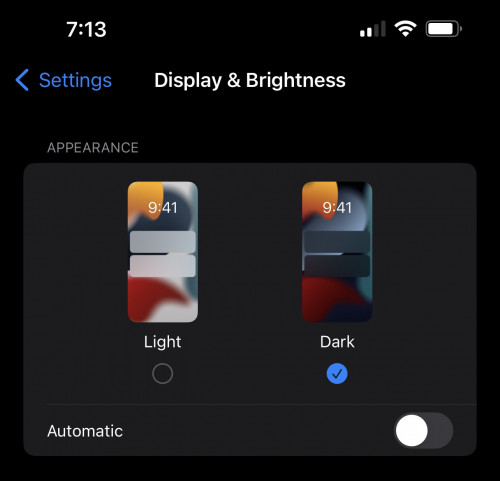 All is off, every settings that is supposedly affected what I'm experiencing is off. But I did a restart on my phone, and problem solved surprisingly, not sure why. |
|
|
|
|
|
TSSotsotzaii
|
 Nov 14 2021, 08:07 PM Nov 14 2021, 08:07 PM
|

|
QUOTE(nate_nightroad @ Nov 14 2021, 07:56 PM) Off. QUOTE(dikae @ Nov 14 2021, 07:57 PM) Yea sometimes a reboot solves a lot of issue..good that it’s solved now, keep us posted if the problem comes back later on.. Sure I will. |
|
|
|
|


 Nov 14 2021, 07:04 PM, updated 5y ago
Nov 14 2021, 07:04 PM, updated 5y ago
 Quote
Quote
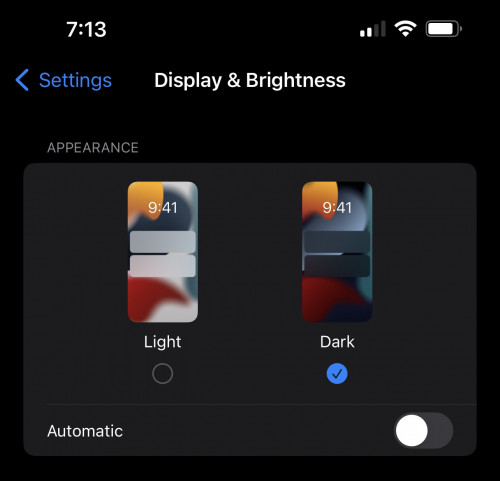
 0.0155sec
0.0155sec
 0.69
0.69
 6 queries
6 queries
 GZIP Disabled
GZIP Disabled