Some of the specification:
CPU: AMD Ryzen 7 5700U
OS: Windows 10 Home Single Language
Display: 13.3" FHD (1920 x 1080) IPS, 300 nits, 72% NTSC, 10-point multi-touch
Storage: 1TB SSD PCIe
Memory: 16GB DDR4 3200Mhz dual-channel RAM
Graphics: AMD Radeon integrated graphics
Color: Abyss Blue
Up to WiFi 6 (2x2 802.11ax), Bluetooth 5
Fingerprint Reader
2 x USB-A 3.2 Gen 1
1 x USB-C 3.2 Gen 1 (DisplayPort & power delivery)
1x USB-C 3.2 Gen 2 (DisplayPort)
Headphone / mic combo
60 Wh Lithium-ion battery
Lenovo Active Pen
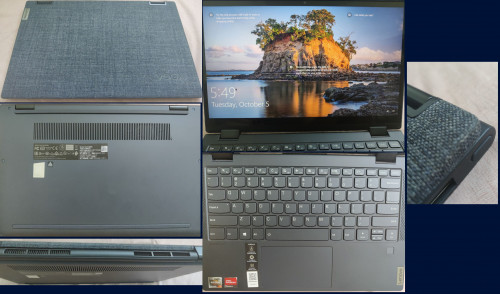
This laptop has denim like fabric on the top. It is blue color but can easily mistaken as grey. I don’t particularly like it since I feel it can get dirty and pilling / loose strands after some time. I have to be extra careful when have to touch the fabric part. In other part of the world there’s model without the fabric but unfortunately, we only getting this. The other body part of laptop is dark blue color but can also easily mistaken as black / dark grey on some lighting condition.
There’s a USB-A and USB-C port on each side but only left side USB-C is for charging, there’s no dedicated charging port. The charger is rated 45W so that is a bit on low side. When charging, there’s small orange LED indicator beside the USB-C port. There’s no volume button so it can get inconvenient when need to change volume in tablet mode. No DP or HDMI too, you need USB-C adapter to have wired output into external monitor. The power button is on the right side. There’s small white LED to indicate when the device is powered up. The power button feels squishy, there’s no satisfying click when press it. Sometimes I feel I have press it hard enough but the laptop doesn’t boot, then I have to press it again with more force. But this laptop has a neat trick, it can auto boot when the screen is turned up. I don’t need to press the power button when I open the screen, it will automatically boot. You can disable it if don’t like this behavior. The boot time is very fast, less than 10 seconds on Windows that I haven’t install anything.
The screen can be rotated to 360° as with most touch screen laptop to function as tablet. At 1.3kg it is not light for prolog use. The display is 16:9 aspect ratio, some might prefer 16:10 or 3:2 but for me is still ok. The screen is only 1080p but I feel it's sharp enough on this small screen. Refresh rate is only 60hz, good enough I guess. It’s IPS screen got 99% sRGB and 72% NTSC, color look vivid. Brightness is rated 300 nits but I feel the screen is not bright enough. I have to put 70-80% brightness when in normal lit room. Can’t imagine how to see the screen if outside with sunlight. In almost dark room I need to set about 40-50% brightness. There’s a 1-megapixel camera that can do 720p, really the most basic camera. It has privacy shutter though, so it’s a good function if worry the camera is secretly recording. It come with Lenovo active pen but there’s no battery given, so better prepare the battery first if you want to use it once you get the laptop. It uses AAAA battery, this battery is not widely available in most mini market. I think it uses Wacom AES pen, it have 4096 level of pressure sensitivity. Good enough for casual usage. It got 2 buttons on side but no eraser function on top of the pen. Anyone that uses Lenovo pen before knows it has good accuracy and responsiveness. One grip with the pen is there’s no dedicated place to store it on the laptop. There’s not even any place with magnet to rest the pen. It will be easy to misplace it.
The keyboard is standard Lenovo keyboard, nothing fancy that I notice. I don’t like the half size for UP and DOWN arrow button, it’s too small and hard to accurately press it. It doesn’t have the function of pressing Fn+Esc to toggle between Fn and F buttons, instead you have to press the toggle button either in Lenovo Vantage app or it’s widget. This is really counterproductive. There’s 2 level of brightness for backlight, but it’s just slightly brighter. There’s not much key travel, don’t expect it to get any awards for best typing experience. There’s a fingerprint reader below the arrow key, it works with Windows Hello to provide fast login into Windows. There’s opening at the bottom of laptop for air to be sucked in and exit at the back. When the laptop is working hard, I can also feel a lot of heat at the top-middle of keyboard area. It does feel like some of the heat is being channel to exit from here.
The stereo speaker here gives good treble. The stereo separation is also good, can hear sounds coming from different direction. But that’s all is good about it though. What it lacking is bass. When in quiet place and volume level is about 50, can still hear some bass. But when blast to 100, bass is non-existence. The total volume of this speaker is not loud, I feel it’s below acceptable level. Blasting at max, it’s still hard to hear when near my tv speaker that is playing some sound that is not loud. The 3.5mm audio on the other hand is impressive. It has a lot of power to even drive some demanding headphone. I tried with Sennheiser HD650 which is a 300 Ω headphone. Listening to Kent Nishimura's Careless Whisper in YouTube, volume at level 40 is loud enough to listen even with background noise. My ear feels hurt when I increase the volume until level 80.
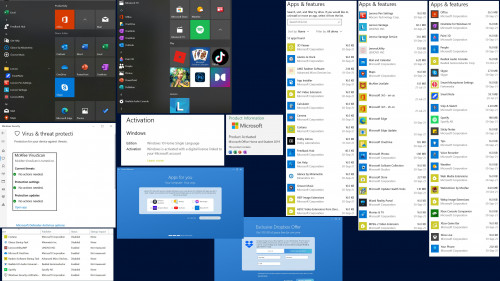
Booting into Windows 10 is a Home Single Language edition. It also come pre-installed with Office 2019 Home & Student edition, so can save some money if need to use Office. It has some recommended apps, such as Photoshop and TikTok. Lenovo itself have some recommended (ads) apps inside their own app, such as Amazon and Facebook Messenger. It also come preinstalled with McAfee 30 days trial and Spotify.
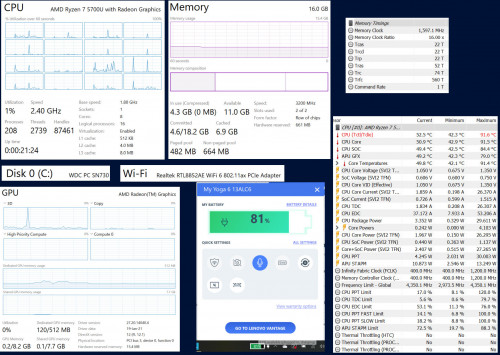
The CPU is Ryzen 7 5700U, an 8 cores 16 threads that operate at 15W and boost at 25W. It’s not the proper third generations Ryzen CPU but still pack some power. The 16GB RAM is running in dual-channel to give extra advantage to the CPU. It’s fixed at 3200MHz, can’t change any timings or speed on the BIOS. The storage is a generous 1TB nvme SSD. The SSD is from WD, model SN730. Wi-Fi module is Realtek RTL8852AE that support until Wi-Fi 6 / AX. Unfortunately, I don’t have Wi-Fi 6 router to test how is the performance. There’s no dedicated GPU here, only the integrated with CPU. But good thing about having 16GB RAM is I can allocate up to 2GB RAM for GPU while still have enough RAM for other thing. The setting is done in BIOS.
Additionally, it will be better to enable Lenovo Vantage Toolbar as there’s some settings that can be quickly toggled from it, such as Fn key, Power setting, Battery Conservation mode (to prolog battery life if always connected to charger), disable camera and microphone.

This Yoga 6 also come with SmartNote app. It’s a quick note taking with pen app. Whenever the screen is locked, holding the pen near to screen will activate SmartNote for some scribble. It can be disable if don’t want to use this app. To browse back all the previous notes, need to unlock the screen and open the app.
And just few days ago, Windows 11 stable was released. Since this laptop tick all the requirements, I decided to upgrade it to Windows 11. The Windows Update in Settings doesn’t show option to upgrade it. I download Windows 11 Installation Assistant from MS website and the app automate everything. I just need to wait it finish download and install. The install process is about 30 minutes or less. After upgrade, almost everything still work as it is in Windows 10. SmartNote still launch when in lock screen, Lenovo Vantage Toolbar toggle still work. Touch screen, pen, all work as usual. The only thing that’s missing is Lenovo Vantage only show as icon now instead of battery percentage. Strangely, Lenovo Pen app can still show as battery percentage.
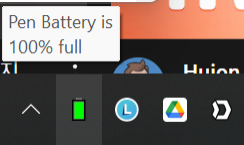
I never timed how long the battery can last, and frankly, it is hard to get accurate answer since everyone usage is different. With light usage I can get by 2 or 3 hours with it and still have more than half the battery. The battery estimation is also all over the place, when I use some intensive app, it estimates I still have 1 or 2 hours battery life but when I stop the workload and just browsing internet, it estimate I have 8 or 9 hours of battery life. Lenovo rated it as 18 hours lol, but I guess 8 to 10 hours is more realistic for light usage.
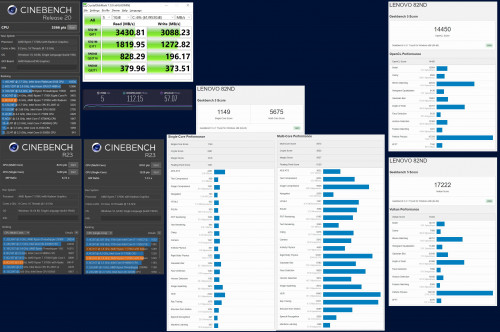
I’ll wrap up this review with some benchmark. All the test was done when it still on Windows 10 except for Geekbench, it was done after I upgrade it to Windows 11.
First up is CrystalDiskMark. It surprisingly got 3k MB/s for sequential read and write. I saw other benchmark of 512GB drive and it only got 1k plus sequential write.
Next, Cinebench R20. The score is almost similar to 1700X, a desktop CPU. It really shows how much improvement have been made in these 4 years. With Cinebench R23, after I got 8414 and 1249 score, I notice the laptop was running in balance mode. So after change to performance mode, I ran the test again and got better score for multi core but slightly worse score for single core. The CPU temperature highest I saw is 94°C when running these tests.
Wi-Fi speed test, no problem to max my internet 100Mbps DL, 50Mbps UL speed, and the ping also very low. I didn’t encounter any random disconnect or any issue with Wi-Fi for the whole time I’m using this laptop. I’m connected to 5GHz band for the whole time. Online, most people say this Realtek adapter is crap for Wi-Fi 6 / AX and should only use Intel adapter. I don’t have Wi-Fi 6 / AX router so can’t try how the performance. This adapter is 2x2 so theoretically it should give good speed if using Wi-Fi 6.
For Geekbench score, it is as the picture. I done the test after upgraded to Windows 11. Compared to other online result from same model but running Windows 10, mine get about the same result. So I guess running Windows 10 or 11 on this machine won’t give additional performance. There’s report that Windows 11 caused latency issue to L3 cache on AMD CPU, apps that sensitive to memory subsystem access will feel the impact. Using Office, browser and media payer, I didn’t notice any difference performance in both Windows. Another issue reported is preferred core performance might be impacted but it say to affect 65W and above CPU.
Using MPC to play HEVC 4k 24fps HDR video, GPU usage is 15-18%, CPU is 4-7%. Running on Balance mode. With HEVC 4k 60fps HDR video, GPU usage is 30-35%, CPU is 7-10% and occasionally spike to 13%. Both playback is streaming the file from local network using Wi-Fi. It does get a bit hot, you won’t want to put it on lap when playing such video. The GPU temperature goes up till 71°C. When idle, the GPU sits around 45°C.
I didn’t try any games on it since I’m not getting it to play games. But can find some review on YouTube or online that show the iGPU still can give acceptable frame rates on low settings.
That’s wrap up my review of the laptop. Overall, I’m satisfied with the performance and functionality that I’m getting. With this specs, I think it can still perform adequately for few years.


 Oct 12 2021, 02:23 AM, updated 5y ago
Oct 12 2021, 02:23 AM, updated 5y ago
 Quote
Quote 0.0176sec
0.0176sec
 0.57
0.57
 5 queries
5 queries
 GZIP Disabled
GZIP Disabled