The pace of technology is going fast that it made my 7 years old laptop can't catch up today's video and and graphics demands.
4K dashcam footage encoded with H.265 encoding playback is not smooth on my old laptop, so as the YouTube 4K video playback.
Together with some minor hardware defects on my old laptop, that triggered me to looks for a new laptop.
I was provided Lenovo ThinkPad laptop for work use, that is where I lean towards Lenovo ThinkPad series due to its build quality and professional looks.
As an occasional, but not heavy gamer myself, I am therefore looking for a ThinkPad laptop with discrete gaming graphics card.
This is where I am landed with Lenovo ThinkPad T15g Gen 2, which fits what I needed.
The Purchase
During this pandemic, online purchasing made up significant portion of all my purchases.
To ensure this expensive laptop actually arrive my front door, purchase from Lenovo Malaysia Official Store is the way to go.
Lenovo ThinkPad T15g Gen 2 Product Page (Malaysia):
https://www.lenovo.com/my/en/laptops/thinkp...l/p/WMD00000484
Lenovo ThinkPad T15g Gen 2 Product Specifications Reference Page:
https://psrefstuff.lenovo.com/Product/Think...kPad_T15g_Gen_2
Here is the hardware configuration for my laptop:
» Click to show Spoiler - click again to hide... «
The purchase on Lenovo Malaysia Official Store was smooth and good.
Before I go further, I would like to thank ZM Fong for helping me during my laptop purchasing.
I have covered the order shipment and waiting progress in the below two posts, so I won't repeat here.
https://forum.lowyat.net/index.php?showtopi...ost&p=101915039
https://forum.lowyat.net/index.php?showtopi...ost&p=101976873
Design and Look
This machine is not a typical light and thin workstation, with its weight around 2.8 KG, and thickest point being around 3.15 CM.
What you get from this laptop is just a regular black ThinkPad design.
The hinge looks sturdy but you can open the lid with just one hand.
With the lid lifted up, you will see the 15.6 inches screen with huge bezels, just like the old ThinkPad.
This laptop comes with a maintenance hatch at the bottom, which allows you to access two RAM slots and two M.2 slots.

While the laptop itself already heavy, the 230 Watt power adapter that comes along with it also add significant weight if you plan to carry the laptop around.
The power adapter is in thin rectangular size with slim tip, and it weight around 880 grams together with the power cord.

Connectivity
This laptop comes with handful amount and variety of ports, which translates to convenient when you have large amount of devices to connect to the laptop.

On the left side of the laptop: HDMI Port, USB-A 3.2 Gen 1 (always on) Port, Optional Nano-SIM card Slot, and Headphone / mic combo

On the back side of the laptop: RJ45 Port, Power In Port, 2x Thunderbolt 4 Ports (Both supports display output), and USB-C 3.2 Gen 2 Port (Support display output)

On the right side of the laptop: Full size SD card reader slot, and USB-A 3.2 Gen 1 Port
SD Card Reader
The SD Card reader on T15g Gen 2 is a full size reader.
The SD Card reader works fine on read write test with my Sandisk Extreme Pro MicroSD card.
More important for me is that the SD Card slot allows the full size SD card to get slotted in fully, this can prevent the SD card from accidentally getting hit or bend.
Networking
This mobile workstation equipped with WiFi 6E from Intel, throughout the period of my usage, I did not face any problem with the wireless connectivity with my Netgear wireless AC router.
Since I do not have the right equipment or router, therefore I could not perform test on WiFi 6E.
Along with wireless networking, T15g Gen 2 also comes with a 2.5GbE wired network adapter.
Similar case with the WiFi 6E, testing both 2.5GbE and WiFi 6E required expensive router which I do not have it currently, therefore no test is done on this 2.5GbE Ethernet.
For Bluetooth, it is working fine too, no problem with transferring photos from my mobile phone to this laptop.
Also, I am able to successfully paired and use my Logitech M590 wireless mouse using Bluetooth, aside from using the Logitech universal receiver dongle.
Input Devices
Keyboard
The keyboard is part of why I like ThinkPad series laptop, although the position of the "Fn" and "Ctrl" key does not really suit my typing technique, but I kind of used to it.
The typing sound is on the quiet side for me, I have mechanical keyboard with silent key which make louder typing sound than this ThinkPad keyboard.
The keyboard comes with backlight that allows you to work in the dark environment.
Touchpad and TrackPoint
Nothing much to talk about on this section, the touchpad feel smooth when using it.
The red trackpoint, which marks the unique identifier to ThinkPad, also works fine with not much comment.

Display
For my laptop, I have chosen the most basic display panel in the available configuration, as I am not particular on the colour or screen, and mostly I will be using this laptop with external monitor connected.
This display panel is a full HD (1920 x 1080) display with 300 nits brightness and wide viewing angle, but without touch support.
The laptop screen is physically connected to Intel Integrated Graphics.
If there is a full HD screen with touch support configuration, I will definitely choose that.

This post has been edited by alexander3133: Aug 16 2021, 08:14 PM


 Aug 15 2021, 09:28 PM, updated 2y ago
Aug 15 2021, 09:28 PM, updated 2y ago
 Quote
Quote












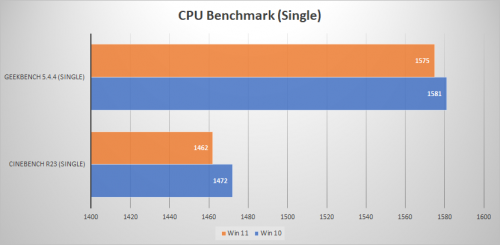
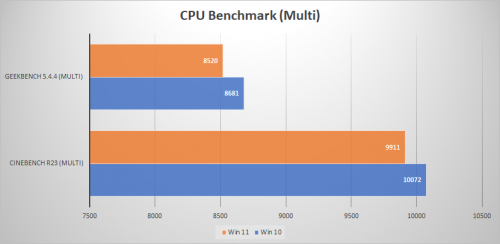
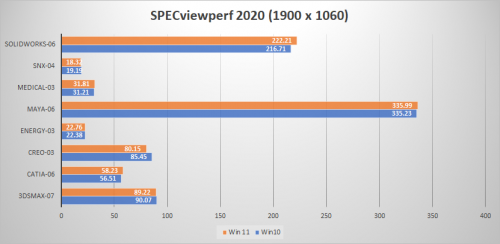
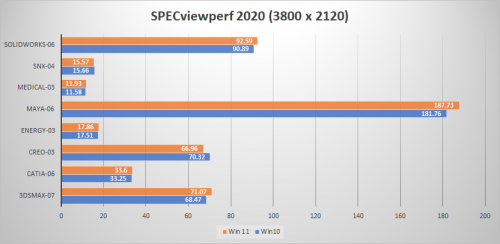
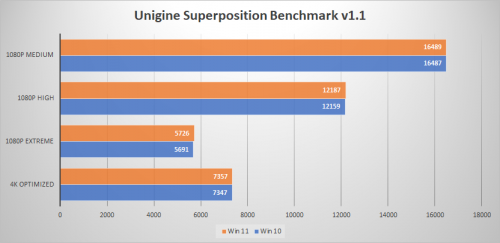
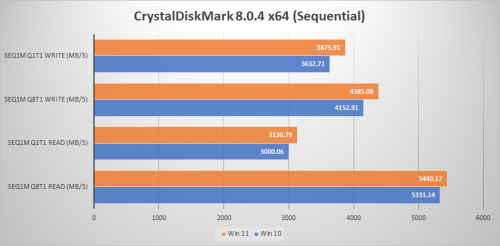
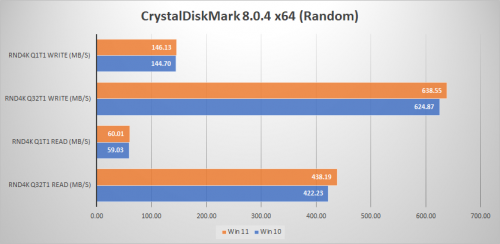





 0.0340sec
0.0340sec
 0.75
0.75
 7 queries
7 queries
 GZIP Disabled
GZIP Disabled