ppstream only works for broadband with 20 years ago because last time we are still using streamyx 1mbps/2mbps/4mbps/8mbps. The upload speed for streamyx is very slow. However, due to optical fiber is now common in all city and town areas. We should stop using that kind of streaming software.
You should now using XFPlay, link here http://www.xfplay.com/
Just download and install the software on your Windows 10, the download speed will be very slow please be patient. The file size just 18.4MB only.
Make sure you have to install Google Chrome and set as your default web browser because this software is only support Google Chrome. So for those who are using Mozilla Firefox or other web browser, please switch to Google Chrome.
Use your Google Chrome and visit to this website "http://www.ixftv.com".
So everytime when you want to watch a drama or movie, the web browser will pop up a message like below.

Just open it and wait to let xfplay stream for the video.
Sometimes the video may stream with errors, such like no sound, fast forward, stream failure and etc. Try to exit xfplay then go back to the episode page, then press F5 to refresh the webpage to bring out the pop up message to ask for play with xfplay again.
Loading speed is depends on the hottest and latest dramas, some old drama may stream a bit slower. New drama may stream higher speed.
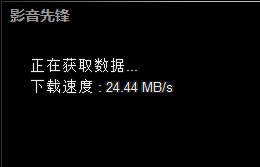
xfplay player with one of the latest Chinese drama "Love Under The Full Moon"

This post has been edited by junclj: Sep 13 2021, 02:32 PM


 Sep 13 2021, 02:26 PM
Sep 13 2021, 02:26 PM
 Quote
Quote 0.0132sec
0.0132sec
 0.58
0.58
 6 queries
6 queries
 GZIP Disabled
GZIP Disabled