QUOTE(xxboxx @ May 16 2022, 09:31 PM)
Changed motherboard and CPU. AMD to Intel. Secure Boot was disabled because I didn't factory default TPM on the new board, but it doesn't cause any issue for Windows to load.
The issue that I encountered is Windows always straight goes to BSOD and the message is "System Thread Exception Not handled"
If start in Safe Mode then it won't BSOD. I forgot to uninstall AMD Chipset software prior to change MOBO+CPU and I think that causes it to BSOD. I can't uninstall the program as it says some files were missing and ask to reinstall the chipset software, but when trying to reinstall it say incompatible CPU.

I end up have to use back my old MOBO+CPU to boot Windows normally, reinstall the software and then uninstall it. During this time Windows Update also downloading and installing Intel driver, maybe it detected I boot with Intel before this and auto install the necessary driver. After all complete, change back to new MOBO+CPU and Windows can start without any issue.
I only changed MOBO+CPU and use all other components back but Windows detected it as different system and ask for reactivation. Office also ask for reactivation.
I changed board, CPU and RAM only as these arrived first. 7th gen to 12th gen i5. BIOS detects the SATA SSD but not as boot device because the SSD was MBR.
As for (re)activation, after new SSD arrived, I did a fresh Win 11 install. It let me choose the Win 10 activation that I was using previously. My Win 10 digital license was linked to my MS account.
All in all, quite a experience on Microsoft's part.


 Apr 7 2022, 12:32 AM
Apr 7 2022, 12:32 AM

 Quote
Quote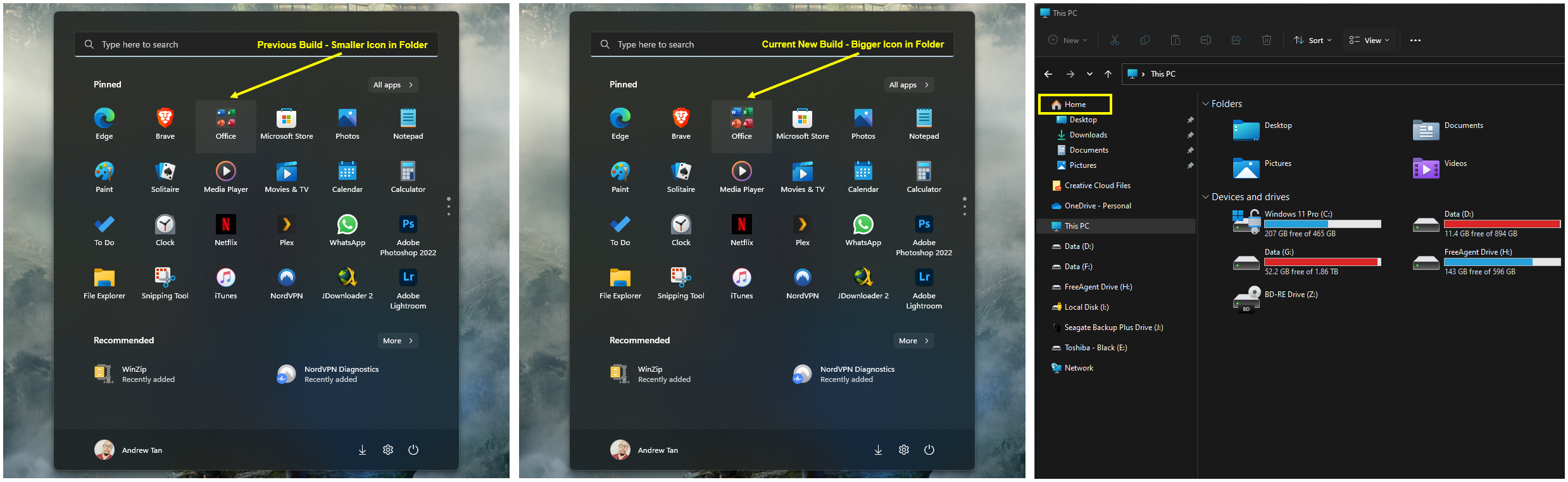
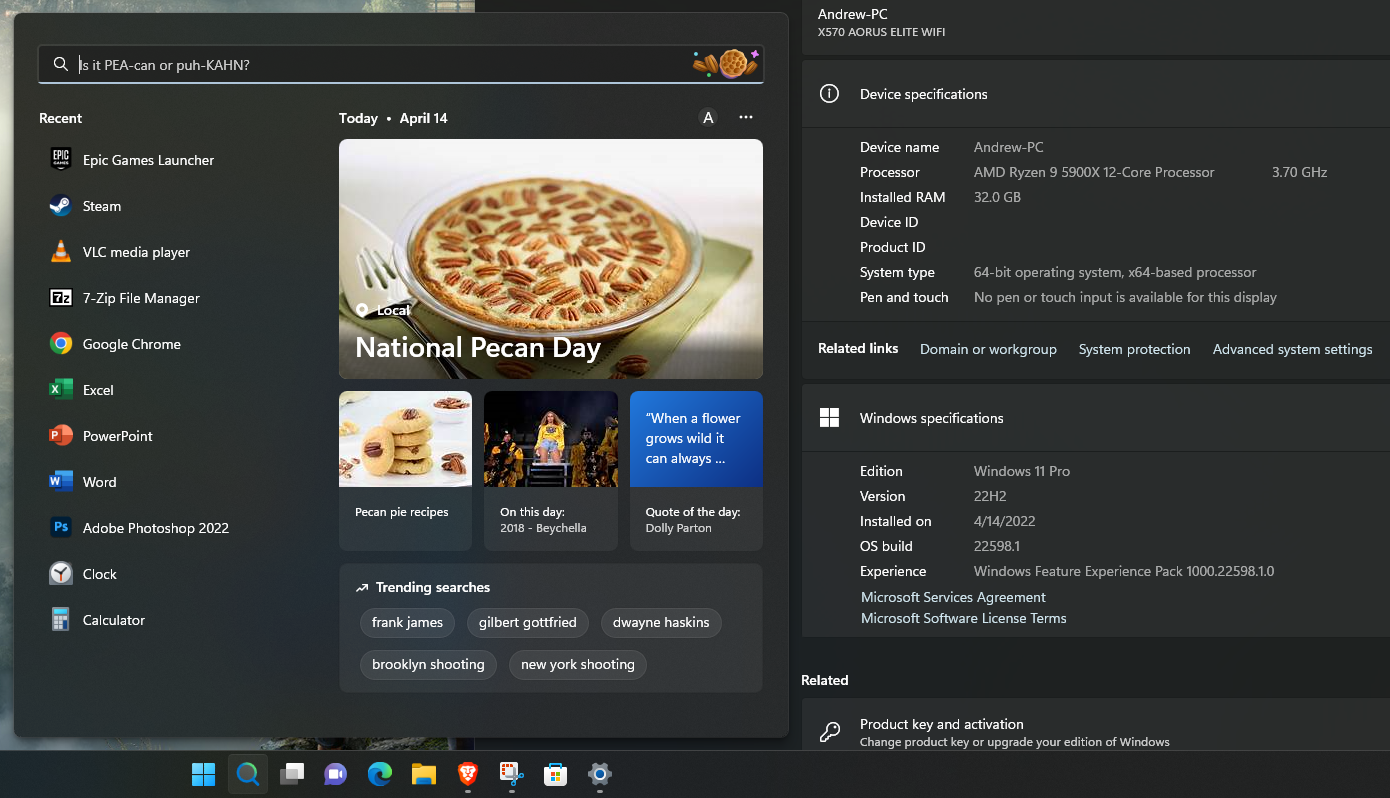


 0.0391sec
0.0391sec
 0.61
0.61
 6 queries
6 queries
 GZIP Disabled
GZIP Disabled