

Beelink GKmini Specifications
*CPU: Intel J4125 (4C/4T, 4M Cache, 2.0GHz up to 2.7GHz)
*GPU: Intel UHD Graphics 600 (Supports up to 4k@60hz)
*RAM: 8GB (DDR4 2400Mhz) Maximum Supported
*Storage: 128/256/512GB M.2 2280 SATA III & 2.5” SATA III (Empty Slot)
*Bluetooth: 4.0
*Wi-Fi: Intel Dual Band Wireless-AC 3165
*Ethernet: Realtek RTL8168/8111 Gigabit-LAN
*Operating System: Microsoft Windows 10 Pro 64 Bit (Legitimate)
*Led Indicator: Power Button (Glows White)
*Machine Size (WxDxH)/Weight: 115 x 102 x 43mm / 270g (9.5Oz)
*Ports
***4x USB Type-A 3.0
***1x CLR CMOS
***1x 3.5mm Audio
***1x Power (DC 12V)
***1x Gigabit Ethernet
***2x HDMI up to 4K@60fps
***1x Security Lock
*Box Contents
***2x HDMI Cables
***1X Power Adapter (UK)
***1x Multilingual User Manual
***1x Vesa Mounting Bracket & Screws


From the specs sheet above, we see that the device is portable and lightweight, making it easy to lug around. While it looks like it's made of some metal, it's actually a plastic shell. Got me confused for a bit at the beginning. But yeah it's just a well-made or designed plastic. There are some glossy bits at the front and the whole top is of a glossy finish too. So expect the usual dust and fingerprint magnet with such. Nevertheless, it's well built and put together. I didn't experience any rattling and everything looked tidied up when I popped the back cover to peer inside. Lastly, there are 4 rubberized paddings on all corners to prevent it from sliding around when placed on a table.
Video Lovers....Here you go...
Text lovers...Let's continue. Using Intel's own Driver and Support Assistant, I was able to check and update all available drivers. Made the process much easier to complete. Plus, the software runs in the background afterward, monitoring for driver updates, popping a notification when there's one available to install. Running a fully updated & legit Microsoft Windows 10 Pro 64 Bit. A cold boot takes a total of 30 seconds from pushing the power button to a fully loaded and ready-to-use desktop. The power button contains an LED that glows white when powered on. On the other hand, shutting down takes less than 15 seconds from initiation to a complete power off, depending on actions it has to complete before safely shutting down. All in all, satisfactory bootup and shutdown times.
Box & HW Images
» Click to show Spoiler - click again to hide... «
System Default, Updates, & Build Information
» Click to show Spoiler - click again to hide... «
SSD R/W Speeds
» Click to show Spoiler - click again to hide... «
Cinebench R23 Single & Multi-Core Benchmark Scores
» Click to show Spoiler - click again to hide... «
Passmark Performance Scores
» Click to show Spoiler - click again to hide... «
Web Browser Performance Scores
» Click to show Spoiler - click again to hide... «
UserBenchmark Performance
» Click to show Spoiler - click again to hide... «
Novabench Report
» Click to show Spoiler - click again to hide... «
Should the attached Novabench or Userbench images above prove not clear enough or too tiny on your screen?
Click here to view the scores directly from the Novebench website.
Click here to view the scores directly from the UserBenchmark website.

Gaming
I have to point out that the Beelink GKmini is NOT a gaming PC, so let's quickly get that out of the way. Sure, you can play lightweight games such as Candy Crush, etc, but heavier titles such as Gameloft's Asphalt 9 are downright unplayable. You can watch the video review above to see how well it performs. I knew this going in and so didn't bother testing out other heavier game titles.

Media Playback
Tests carried out while driving a single 4K monitor at the default 4K@60Hz resolution. The GKmini can handle YouTube 4K streaming while driving a 4K 60Hz display. However, stability suffers once you begin moving the mouse or switching between windowed & full-screen mode, or run pretty much any tasks in the background or heck another tab within the same browser. 1080p resolution fares better though. So unlike on more powerful systems, you would have to choose between having full 4K resolution or drop down to 1080p or even 720p streaming, so you can carry out other important tasks in the background. The audio remains smooth. Local media playback is excellent, I was pleasantly surprised to see it easily handle 8K media and even 250 Mbps 4K UHD Jellyfish test files.. I've seen more expensive PCs fail to smoothly play these files.

Conclusion
Energy management is top-notch, as the system is power efficient thanks to its low-power CPU. Temperature-wise, I noticed the box was generally cool to touch. Even when I stress tested it for hours on end. It never felt too warm or hot to touch. I guess Beelink wins with this silent steady speed fan, heat sink, and vents on 3 sides combo. If I had to guess, the hottest part is around the back where the rear vent is used to push hot air out. Lastly, it had no issues carrying out the usual productivity tasks. Microsoft Office software launches and closes fast. Certain things are easier to show in videos than convey in text. Like real-time file transfer speeds, gaming performance, glitches, or generally how fast windows & programs open and close...Even though I'd like to believe that my word should be good enough for most.. But sure, feel free to check out the video as well and see for yourself. Capture card or OBS Studio refused to work smoothly for me and so the footage is a mix of software & externally recording the screen. Couldn't do it all via software screen recording because the GPU couldn't handle a smooth recording while being pushed hard.
So, in conclusion, if you don’t mind the shortfalls, but want a relatively inexpensive mini-PC that fits in the palm of your hand, able to handle office tasks, media playback, some light gaming, and from a manufacturer with years of experience building solid Mini PCs? Then yeah this is the Mini PC for you. If you want something more powerful? Then check out my in-depth review and full demo of the beefier Beelink GTR AMD Ryzen 5 & Wi-Fi 6 equipped Mini PC.

Purchase Links
Shopee Malaysia
Amazon USA
Official Beelink Website (Free Shipping Worldwide)
SocMed URLs
For more information, please pay attention to this space. I'd like to thank Beelink for providing the review unit. As usual, fellow forummers, do feel free to comment below should you require further specific information on the Beelink GKmini. I'll be glad to assist. Also, do like and subscribe to the channel as every little bit counts.
This post has been edited by voncrane: Jun 21 2021, 11:42 AM


 May 19 2021, 04:02 PM, updated 5y ago
May 19 2021, 04:02 PM, updated 5y ago




























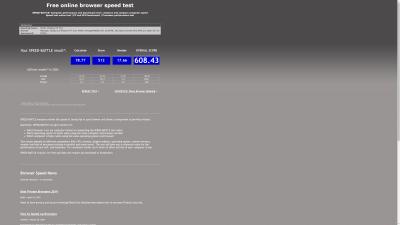


 Quote
Quote 0.0243sec
0.0243sec
 0.26
0.26
 7 queries
7 queries
 GZIP Disabled
GZIP Disabled