Outline ·
[ Standard ] ·
Linear+
Battery Capacity Drop Drastically within months, Dell Inspiron 14 3476
|
TSKCY3701
|
 May 6 2021, 03:53 PM, updated 5y ago May 6 2021, 03:53 PM, updated 5y ago
|

|
I purchased this Dell Inspiron 14 (3476) laptop early 2019. At that time, I can use the laptop for approximately 3 to 4 hours of light usage. This year, I noticed that the battery life has dropped drastically. Upon checking the battery report, I was surprised to see that the battery capacity has dropped from >30,000 mWh (~80% capacity) to 12,772 mWh (30% capacity) within several months. Why does the battery degrade so fast? Is it time for me to replace it so soon? Or is there any other factors for me to check on the laptop? Thanks in advance. 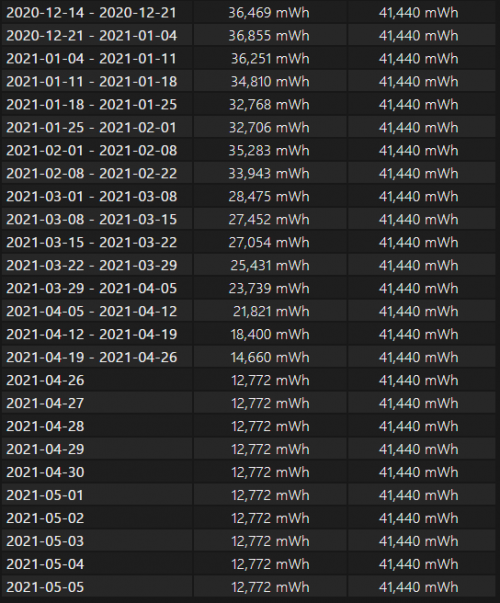 Attached File(s) Attached File(s) battery_report.html
battery_report.html ( 66.92k )
Number of downloads: 7 |
|
|
|
|
|
sHawTY
|
 May 6 2021, 05:15 PM May 6 2021, 05:15 PM
|

|
Because Inspiron is the lowest product line from Dell, don't expect the parts inside them to be of higher quality like what's inside other Dell product line such as Latitude, XPS & Alienware
|
|
|
|
|
|
Maknusia
|
 May 6 2021, 05:31 PM May 6 2021, 05:31 PM
|

|
QUOTE(KCY3701 @ May 6 2021, 03:53 PM) I purchased this Dell Inspiron 14 (3476) laptop early 2019. At that time, I can use the laptop for approximately 3 to 4 hours of light usage. This year, I noticed that the battery life has dropped drastically. Upon checking the battery report, I was surprised to see that the battery capacity has dropped from >30,000 mWh (~80% capacity) to 12,772 mWh (30% capacity) within several months. Why does the battery degrade so fast? Is it time for me to replace it so soon? Or is there any other factors for me to check on the laptop? Thanks in advance. » Click to show Spoiler - click again to hide... « Maybe its good to look at your usage style as well? How long you have it plugged or unplugged? Do you carry it move around, place in hot place like car, etc |
|
|
|
|
|
TSKCY3701
|
 May 6 2021, 05:40 PM May 6 2021, 05:40 PM
|

|
QUOTE(Maknusia @ May 6 2021, 05:31 PM) Maybe its good to look at your usage style as well? How long you have it plugged or unplugged? Do you carry it move around, place in hot place like car, etc Last time I charge it and use, then only plug back in when low battery. But nowadays I use it plugged in, since I need to use for long hours (MS Teams). Not much carrying around, usually used indoors, but sometimes the laptop do overheat, and the fan will spin like crazy. |
|
|
|
|
|
TSKCY3701
|
 May 6 2021, 05:42 PM May 6 2021, 05:42 PM
|

|
QUOTE(sHawTY @ May 6 2021, 05:15 PM) Because Inspiron is the lowest product line from Dell, don't expect the parts inside them to be of higher quality like what's inside other Dell product line such as Latitude, XPS & Alienware Yeah, now really regretted buying this laptop. Last time when buying not very good at researching tech, now baru tau it's quite not worth the money. |
|
|
|
|
|
Matchy
|
 May 6 2021, 10:02 PM May 6 2021, 10:02 PM
|

|
You can check the battery health in the BIOS. https://www.dell.com/support/kbdoc/en-my/00...on-dell-laptopsDo check with Dell and see whether the battery is covered by the warranty. Normally the first year still covered by warranty. |
|
|
|
|
|
karheng
|
 May 6 2021, 10:38 PM May 6 2021, 10:38 PM
|

|
If you planning to get laptop in the future, look for this feature "Battery Charge Threshold " Battery Charge Threshold If you primarily use your computer with the AC adapter attached and only infrequently use battery power, you can increase the lifespan of the battery by setting the maximum charge value to below 100%. This is useful because batteries that are used infrequently have a longer lifespan when they are maintained at less than a full charge. My lenovo can set this start charging when below 90% stop charging at 95% I plug my laptop to power plug all day long, so this is useful to keep the battery last longer when unplug. I believe dell also having this feature. https://www.dell.com/support/manuals/en-my/...7f-969e00906d69This post has been edited by karheng: May 6 2021, 10:39 PM |
|
|
|
|
|
chocobo7779
|
 May 6 2021, 10:50 PM May 6 2021, 10:50 PM
|

|
QUOTE(KCY3701 @ May 6 2021, 03:53 PM) I purchased this Dell Inspiron 14 (3476) laptop early 2019. At that time, I can use the laptop for approximately 3 to 4 hours of light usage. This year, I noticed that the battery life has dropped drastically. Upon checking the battery report, I was surprised to see that the battery capacity has dropped from >30,000 mWh (~80% capacity) to 12,772 mWh (30% capacity) within several months. Why does the battery degrade so fast? Is it time for me to replace it so soon? Or is there any other factors for me to check on the laptop? Thanks in advance. 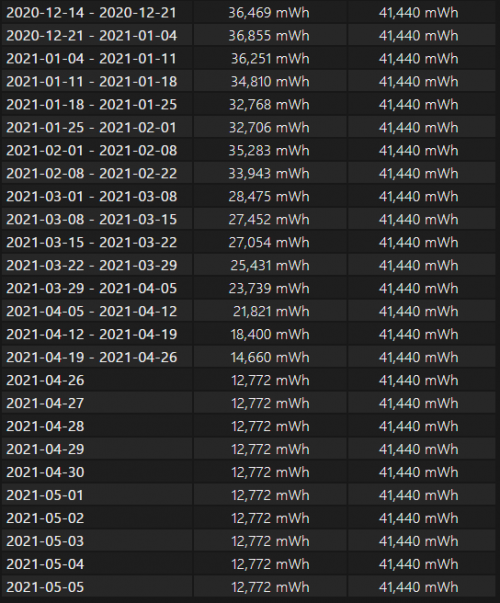 Also, do not use built in tools to evaluate battery capacity as those tools may not be able to gauge its actual capacity accurately (you need professional equipment to properly test battery capacity)  Take those software readings as a grain of salt  This post has been edited by chocobo7779: May 6 2021, 10:51 PM This post has been edited by chocobo7779: May 6 2021, 10:51 PM |
|
|
|
|
|
TSKCY3701
|
 May 6 2021, 11:49 PM May 6 2021, 11:49 PM
|

|
QUOTE(Matchy @ May 6 2021, 10:02 PM) You can check the battery health in the BIOS. https://www.dell.com/support/kbdoc/en-my/00...on-dell-laptopsDo check with Dell and see whether the battery is covered by the warranty. Normally the first year still covered by warranty. Although my laptop is still under warranty for technical issues, however the parts warranty is only for the first year, so have to purchase the battery myself then. QUOTE(karheng @ May 6 2021, 10:38 PM) If you planning to get laptop in the future, look for this feature "Battery Charge Threshold " Battery Charge Threshold If you primarily use your computer with the AC adapter attached and only infrequently use battery power, you can increase the lifespan of the battery by setting the maximum charge value to below 100%. This is useful because batteries that are used infrequently have a longer lifespan when they are maintained at less than a full charge. My lenovo can set this start charging when below 90% stop charging at 95% I plug my laptop to power plug all day long, so this is useful to keep the battery last longer when unplug. I believe dell also having this feature. https://www.dell.com/support/manuals/en-my/...7f-969e00906d69Thanks for the tip. Would do this when I change to a new battery. |
|
|
|
|
|
TSKCY3701
|
 May 6 2021, 11:51 PM May 6 2021, 11:51 PM
|

|
QUOTE(chocobo7779 @ May 6 2021, 10:50 PM) Also, do not use built in tools to evaluate battery capacity as those tools may not be able to gauge its actual capacity accurately (you need professional equipment to properly test battery capacity)  Take those software readings as a grain of salt  Even without the software readings, I can clearly tell that the battery drains way faster than before. However, could it be possible that the battery reading is wrong and needs calibration? I've used some methods from Google, and would continue to monitor in these few days. If the problem persists, I should change the battery then. |
|
|
|
|
|
liam111
|
 May 21 2021, 12:37 PM May 21 2021, 12:37 PM
|
New Member


|
QUOTE(KCY3701 @ May 6 2021, 11:51 PM) Even without the software readings, I can clearly tell that the battery drains way faster than before. However, could it be possible that the battery reading is wrong and needs calibration? I've used some methods from Google, and would continue to monitor in these few days. If the problem persists, I should change the battery then. Even though you manage to re-calibrate the battery reading, it still does not increase the battery capacity. |
|
|
|
|
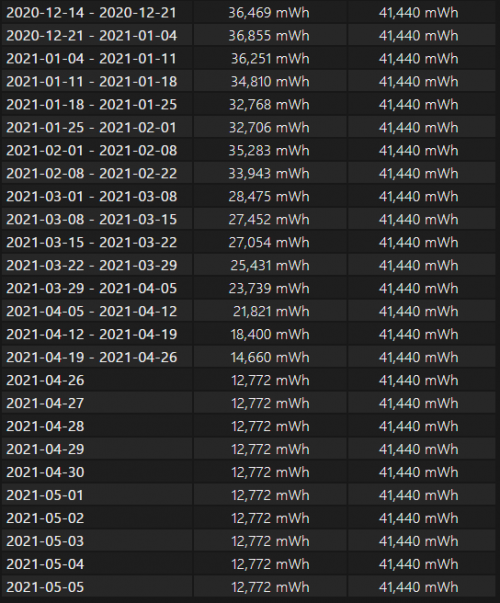
 battery_report.html ( 66.92k )
Number of downloads: 7
battery_report.html ( 66.92k )
Number of downloads: 7

 May 6 2021, 03:53 PM, updated 5y ago
May 6 2021, 03:53 PM, updated 5y ago
 Quote
Quote
 0.0214sec
0.0214sec
 0.76
0.76
 6 queries
6 queries
 GZIP Disabled
GZIP Disabled