Note:
Thanks for those sharing their experience which make this guide possible.
Namely, alvinchan2010, Anime4000 and others from Custom maxis fibre router with voip function, Any recommendations?, Lowyat.net forum.
Steps:
1. Connect ONU (TM, LAN2) to Maxis router WAN port and set the Maxis TP Link router up for PPPOE and Voice VOIP.
2. Check PPOE, internet and VOIP are working fine.
3. Enable the Maxis router Internet Bridge Mode. Now, Maxis router will bridge all internet traffic from and to your New Router.
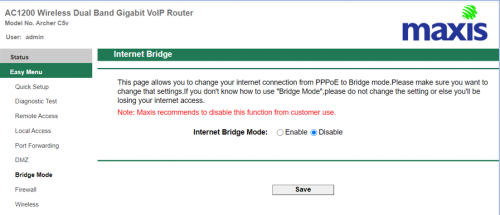
4. Connect New Router WAN to LAN4 port in Maxis router.
TM ONU LAN2 -> Maxis router WAN -> Maxis router LAN4 -> New Router WAN
5. Setup your router for internet access with PPPOE .
6. You will need Maxis Fibre PPPOE login info.
7. It is best to disable Maxis router WiFi since you ae going to use New Router with superior WiFi – the real reason why you are doing this in the first place.
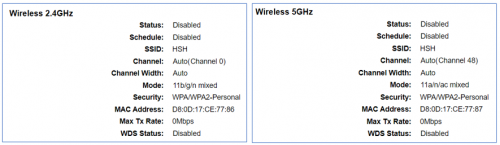
8. Next, disable DHCP which should reduce router load.
9. Do not forget to add 2nd maxis tp-link router LAN IP as 169.254.0.1/16.
10. This will make Windows IPv4 Autoconfiguration able to communicate with Maxis router which allow you to enter Maxis router admin page.
11. You can access the admin page at http://169.254.0.1
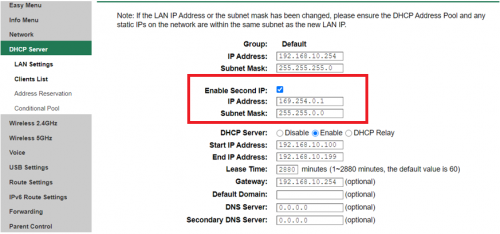
12. The good thing about this way, it is not necessary to add any VLAN in your New Router.
13. Unfortunately, you still need to retain the Maxis router for VOIP and Internet bridge to New Router.
14. Maxis router will perform VOIP and internet bridge functions.
15. New Router will perform WiFi access functions. WiFi4, WiFi5 and WiFi6 access if you have a new WiFi6 router.
16. Also, there is no need to get locked for another 24 months contract with Maxis in order to get WiFi6.
17. Likely you will get an entry WiFi6 class router. Marginal performance improvements compared to the Maxis router you are having now.
18. As a parting note, TM, Maxis dan all global ISPs will give you the cheapest router they can find to keep their cost down. This is common practice.
19. As a result, consumers are getting mediocre WiFi performance for the money they paid for internet services.
20. You are free to make your choice. Use the money saved to get a better WiFi6 router.
Regards,
Updated: 11 April 2021
This post has been edited by misk94: Apr 11 2021, 07:14 PM


 Apr 11 2021, 07:04 PM, updated 5y ago
Apr 11 2021, 07:04 PM, updated 5y ago
 Quote
Quote
 0.0186sec
0.0186sec
 1.45
1.45
 5 queries
5 queries
 GZIP Disabled
GZIP Disabled