QUOTE(bee993 @ Sep 22 2021, 07:39 PM)
hi can i ask is it within our right to change which dns we want?
the fcker installer purposely chg the default password for admin login because i exposed his lie to charge me with his so call "special casing"
Lodge a complaint. He shouldn’t be doing that.the fcker installer purposely chg the default password for admin login because i exposed his lie to charge me with his so call "special casing"
QUOTE(QuantumEdge @ Sep 22 2021, 08:10 PM)
That is why it is always better to use your own router. ISPs have too much power over your connection if you are using their stock router.QUOTE(bee993 @ Sep 22 2021, 09:40 PM)
yes i call and sms to the installer he juz ignore.when he is setting i already ask and he give so much excuses say will need multiple login la blablabla....
all becoz i spoiled his plan to cheat extra money for free installation.
i go thru tm live to get my unifi user and password, juz now try a few combo and manage to go in finally...seem like he chg word from A to a ...
Good to hear that, probably best to get your own router and throw that default router somewhere else.all becoz i spoiled his plan to cheat extra money for free installation.
i go thru tm live to get my unifi user and password, juz now try a few combo and manage to go in finally...seem like he chg word from A to a ...


 Sep 22 2021, 10:04 PM
Sep 22 2021, 10:04 PM

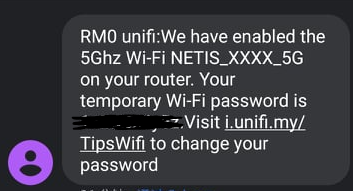
 Quote
Quote 0.1743sec
0.1743sec
 0.53
0.53
 7 queries
7 queries
 GZIP Disabled
GZIP Disabled