Outline ·
[ Standard ] ·
Linear+
Port Forwarding AC1200 for Maxis, 2 different IP
|
TSC-Fu
|
 Dec 15 2020, 07:43 PM, updated 6y ago Dec 15 2020, 07:43 PM, updated 6y ago
|

|
Okay so I checked ipchicken.com, it says my port is 14.x.x.x but when I check at the Status page, under WAN it says 10.x.x.x 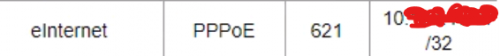 Port Forwarding page 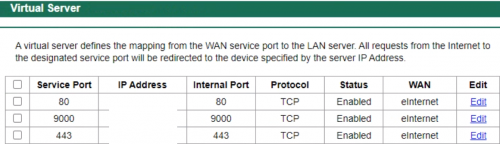 When I ping the DDNS url, it says Reply from 14.x.x.x Is there something that I miss? With unipai it's quite straightforward. Do I need to call up maxis and enable public-facing IP or something This post has been edited by C-Fu: Dec 15 2020, 07:44 PM |
|
|
|
|
|
acbc
|
 Dec 15 2020, 07:46 PM Dec 15 2020, 07:46 PM
|

|
Maxis fibre always on private IP unless u call them to change to public IP. Give reason to use CCTV. Once done, your username will have @public instead of @home.
|
|
|
|
|
|
lowyatfag
|
 Dec 15 2020, 07:57 PM Dec 15 2020, 07:57 PM
|
Getting Started
 

|
router WAN interface must be using public ip address
|
|
|
|
|
|
jusbella
|
 Dec 15 2020, 07:58 PM Dec 15 2020, 07:58 PM
|

|
Just call maxis to change your account to public ip will do.
|
|
|
|
|
|
waghyu
|
 Dec 15 2020, 08:09 PM Dec 15 2020, 08:09 PM
|

|
QUOTE(C-Fu @ Dec 15 2020, 07:43 PM) Okay so I checked ipchicken.com, it says my port is 14.x.x.x but when I check at the Status page, under WAN it says 10.x.x.x 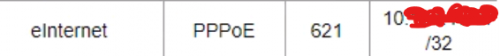 Port Forwarding page 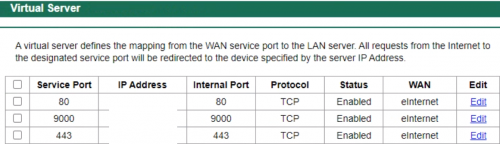 When I ping the DDNS url, it says Reply from 14.x.x.x Is there something that I miss? With unipai it's quite straightforward. Do I need to call up maxis and enable public-facing IP or something What you want to do actually, objective first. |
|
|
|
|
|
TSC-Fu
|
 Dec 15 2020, 08:33 PM Dec 15 2020, 08:33 PM
|

|
QUOTE(acbc @ Dec 15 2020, 07:46 PM) Maxis fibre always on private IP unless u call them to change to public IP. Give reason to use CCTV. Once done, your username will have @public instead of @home. allright, will do I figured as much thanks! |
|
|
|
|
|
TSC-Fu
|
 Dec 15 2020, 08:50 PM Dec 15 2020, 08:50 PM
|

|
QUOTE(waghyu @ Dec 15 2020, 08:09 PM) What you want to do actually, objective first. the title not enough? |
|
|
|
|
|
waghyu
|
 Dec 15 2020, 09:07 PM Dec 15 2020, 09:07 PM
|

|
QUOTE(C-Fu @ Dec 15 2020, 08:50 PM) Not enough bos. |
|
|
|
|
|
TSC-Fu
|
 Dec 17 2020, 06:17 PM Dec 17 2020, 06:17 PM
|

|
QUOTE(waghyu @ Dec 15 2020, 09:07 PM) It's enough. After calling maxis, everything works now. Thanks acbc and all! This post has been edited by C-Fu: Dec 17 2020, 06:17 PM |
|
|
|
|
|
waghyu
|
 Dec 17 2020, 06:21 PM Dec 17 2020, 06:21 PM
|

|
QUOTE(C-Fu @ Dec 17 2020, 06:17 PM) It's enough. After calling maxis, everything works now. Thanks acbc and all! Making server or what ? |
|
|
|
|
|
waghyu
|
 Dec 17 2020, 06:21 PM Dec 17 2020, 06:21 PM
|

|
QUOTE(C-Fu @ Dec 17 2020, 06:17 PM) It's enough. After calling maxis, everything works now. Thanks acbc and all! Making server or what ? |
|
|
|
|
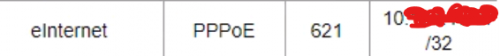
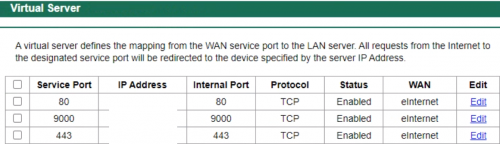


 Dec 15 2020, 07:43 PM, updated 6y ago
Dec 15 2020, 07:43 PM, updated 6y ago
 Quote
Quote
 0.0138sec
0.0138sec
 0.82
0.82
 5 queries
5 queries
 GZIP Disabled
GZIP Disabled