QUOTE(numero @ Jan 10 2021, 10:42 PM)
Hi guys,
I got my Mac Mini M1 few days back.
Right off the bat, I see static and blinking purple squares on the screen at startup. They go away after I open any window over them. This keeps happening at every restart.
Then there's blurry text issue. I tried disabling MacOS Font Smoothing using Terminal scrip, it helps a bit but still a pain to look at.
I connect my old Samsung 24" 1080p monitor to the M1 direct using HDMI 2.0 cable. Swapped a few HDMI cables, and results are the same.
Anyone experienced this ? Would appreciate any inputs. Thanks guys.
Probably it's your monitor problem ?I got my Mac Mini M1 few days back.
Right off the bat, I see static and blinking purple squares on the screen at startup. They go away after I open any window over them. This keeps happening at every restart.
Then there's blurry text issue. I tried disabling MacOS Font Smoothing using Terminal scrip, it helps a bit but still a pain to look at.
I connect my old Samsung 24" 1080p monitor to the M1 direct using HDMI 2.0 cable. Swapped a few HDMI cables, and results are the same.
Anyone experienced this ? Would appreciate any inputs. Thanks guys.


 Jan 11 2021, 12:11 AM
Jan 11 2021, 12:11 AM

 Quote
Quote
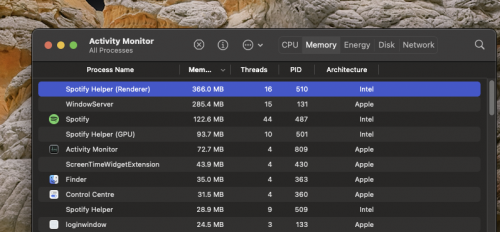
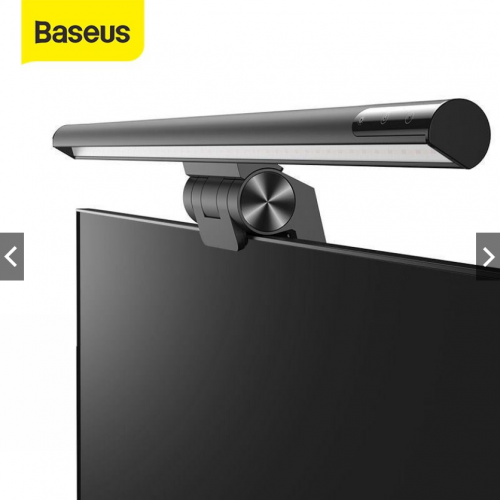
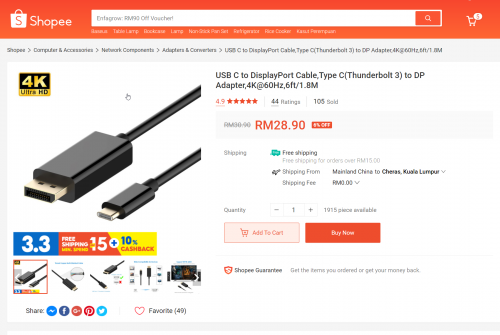
 0.0301sec
0.0301sec
 0.47
0.47
 7 queries
7 queries
 GZIP Disabled
GZIP Disabled