QUOTE(frostbyte13 @ May 5 2021, 09:03 PM)
Anyone else who managed to update this? Downloaded twice already and it just fails at the end due to some lame message like my internet failed.
updates just fine on my M1 MBP and mini 2018[2020] MacBook Air with M1 Discussion Thread
|
|
 May 6 2021, 10:37 AM May 6 2021, 10:37 AM
Return to original view | Post
#1
|
     
Senior Member
1,924 posts Joined: May 2009 From: Yokohama, JP |
|
|
|
|
|
|
 May 9 2021, 10:06 AM May 9 2021, 10:06 AM
Return to original view | Post
#2
|
     
Senior Member
1,924 posts Joined: May 2009 From: Yokohama, JP |
QUOTE(meteoraniac @ May 9 2021, 08:05 AM) I’ve a 256gb iPhone usually my iTunes/Photos app libraries/data are on an TB3 NVME external drive, even for most software like Office, etc.Since I do backup every few months, is the 256 ssd package sufficient or should I get 512? I don’t do gaming or editors on laptop, just casual browsing and entertainment only certain applications that is directly tied to the default installation location in someway, which requires a lot of symlink/hard link to move them off to external drive are left in its default location. hence I usually just get 256gb storage Mac, no problem backing up my 256gb iPhones |
|
|
 May 9 2021, 10:07 AM May 9 2021, 10:07 AM
Return to original view | Post
#3
|
     
Senior Member
1,924 posts Joined: May 2009 From: Yokohama, JP |
|
|
|
 May 20 2021, 08:09 AM May 20 2021, 08:09 AM
Return to original view | Post
#4
|
     
Senior Member
1,924 posts Joined: May 2009 From: Yokohama, JP |
QUOTE(ted.fuhrer @ May 19 2021, 10:33 PM) Do you guys use CleanMyMac X on your new MBA M1? I ordered mine with 16gb RAM, but when I check on CleanMyMac X, it usually says I only have available RAM of less than 300MB. And I only have WhatsApp, Safari and Mail running. most likely buggy software, check in about this Mac -> system report -> memory, should report 16GB |
|
|
 May 21 2021, 10:34 AM May 21 2021, 10:34 AM
Return to original view | Post
#5
|
     
Senior Member
1,924 posts Joined: May 2009 From: Yokohama, JP |
QUOTE(Mavik @ May 21 2021, 10:25 AM) I believe he was asking why did CleanMyMacX reported to him that his system only had 300mb of free available RAM rather than the total amount of memory in his system. ah yea, you are right. macOS typically used up all the RAM you throw at it, even 64GB is nothing for it |
|
|
 May 24 2021, 04:35 PM May 24 2021, 04:35 PM
Return to original view | Post
#6
|
     
Senior Member
1,924 posts Joined: May 2009 From: Yokohama, JP |
QUOTE(Bishop @ May 24 2021, 03:58 PM) hi. Probably the wrong place to ask but my safari on my office wifi, a lot of website "Cant find server". Why is that? LYN forum ok. Some bank sites cannot. Tried clearing the cache and set DNS to google 8.8.8.8 but still the same. Any ideas? most likely something with https..usually I use Brave browser to sift the links that Safari "can't find server" No issues on my home wifi. |
|
|
 Oct 27 2021, 08:21 AM Oct 27 2021, 08:21 AM
Return to original view | Post
#7
|
     
Senior Member
1,924 posts Joined: May 2009 From: Yokohama, JP |
|
|
|
 Oct 27 2021, 09:30 AM Oct 27 2021, 09:30 AM
Return to original view | Post
#8
|
     
Senior Member
1,924 posts Joined: May 2009 From: Yokohama, JP |
QUOTE(EON @ Oct 27 2021, 08:45 AM) I see, then what about the system data? ah, they changed the categories, now system data is much smaller and macOS has its own categoryAs previously when I'm on Big Sur, i only see system date took up huge space but didn't found any macos. 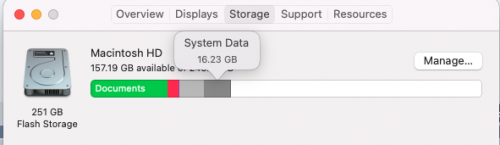 my system data is about 5GB on Monterey This post has been edited by quadcube: Oct 27 2021, 09:32 AM |
| Change to: |  0.0679sec 0.0679sec
 0.17 0.17
 7 queries 7 queries
 GZIP Disabled GZIP Disabled
Time is now: 1st December 2025 - 03:59 AM |