By now, you’re probably wondering why there is a 7-core MacBook Air with an M1 chip if the M1 is specifically an 8-core SoC. That’s a great question with a fairly simple answer.
In manufacturing, companies sometimes practice what’s called “product binning.” Essentially, product binning is when you’re able to re-use a component that may be defective to a certain degree, but one that does not contradict manufacturer claims or sacrifice overall quality.
In other words, companies use it to create another (or lesser) product than the one the component was originally intended for. The name refers to these parts being placed aside in a bin that is then used later for another product line. When this process involves computer chips, we call it “chip binning.”
What is chip binning?
When it comes to chips, we’re specifically looking at cores. Sometimes in chip manufacturing, some cores may fail or not meet expectations. Rather than waste the entire chip, the faulty core is disabled and the chip is underclocked. In the case of the 8-core M1 chip, if one of the cores fail testing, it then becomes a 7-core M1 chip. The chip is essentially added to a bin and then these chips are used to create the less-expensive, 7-core MacBook Air.
It’s not in any way a broken chip But it is now a 7-core device, rather than an 8-core device, so they sell it for a lower price point making it easier to obtain an M1 MacBook Air; albeit one with less performance power.
Ben Lovejoy, 9to5Mac, has a great explainer:
"No chip fabrication process is perfect and as the process gets smaller, the challenges of producing a perfect chip increase. When you’re operating at nanometer levels of precision, even the cleanest of clean rooms will still contain some microscopic elements of contamination. So what companies often do is aim for a particular spec, then separate out those chips which fall short and sell those as a lower-spec version. The chips are, in the parlance, placed in a different sorting bin.
So it’s all about cost savings.
"Apple isn’t asking TSMC to produce a version of the M1 chip with a 7-core GPU instead of an 8-core one. Rather, it is taking those chips which suffered a tiny amount of damage to the GPU such that only 7 of the 8 cores work properly. Those are designated 7-core versions and allocated to the base model MacBook Air.
Should I upgrade to an 8-core model instead?
In a word: probably. It really comes down to your budget and your needs; but, to get the full M1 experience, you’ll want to get the 8-core model. It’s a matter of opinion, but I think if you’re buying an M1 device, you should really experience it the way it’s meant to be experienced.
Again, at the end of the day, it’s up to you. It’s what you need or want, and what you can afford. Maybe 7-cores is all you need. Either way, it’s a major improvement over Apple’s previous MacBook Airs, and the 7-core version starts at just $999. So choose one that works best for you.

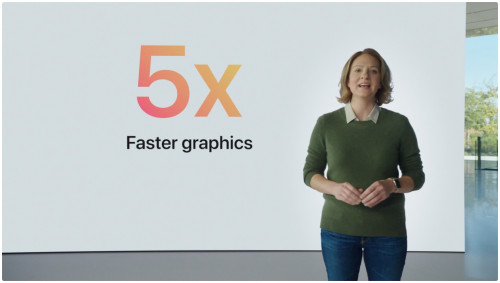
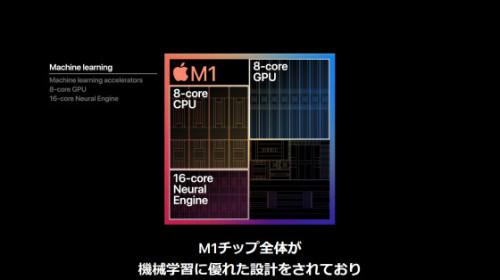
This post has been edited by firdauskop_3010: Dec 16 2020, 11:47 AM


 Dec 16 2020, 11:14 AM
Dec 16 2020, 11:14 AM
 Quote
Quote 0.0571sec
0.0571sec
 0.37
0.37
 7 queries
7 queries
 GZIP Disabled
GZIP Disabled