QUOTE(moiskyrie @ Dec 23 2020, 08:43 AM)
8gb and 256gb enough for Adobe?
Primary photoshop/illustrator/indesign
Seldom premiere/audition.
Photoshop like creating/editing banner around 200+ x 200+ inch
Illustrator also around those size...
Enough?
If you can afford it (RM800 for an additional 8GB RAM), you’ll see performance improvements for Photoshop with additional RAM, especially if you have multiple files open at once with heavy browsing in the background. However, most people are commenting that an 8GB M1 Mac performs like a 16GB intel Mac. I just got an M1 Mac Mini yesterday with Photoshop installed but I haven’t done enough testing yet. Primary photoshop/illustrator/indesign
Seldom premiere/audition.
Photoshop like creating/editing banner around 200+ x 200+ inch
Illustrator also around those size...
Enough?
The reason why some reviewers commented that an 8GB M1 performs so well is because the swap files are written on the fast SSD that comes soldered with the chip. So there is no speed penalty even though the machine have to create a large swap file to handle the load. However, SSDs are known to have a limited shelf life and this constant read-write-erase may shortened its lifespan.
What I personally did was to upgrade to 16GB (you can’t add additional RAM later) but stick to the base 256GB SSD (you can always connect to external SSD).
Of course, everything is relative. Even with an 8GB RAM, I believe that the machine can work flawlessly for 5-6 years. With some forward planning your Macs can work perfectly for many years to come. My oldest machine which is used by my kids now is a 2009 iMac which still works perfectly (though Apple stopped MacOS updates to the model years ago).


 Dec 23 2020, 09:23 AM
Dec 23 2020, 09:23 AM

 Quote
Quote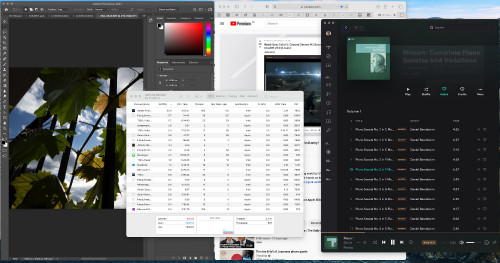
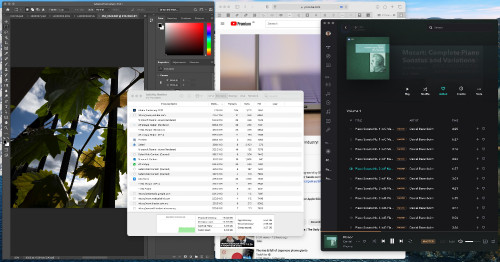


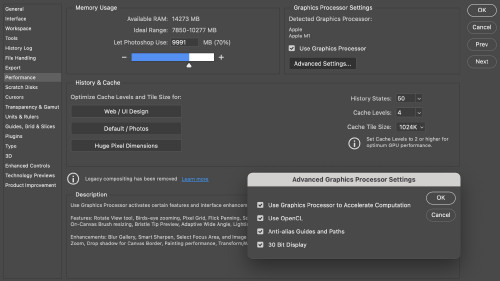
 0.0158sec
0.0158sec
 0.48
0.48
 7 queries
7 queries
 GZIP Disabled
GZIP Disabled