QUOTE(PJng @ Mar 19 2021, 11:56 PM)
As i know it work only windows update, not windows store apps update
You mention calculator which is apps.
I only have 1 pc, cannot test
Here are my questions posted to microsoft subreddit and their admin replied to me:
Can this update KB5000802 (approx 500MB) be delivered via Delivery Optimization (PC#1 to PC#2 in my home network)? - Yes
Can Delivery Optimization work between PC with different types of Win10 (PC#1 on Home edition while PC#2 on Pro edition)? - Yes
What types of KB updates are excluded from Delivery Optimization? - There was no documentation stated of a certain KB updates being excluded.
Does Delivery Optimization includes apps from Microsoft Store? - Yes. Windows Update Delivery Optimization helps you get Windows updates and Microsoft Store apps more quickly and reliably.
Microsoft doc ref:
https://docs.microsoft.com/en-us/windows/de...ry-optimizationQUOTE
If you suspect this is the problem, try these steps:
1. Start a download of an app that is larger than 50 MB from the Store (for example "Candy Crush Saga").
2. Run Get-DeliveryOptimizationStatus from an elevated PowerShell window and observe the DownloadMode setting. For peering to work, DownloadMode should be 1, 2, or 3. If DownloadMode is 99 it could indicate your device is unable to reach the Delivery Optimization cloud services. Ensure that the Delivery Optimization hostnames are allowed access: most importantly *.do.dsp.mp.microsoft.com.
UPDATE:
Chat with Microsoft tech team.
Q: Can WU DO work between Education edition (similar to Enterprise edition) and Home edition?
A: No we cant. there is difference on versions. Both versions wont be same.
Q: You mean WU DO cannot work between this 2 PC?
A: Yes right
Q: Can WU DO work between Home Edition and Pro Edition?
A: It will work
Q: Can WU DO work between Edu Edition and Pro Edition?
A: No
Q: What Windows version can work (Delivery Optimization) with Education edition?
A: Windows 10 Enterprise
 This post has been edited by Skylinestar: Mar 20 2021, 12:09 PM
This post has been edited by Skylinestar: Mar 20 2021, 12:09 PM 


 Nov 8 2020, 10:52 AM, updated 5y ago
Nov 8 2020, 10:52 AM, updated 5y ago
 Quote
Quote
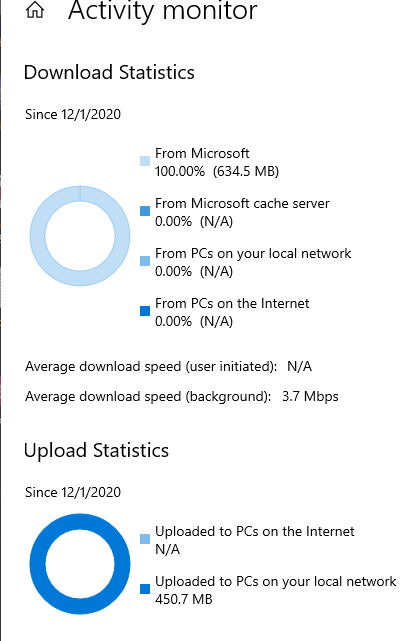

 0.0210sec
0.0210sec
 0.68
0.68
 5 queries
5 queries
 GZIP Disabled
GZIP Disabled