Warning!: This will reduce the security of your system. Only do this on your own personal computer that you only use at home
Steps:
1. Open start menu then type "netplwiz"
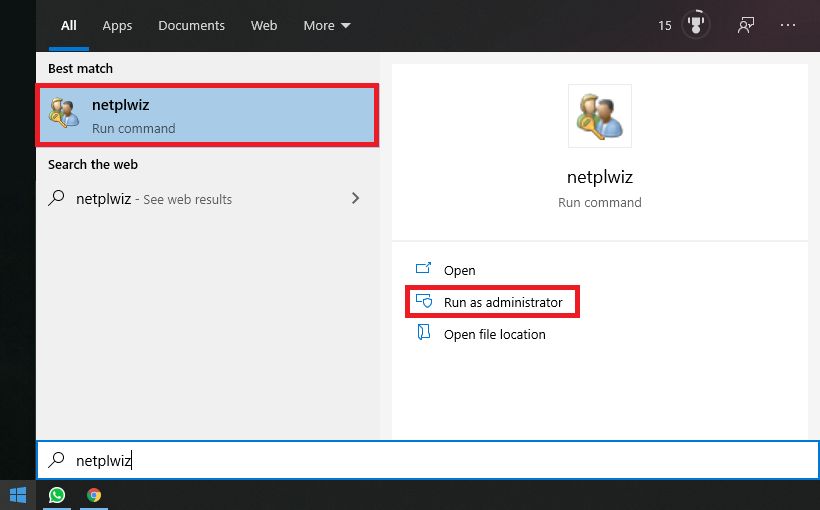
2. Untick the "Users must enter a user name and password to use this computer" then click "Apply"
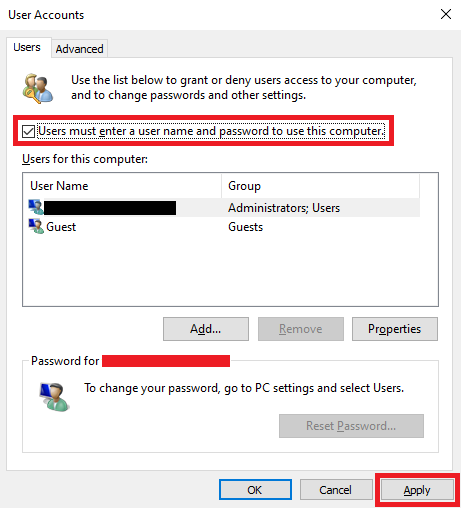
3. A new window will appear, type the password for your profile, type it again to confirm the password, then click "OK"
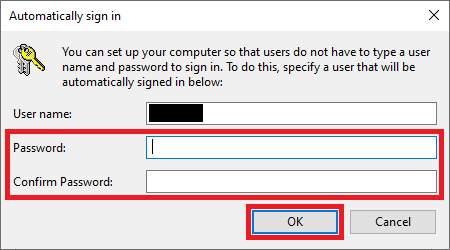
4. Back in the netplwiz main window, click "OK"
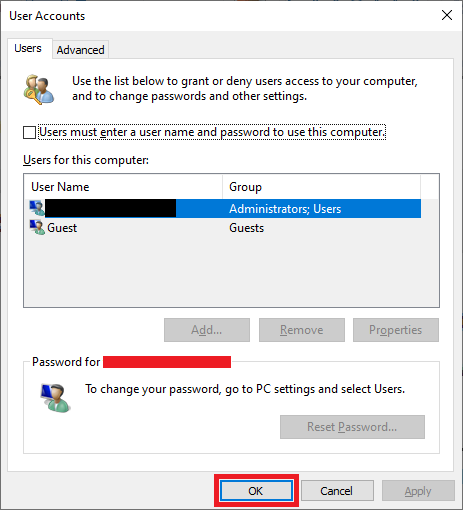
Done. Reboot your system then you should see that your PC will login automatically every time it boots
This post has been edited by sHawTY: Jun 28 2020, 01:35 PM


 May 25 2020, 11:58 AM, updated 6y ago
May 25 2020, 11:58 AM, updated 6y ago
 Quote
Quote 0.0191sec
0.0191sec
 0.82
0.82
 5 queries
5 queries
 GZIP Disabled
GZIP Disabled