QUOTE(alfredhow78 @ May 17 2020, 12:57 AM)
The link led should light up. Else it could be something wrong with the fiber connection. Ie the fiber connection is loose or the fiber is broken or your area is having maintenance.
You can try one of the following
1. Unplug the fiber and plug in again, make sure that it is tightly connected. If this doesn't solve your problem, then
2. Ask your neighbour whether he is having same issue. It could be the fiber dp box is faulty or your area is having maintenence. If his Internet is ok then most probably the fiber cable connecting to your house is broken, it can be outside or inside your house.
If this is the case, you have to call maxis and ask them to arrange for tm technician to come fix your fiber cable.
Sometimes maxis call center maxpert have no clue what js going on, you have to tell them your problem. Tell maxis that the link led is not light up. That you suspect fiber is broken and ask them to arrange tm to come over.
There is a minimal chance that the Alcatel btu is faulty. I experienced once 2 years back where my Internet would randomly disconnect and the btu leds would randomly blinks.
Tell maxis that you have done all the troubleshooting and you are sure that fiber or btu is faulty cause the link led is off.
QUOTE(Momo33 @ May 17 2020, 01:01 AM)
from your pix the connection look correct.
1. the first on the left is the Fiber cable incoming to your ONU alcatel .
your LINK led should light ON if there is incoming sync with the maxis network.
if OFF ... means there is a break .
your phone on the TEL port will not work too if the is a break . Check if you hear Dial tone on the phone to confirm .
2. LAN 2 port of ONU will connect to WAN port of your wireless router.
QUOTE(XXXOOOXXXOOO @ May 20 2020, 09:59 PM)
me in penang also having similar problem.
Out of sudden everything gone, restart router, modem (everything) but still not working.
after 1 hour everything return back to normal. some time connection also very poor ...
***UPDATE***
Thanks all for the advise, called Maxis and they kept saying they can’t do anything as need to wait for TM technician to come by. After the one big scold call lol, the maxis and tm technician came by accordingly. The Maxis technician explain might be the power adapter of the modem due to the power adapter doesn’t deliver enough power supply to the modem so they only change a new power adapter for the modem only. But later when the tm technician arrive I keep complaining to them and convince them that the problem came from the modem and finally they changed a new Huawei modem for me. Will test and see if they problem will come back or not, by the way I already get the contact number from those technician so that new if got problem I can direct call them
 This post has been edited by JaysonGoh: May 21 2020, 12:22 PM
This post has been edited by JaysonGoh: May 21 2020, 12:22 PM 


 May 16 2020, 11:48 PM, updated 6y ago
May 16 2020, 11:48 PM, updated 6y ago
 Quote
Quote

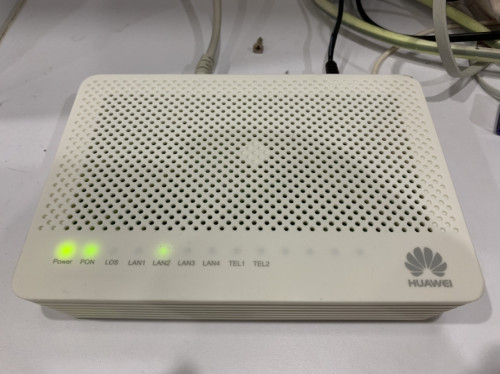
 0.0156sec
0.0156sec
 0.96
0.96
 5 queries
5 queries
 GZIP Disabled
GZIP Disabled