QUOTE(gwinter @ May 28 2020, 12:10 PM)
Just to clarify a point regarding Aqara region lock.
With Aqara product you have the possibility of using Mi App or Aqara App.
If you are using Mi App, the region of the hub has to match your region setting. Meaning if you buy a chinese hub you will need to set the region to China. So there is region lock.
But if you are using Aqara app, you are free to switch between regions (except Russia if I remember correctly). It will function essentially as NO region lock. Two things to be aware of: 1) EU region does not support automation because of legal requirement, 2) different region shows you different types of devices that you can add, that is why most people set it to China because they offer widest range of support for devices.
You will typically only use one app. I think it is not possible to have a hub added in both apps at the same time. Child devices will follow the hub according to the region. If you switch region, the hub will loose all child device bindings and you will need to add them again. But if you switch to one region, and then just switch back you will find all child devices are still there.
If you are using Homekit only, I recommend that you use Aqara app to help you add child devices. After that you don‘t use the apps anymore (except for firmware updates). Then essentially there is no region lock for you.
Aqara products are nice because they offer the lowest cost of entry to Homekit system. But you need to check that the device you want to buy actually support Homekit because not all Aqara branded products support Homekit.
Thanks for your explanation. I get mixed responses from both my friends and the Taobao customer service.
I am getting a G2H camera. That one comes with an Aqara hub, am I right? Do you know how many accessories can the G2H camera connect?
EDIT: the updated aqara hub does not support 128 devices by itself:
* In the FAQs for the Aqara M1S, it goes on to state the following;
Question: How many Zigbee sub-devices can be connected to this gateway?
Answer: 1. The gateway can directly connect 32 Zigbee terminal devices. 2. If you need to add more Zigbee sub-devices, you can first add Zigbee relay devices to the gateway, and then add Zigbee terminal devices. The relay device has an expansion function. After expansion, the gateway can support up to 128 Zigbee sub-devices. 3. Among the Zigbee products of Aqara and Mijia brands, the products with zero live wire power supply are relay equipment, and the products powered by battery or single firewire are terminal equipment. Each relay device can expand 16 terminal devices.
This post has been edited by kokhoong0624: May 29 2020, 09:07 PM 

 May 3 2020, 08:31 PM
May 3 2020, 08:31 PM

 Quote
Quote
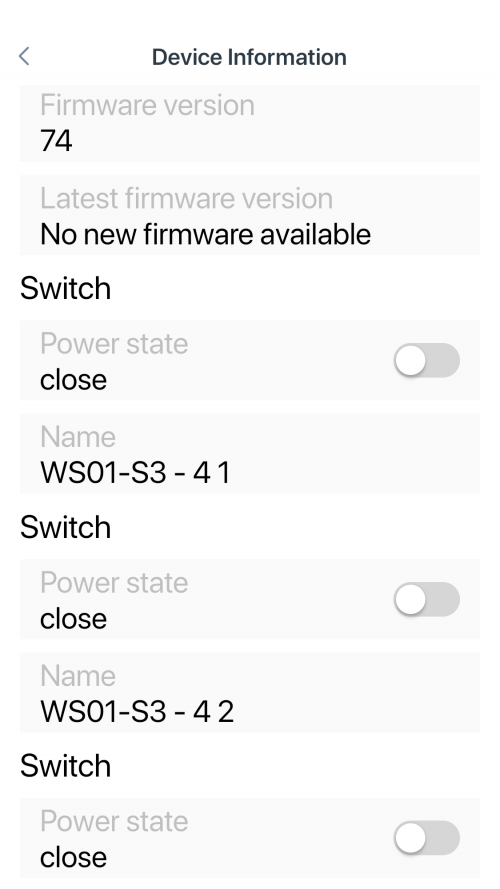
 0.0314sec
0.0314sec
 1.25
1.25
 7 queries
7 queries
 GZIP Disabled
GZIP Disabled