I saw a YouTube video, the owner put floor detergent on the mop pad itself, pretty clever I think..
After contemplating between this and Roborock s5 max, decide to get this instead. Can’t justify spend so much for a toy. Hope it works for me
[quote=andrwss,Jan 13 2021, 08:45 AM]
» Click to show Spoiler - click again to hide... «
1c can remove light stain, xiaomi mop pro can remove more stain with back n forth mopping pattern, ecovacs have vibrating mop, roborock have pressured mop, narwal have rotating polishing mop with auto wash. But doesn't matter how good the robot is, you still gotta top up a little of manual mopping. [/spoiler]
I think the best for below rm1k is the iLife w400 with its two bucket water and rotating brush, unfortunately the build quality and mapping is really bad...
Dont put Detergent as it will spoil the motor or the pump... once clogged it cost RM100 ya
Plain water good enough for daily mop... I dont feel oily on my floor laaa so once a week sometime 2 week I do mop with soap...
Below 1K (RM720) for a Robot Vac with Mapping, mopping and vacuum plus integrate with MiHome app and Google Home / Google Assistant I cannot ask for more...
This post has been edited by calvin_ng: Jan 13 2021, 06:16 PM 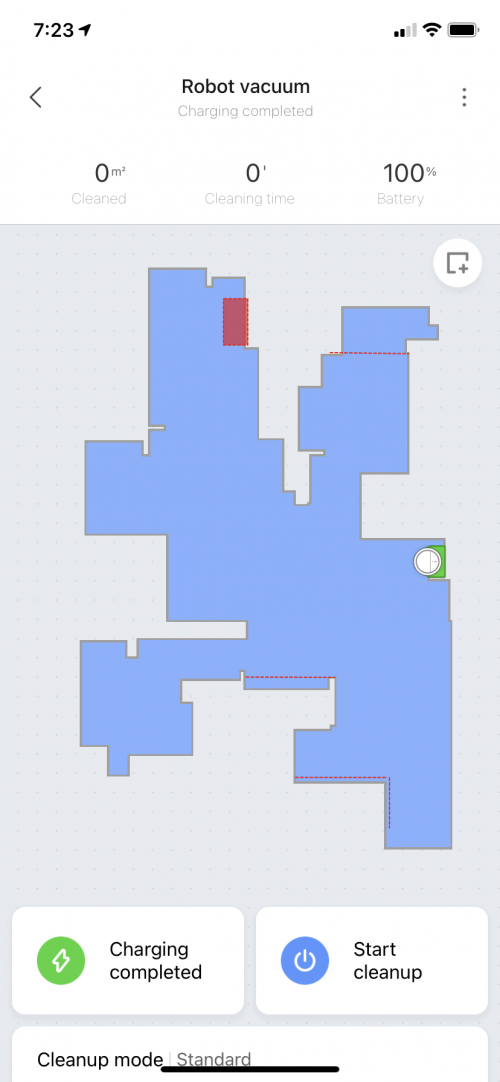


 Jan 10 2021, 07:27 PM
Jan 10 2021, 07:27 PM
 Quote
Quote


 0.0373sec
0.0373sec
 0.43
0.43
 7 queries
7 queries
 GZIP Disabled
GZIP Disabled