QUOTE(Vannessloh @ Apr 12 2020, 12:00 AM)
Hi, is it anyone here are user of Unifi home internet broadband?
I have a problem of connection since last few days ago, the light of modem suddenly turned red from yellow. Which mean, I had connected to wifi but no internet. This is not happened to me first time as I was experienced this last year ago too. I had tried to configure the TP-Link router online, changing PPPoe password and reset the parameters again. All this are not work, the internet symbol of modem remain red.
My Unifi router is Archer C1200.
Also, I had submitted report to Unifi live chat, but they told me have to wait till the end of MCO only can send technician for repairing. Which mean I have to wait till 28 April (and this may extend again!)
Can anyone here help or provide some suggestions? Thank you.
Hi May I know how u solved this in the end? I encountered this issue tooI have a problem of connection since last few days ago, the light of modem suddenly turned red from yellow. Which mean, I had connected to wifi but no internet. This is not happened to me first time as I was experienced this last year ago too. I had tried to configure the TP-Link router online, changing PPPoe password and reset the parameters again. All this are not work, the internet symbol of modem remain red.
My Unifi router is Archer C1200.
Also, I had submitted report to Unifi live chat, but they told me have to wait till the end of MCO only can send technician for repairing. Which mean I have to wait till 28 April (and this may extend again!)
Can anyone here help or provide some suggestions? Thank you.


 Jan 15 2021, 10:47 PM
Jan 15 2021, 10:47 PM

 Quote
Quote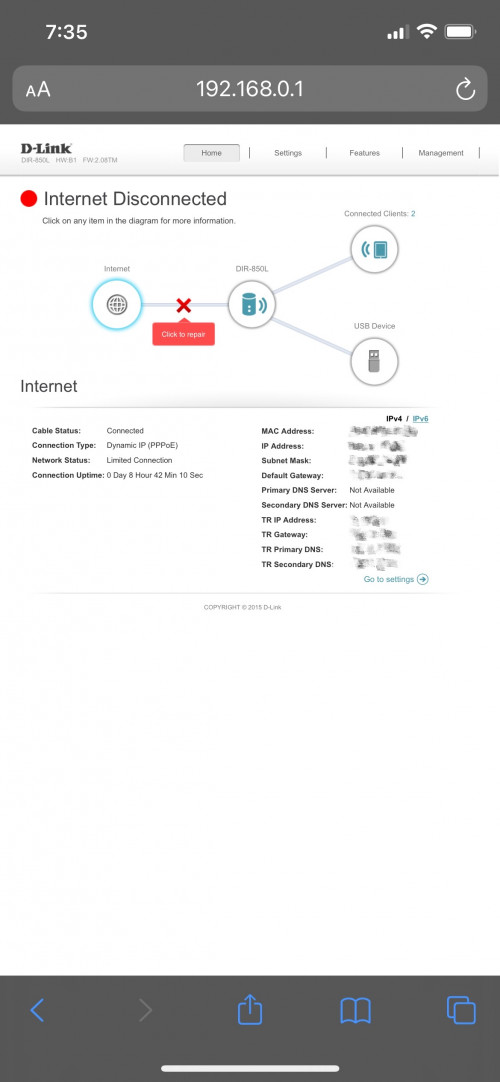
 0.0709sec
0.0709sec
 0.39
0.39
 6 queries
6 queries
 GZIP Disabled
GZIP Disabled