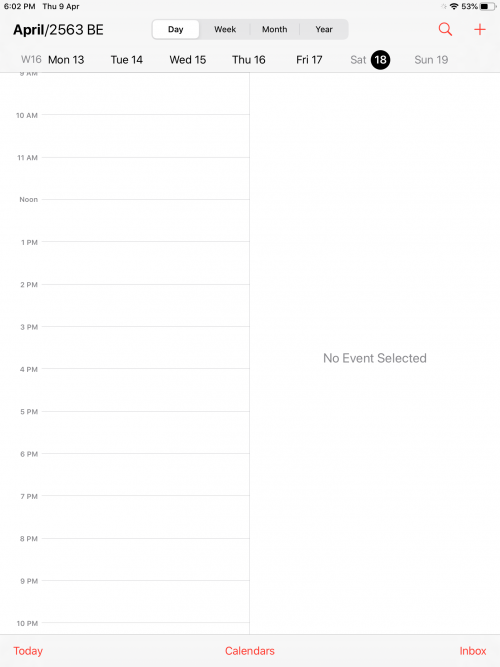

iPad Year, How to change iPad year?
|
|
 Apr 9 2020, 06:06 PM, updated 6y ago Apr 9 2020, 06:06 PM, updated 6y ago
Show posts by this member only | Post
#1
|
    
Senior Member
739 posts Joined: Jun 2011 |
|
|
|
|
|
|
 Apr 9 2020, 06:13 PM Apr 9 2020, 06:13 PM
Show posts by this member only | Post
#2
|
      
Senior Member
6,020 posts Joined: Sep 2011 |
|
|
|
 Apr 9 2020, 06:32 PM Apr 9 2020, 06:32 PM
Show posts by this member only | Post
#3
|
    
Senior Member
739 posts Joined: Jun 2011 |
QUOTE(hightechgadgets8 @ Apr 9 2020, 06:13 PM) My current region is Malaysia |
|
|
 Apr 9 2020, 06:44 PM Apr 9 2020, 06:44 PM
Show posts by this member only | Post
#4
|
      
Senior Member
4,251 posts Joined: Aug 2006 |
Language and Region -> Calendar => Gregorian
|
|
|
 Apr 9 2020, 06:59 PM Apr 9 2020, 06:59 PM
Show posts by this member only | Post
#5
|
    
Senior Member
739 posts Joined: Jun 2011 |
|
| Change to: |  0.0147sec 0.0147sec
 1.03 1.03
 5 queries 5 queries
 GZIP Disabled GZIP Disabled
Time is now: 20th December 2025 - 08:50 PM |