I have setup mine!


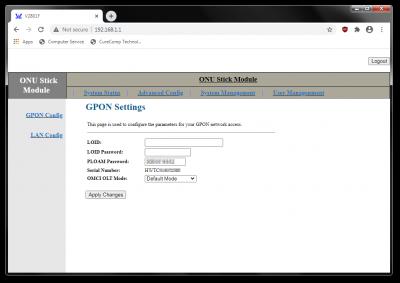

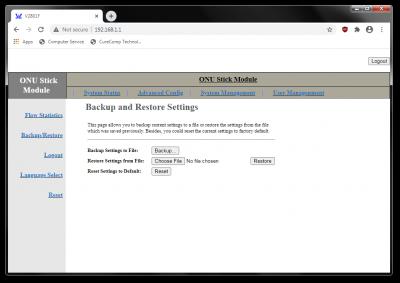

WebGUI, Telnet Login:
CODE
admin
stdONU101
Unifi dont use LOID Authentication, and WebGUI dont accept blank, what I do:
1. Backup and download config.xml
2. Edit config.xml
3. Find and set Value="":
CODE
<Value Name="LOID" Value=""/>
<Value Name="LOID_PASSWD" Value=""/>
<Value Name="LOID_OLD" Value=""/>
<Value Name="LOID_PASSWD_OLD" Value=""/>
4. Save
5. Upload edited config.xml
ONT SFP I have, having limited GUI, so need to configure via Telnet:
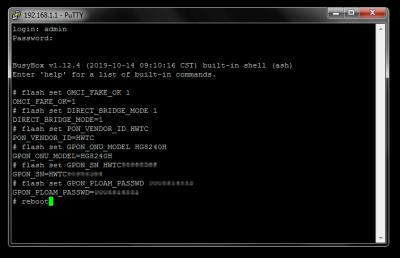
Execute these command:
CODE
flash set OMCI_FAKE_OK 1
flash set DIRECT_BRIDGE_MODE 1
flash set PON_VENDOR_ID HWTC
flash set GPON_ONU_MODEL HG8240H
flash set GPON_SN HWTC12345678
flash set GPON_PLOAM_PASSWD 1234567890
reboot
» Click to show Spoiler - click again to hide... «
OMCI_FAKE_OK 1 is required for non Unifi Subscriber, since SFP has no LAN 2, need send fake OK whatever OLT sets
PON_VENDOR_ID can be obtain from ONT sticker, usually at bottom, you need take first eight digit and convert to ASCII (HEX > ASCII) to get four character. Depend, some label no need to convert.
GPON_ONU_MODEL may no need to set, but it's better to set, allow OLT know what is that.
GPON_SN can be found on your ONT sticker, usually at bottom, for all Huawei should have this 48575443 (first 8 digit) [HWTC], you should enter HWTC + 2nd eight digit, eg: 4857544312345678 > HWTC12345678
GPON_PLOAM_PASSWD can be obtain from ONT WebGUI under ONT Authentication > ASCII Password
ONT SFP I have is full bridge, no need set VLAN like
thankyou and have internet.
After Mikrotik starts, there is delay, apparently SFP power on same time with LAN ports.
Since I have internet, I set VLAN bridge for VoIP as usual, but maxis router give up so quickly to get IP from DHCP, I tried DHCP client on Mikrotik, it quite slow to get an IP from VLAN 822 via SFP, any idea?
miloaisdino pacat



 Sep 26 2020, 03:08 PM
Sep 26 2020, 03:08 PM

 Quote
Quote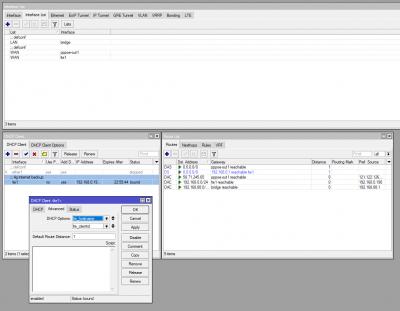






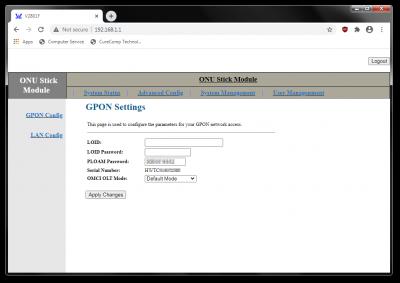

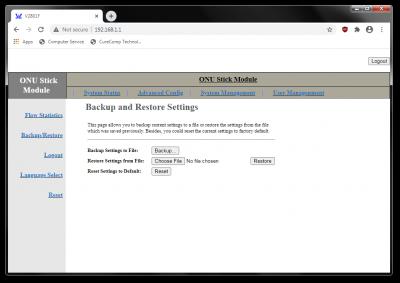

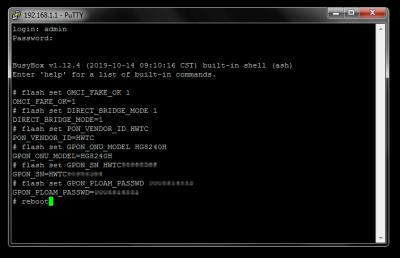


 0.0278sec
0.0278sec
 0.78
0.78
 6 queries
6 queries
 GZIP Disabled
GZIP Disabled