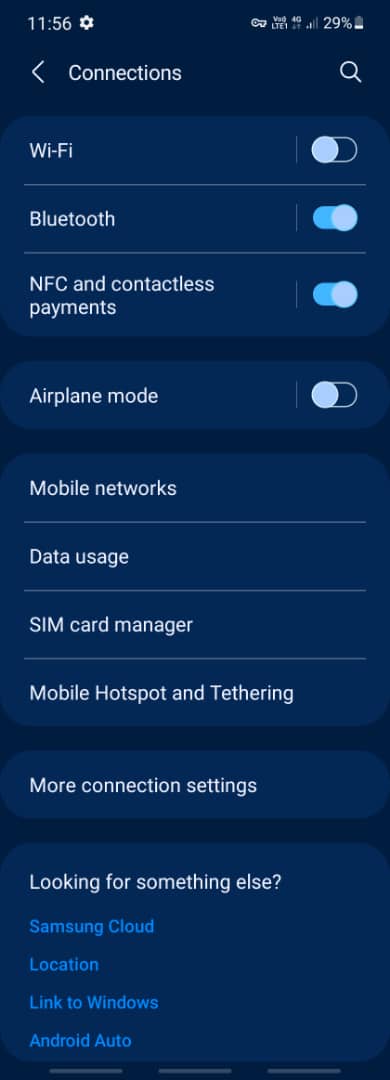
Samsung Galaxy Z (ALL) Series : Fold5/Flip5, Previous & upcoming new model
Samsung Galaxy Z (ALL) Series : Fold5/Flip5, Previous & upcoming new model
|
|
 Jan 13 2021, 11:59 PM Jan 13 2021, 11:59 PM
Return to original view | IPv6 | Post
#1
|
  
Junior Member
388 posts Joined: Jun 2006 |
|
|
|
|
|
|
 Jan 15 2021, 12:23 AM Jan 15 2021, 12:23 AM
Return to original view | Post
#2
|
  
Junior Member
388 posts Joined: Jun 2006 |
|
|
|
 Nov 21 2021, 01:55 AM Nov 21 2021, 01:55 AM
Return to original view | IPv6 | Post
#3
|
  
Junior Member
388 posts Joined: Jun 2006 |
Yesterday my Flip 3 suddenly cannot detect 5GHz WiFi. Turn off and on WiFi does not help. Have to restart the phone to make it work.
Does anyone encounter same issue ? |
|
|
 Jan 5 2022, 04:22 PM Jan 5 2022, 04:22 PM
Return to original view | Post
#4
|
  
Junior Member
388 posts Joined: Jun 2006 |
QUOTE(brandonkl @ Jan 5 2022, 03:55 PM) In this new update for Fold 3, there is now option to activate WiFi calling and just activated VoWiFi for my Maxis Flip 3 also has WiFi calling option for Maxis. Turned it on and tested it is working. Tested working using Maxis Home Fiber with TP-Link Archer AX73. However tested fails with Unifi Air with TP-Link MR600 v2 router. The SIP ALG setting already disable. May be Unifi Air does not support WiFi Calling. Further testing: Yes 5G Prepaid SIM hotspot from phone, WiFi Call is working. Unifi Bebas Prepaid SIM hotspot from phone, WiFi Call is not working. This post has been edited by peterscm: Jan 5 2022, 05:07 PM |
|
|
 Jan 6 2022, 05:23 PM Jan 6 2022, 05:23 PM
Return to original view | IPv6 | Post
#5
|
  
Junior Member
388 posts Joined: Jun 2006 |
|
|
|
 Jan 11 2022, 09:43 AM Jan 11 2022, 09:43 AM
Return to original view | IPv6 | Post
#6
|
  
Junior Member
388 posts Joined: Jun 2006 |
|
|
|
|
|
|
 Mar 30 2022, 11:25 PM Mar 30 2022, 11:25 PM
Return to original view | Post
#7
|
  
Junior Member
388 posts Joined: Jun 2006 |
Just updated my Flip 2 & Fold 3 to UI 4.1
Using NetMonster to check Flip 2 - keep attempting to connect to LTE-700 but always falls back to LTE-800 Fold 3 - not even trying to connect to LTE-700. Always stay at LTE-800 |
|
|
 Sep 2 2022, 03:51 PM Sep 2 2022, 03:51 PM
Return to original view | Post
#8
|
  
Junior Member
388 posts Joined: Jun 2006 |
anyone using 1 Utama app on Fold 4?
1 Utama app crashes when open on Fold 4. I already uninstalled the app. Restarted the phone and reinstall back. Still crash. I am using WiFi. I have not insert SIM Card yet. No issue on Fold 2 and other phones. |
|
|
 Sep 6 2022, 10:55 PM Sep 6 2022, 10:55 PM
Return to original view | Post
#9
|
  
Junior Member
388 posts Joined: Jun 2006 |
|
|
|
 Oct 15 2022, 08:02 PM Oct 15 2022, 08:02 PM
Return to original view | Post
#10
|
  
Junior Member
388 posts Joined: Jun 2006 |
Received today and testing working. Connected to Fold 4 and can use Wireless Dex. Need to use BT KB & Mouse.     This post has been edited by peterscm: Oct 15 2022, 08:05 PM kylehudsons94 and bennedict82 liked this post
|
|
|
 Nov 23 2022, 01:04 PM Nov 23 2022, 01:04 PM
Return to original view | Post
#11
|
  
Junior Member
388 posts Joined: Jun 2006 |
Flip 3 after latest UI 5 upgrade can detect Unifi 5G using prepaid sim.
|
|
|
 Apr 13 2023, 05:11 PM Apr 13 2023, 05:11 PM
Return to original view | Post
#12
|
  
Junior Member
388 posts Joined: Jun 2006 |
Hi Fold 4 users, Is there anyone using TnG eWallet encountered scan shop TnG QR code and got Invalid QR code msg? mine started 3 days ago. I have done below but still fails. At time fails to perform Transfer too. - Wipe Cache - Logout TnG eWallet, Wipe Cache and Data and then re-login TnG eWallet. 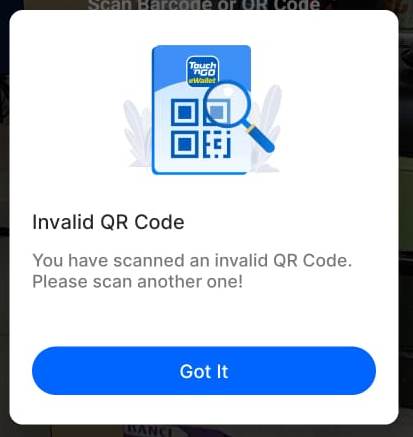 If I use another phone to take picture of that QR and then Fold 4 is able to scan that QR (picture from the phone) This post has been edited by peterscm: Apr 13 2023, 11:11 PM zzzz52 liked this post
|
|
|
 Apr 15 2023, 09:20 PM Apr 15 2023, 09:20 PM
Return to original view | IPv6 | Post
#13
|
  
Junior Member
388 posts Joined: Jun 2006 |
QUOTE(peterscm @ Apr 13 2023, 05:11 PM) If I use another phone to take picture of that QR and then Fold 4 is able to scan that QR (picture from the phone) zzzz52 liked this post
|
|
|
|
|
|
 May 10 2023, 09:29 PM May 10 2023, 09:29 PM
Return to original view | Post
#14
|
  
Junior Member
388 posts Joined: Jun 2006 |
My fold 2 unable to charge due to low temp. even wireless charging also not working. now even the back cover dropped out. tomorrow need to send to SC to check. The phone was used by my son.
|
|
|
 May 22 2023, 06:29 PM May 22 2023, 06:29 PM
Return to original view | Post
#15
|
  
Junior Member
388 posts Joined: Jun 2006 |
my Fold 4 died after 8 months of usage (from Sep 2022 till 21-May 2023)
Yesterday, when unfolded the phone, the inner screen refused to show its face. It showed Black Face (blank screen). Intermittent it shows the screen (when its happy). Then later, totally blank screen. later when try to use Camera in WhatApps, got "Warning. Camera failed." message. Tried direct Camera App, same error message. Just now sent to 1U SC, the CS tried to connect to their WiFi in Maintenance Mode, got "Network Error. Unable to connect." Front screen working fine. This post has been edited by peterscm: May 22 2023, 06:29 PM |
|
|
 May 23 2023, 01:26 PM May 23 2023, 01:26 PM
Return to original view | Post
#16
|
  
Junior Member
388 posts Joined: Jun 2006 |
Bad News and beware of Samsung Warranty Policy scam:
 Cosmetic damage (dent, crack, scratch & etc.) will void your warranty regardless the defect is caused by the Cosmetic damage. All warranty gone. As mentioned yesterday (my earlier post) I sent in my Fold 4 for warranty claims on screen damage, camera & network failed. the Technician @ 1U SC submitted the picture of my Fold 4 to Samsung HQ for assessment on warranty claims. Today @ 11:03am, a staff from Samsung HQ called me and explained about my Fold4 condition and warranty.  QUOTE Samsung HQ staff: Due to my Fold4 had a dent at the hinge corner, it will void the warranty. So I need to pay RM2,xxx for the repair. Good news is Samsung will give me 30% discount on the repair. After 21m 31s urging with him, I said, fine. Please give me the proof that the hinge dent causes the damage to Inner Screen, Camera and Network card since he said the motherboard is stick/link to the hinge. I will bring it to Tribunal Court. Me: What!!! Samsung HQ staff: Oh!! Please refer to What is NOT covered by your warranty @ https://www.samsung.com/my/support/warranty it already mentioned Cosmetic damage (dent, crack, scratch & etc.) is not covered under warranty. long urging with the HQ Staff ...... Later @ 12.05pm, the same HQ Staff called me again and this time bring good news. QUOTE Samsung HQ staff: Hi, I call to inform you that Samsung will honor the warranty claim and repair the Fold 4 accordingly. Me: Thank you. Btw, is it possible to change the hinge if I wanted to? Samsung HQ staff: Sorry, The hinge cannot be replaced as there is no stock for it. If to change, then have to change the whole phone. Me: Oh....ok. now is to wait for 1U CS to call me once they fix my Fold4. |
|
|
 May 26 2023, 04:53 PM May 26 2023, 04:53 PM
Return to original view | IPv6 | Post
#17
|
  
Junior Member
388 posts Joined: Jun 2006 |
QUOTE(peterscm @ May 23 2023, 01:26 PM) Bad News and beware of Samsung Warranty Policy scam: Just got back my Fold 4. Cosmetic damage (dent, crack, scratch & etc.) will void your warranty regardless the defect is caused by the Cosmetic damage. All warranty gone. As mentioned yesterday (my earlier post) I sent in my Fold 4 for warranty claims on screen damage, camera & network failed. the Technician @ 1U SC submitted the picture of my Fold 4 to Samsung HQ for assessment on warranty claims. Today @ 11:03am, a staff from Samsung HQ called me and explained about my Fold4 condition and warranty.  now is to wait for 1U CS to call me once they fix my Fold4. To my surprise, SC also change the frame (FOC) On the repair, according to the technician, below items changed: 1. Motherboard 2. The inner screen 3. the two internal batteries Camera not change as the error is caused by camera software He said about 90% of the phone changed. Now I got a almost NEW Fold 4. Btw, for anyone want to send in their phone for service / repair, remember to turn on Maintenance Mode. By doing so your data most likely will be preserved. After you got back your phone then turn off Maintenance Mode. I did that and now all my programs and data are still in place. No need to reinstall program again. cruzzmz liked this post
|
|
|
 May 26 2023, 05:49 PM May 26 2023, 05:49 PM
Return to original view | IPv6 | Post
#18
|
  
Junior Member
388 posts Joined: Jun 2006 |
During my inner screen issue, I don't know what I clicked, the cover screen status bar has gone / missing for Home page.
 need sifu help to get it back like below:  Now even missing from the inner screen - Home page. Btw, I am using Nova Launcher. Thanks in advance. This post has been edited by peterscm: May 26 2023, 06:07 PM |
|
|
 May 26 2023, 11:06 PM May 26 2023, 11:06 PM
Return to original view | Post
#19
|
  
Junior Member
388 posts Joined: Jun 2006 |
QUOTE(peterscm @ May 26 2023, 05:49 PM) During my inner screen issue, I don't know what I clicked, the cover screen status bar has gone / missing for Home page. Found the setting. need sifu help to get it back like below:  Now even missing from the inner screen - Home page. Btw, I am using Nova Launcher. Thanks in advance. It is under Nova setting - Look & feel - Show notification bar. It was turn off. After turn on then everything is ok. |
|
|
 May 27 2023, 11:12 PM May 27 2023, 11:12 PM
Return to original view | Post
#20
|
  
Junior Member
388 posts Joined: Jun 2006 |
|
| Change to: |  0.0743sec 0.0743sec
 0.65 0.65
 7 queries 7 queries
 GZIP Disabled GZIP Disabled
Time is now: 28th November 2025 - 07:33 AM |