I using Tp-link Archer A6 with Maxis Fibre 30mbps package
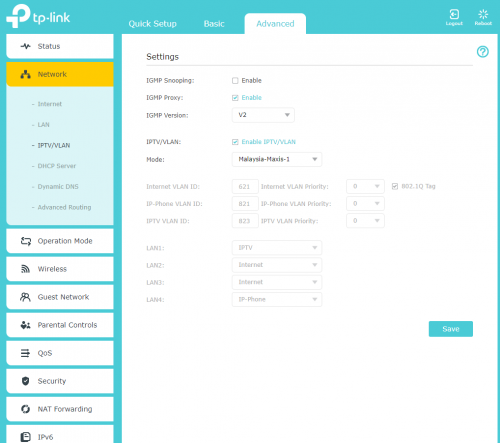
IPTV/VLAN setting in router
|
|
 Mar 13 2020, 06:58 PM, updated 6y ago Mar 13 2020, 06:58 PM, updated 6y ago
Show posts by this member only | IPv6 | Post
#1
|

Junior Member
9 posts Joined: Dec 2014 |
|
|
|
|
|
|
 Mar 13 2020, 07:03 PM Mar 13 2020, 07:03 PM
Show posts by this member only | IPv6 | Post
#2
|
      
Senior Member
2,516 posts Joined: Mar 2016 |
QUOTE(JeffGODLIKE @ Mar 13 2020, 06:58 PM) Hi all sifu, just wondering is it possible to change the LAN1 and LAN4 port to Internet? Currently only LAN2 and LAN3 have access to internet. Need more LAN port with internet connection to transfer large file and so on If you are not using Astro IPTV and voip then yesI using Tp-link Archer A6 with Maxis Fibre 30mbps package 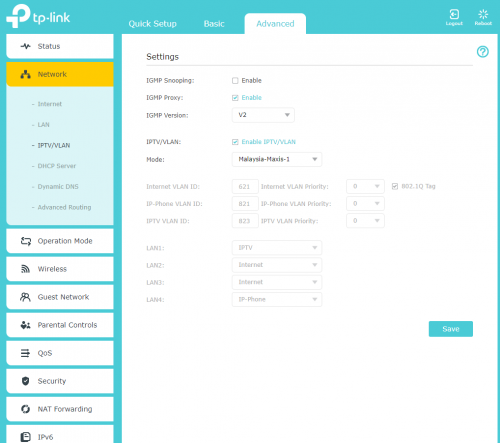 |
|
|
 Mar 13 2020, 10:06 PM Mar 13 2020, 10:06 PM
Show posts by this member only | IPv6 | Post
#3
|

Junior Member
9 posts Joined: Dec 2014 |
|
|
|
 Mar 13 2020, 10:18 PM Mar 13 2020, 10:18 PM
Show posts by this member only | IPv6 | Post
#4
|
      
Senior Member
2,516 posts Joined: Mar 2016 |
QUOTE(JeffGODLIKE @ Mar 13 2020, 10:06 PM) How to I change it? I tried to go custom setting and set all the VLAN ID to the same number. I only change the LAN1 and LAN4 to internet, but for some reason I don't get internet access from it. use the dropdown menu on lan 1 and lan 4...if cannot then make notes about the VLAN settings and switch it over to manual settings and then manually key in the VLANs necessary |
|
|
 Apr 21 2020, 01:16 PM Apr 21 2020, 01:16 PM
Show posts by this member only | Post
#5
|

Newbie
1 posts Joined: Dec 2006 |
|
|
|
 Jul 13 2020, 12:36 PM Jul 13 2020, 12:36 PM
Show posts by this member only | Post
#6
|
 
Junior Member
187 posts Joined: May 2007 From: Penang |
QUOTE(ombakjernih @ Apr 21 2020, 01:16 PM) can your VoIP DECT phone able to work? From my research the below is the VLAN ID. On the new logo Tplink config screen we can only put 821 and 823 only. There is no way to configure the SIP proxy to point it to homesip.maxis.com.my##For Maxis Fibre on TM (HSBB) Infrastructure VLAN VID `621` #for internet (PPPoE) `822` #for VoIP/SIP `821` #for TM management network (Maxis Fibre using TM infrastucture) `823` #for Broadband TV/IPTV service ##For Maxis Fibre on Maxis Infrastructure VLAN VID `11` #for internet (PPPoE) `14` #for VoIP/SIP `6` #for Maxis management network (Maxis's own fibre infrascructure) `17` #for Broadband TV/IPTV service This post has been edited by spamfish: Jul 13 2020, 12:43 PM |
| Change to: |  0.0151sec 0.0151sec
 0.33 0.33
 5 queries 5 queries
 GZIP Disabled GZIP Disabled
Time is now: 26th November 2025 - 05:13 AM |