QUOTE(weisinx7 @ Feb 24 2020, 02:13 PM)
Hi,
Mind to explain the higher level concept?
I'm not a go programmer but from what i can see, you find the brightest colour and use it as accent colour?
For me, i maybe will try steps below:
1. Perform gaussian filter on the image for smoothing purpose
2. Thresholding and separate blobs in image
3. From eachblob, perform analysis (find highest intensity, area and etc)
4. From the analyzed valued in the blob (maybe blob with highest intensity, contrast and etc), determine the accent colour
I think you're right, must find the "area" also, the larger the area (with the highest intensity), the possibility of becoming accent color would be higher.
( See screenshot below)
QUOTE(angch @ Feb 24 2020, 02:17 PM)
Colour space is the key. Accents are just hues, and since saturation only moves from black to white, with the intensity showing how bright it is. We'll use the total brightness to figure out with hue stands out.
No need fancy filters. Didn't have thresholding, just plain old quantization to about... 16 or so steps from all the colours.
(lol, I found more bugs, kejap, fixing more)
.... and fixed. Some bugs regarding referencing a temp value instead of a copy. My bad. Also add in rejection filter for boring grays (saturation < 0.3)
angch, a little update to the wall paper. Depending on the size of the photo, the accent color would differs too.
As you can see, this is the Windows 10 personalization preview. There are two version (although same objects) with different accent color.



 Feb 20 2020, 12:50 PM, updated 6y ago
Feb 20 2020, 12:50 PM, updated 6y ago
 Quote
Quote

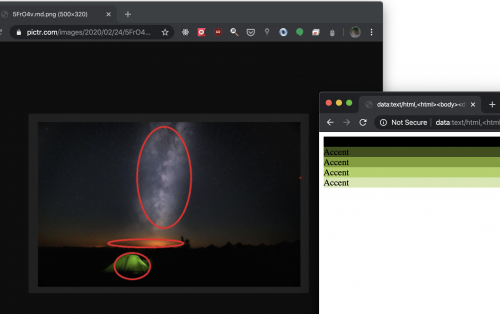


 0.0217sec
0.0217sec
 0.84
0.84
 6 queries
6 queries
 GZIP Disabled
GZIP Disabled