Android Head Unit, is gooding or gimmick?
|
|
 Apr 18 2024, 10:47 AM Apr 18 2024, 10:47 AM
Return to original view | Post
#1
|
 
Junior Member
74 posts Joined: Jul 2005 |
Anyone here had this problem with your android HU? Recently I bought an android HU TS100 and copied all my mp3 collection into it. I don't really like the default music player that comes with the HU, so I installed other player from play store. But the problem is the music player cannot find my mp3 songs even though it can scan my folders. Only the default ori player can play my mp3s. This is really depressing because the purpose I am buying this is to listen to my songs
|
|
|
|
|
|
 Apr 19 2024, 10:05 AM Apr 19 2024, 10:05 AM
Return to original view | Post
#2
|
 
Junior Member
74 posts Joined: Jul 2005 |
|
|
|
 May 10 2024, 03:04 PM May 10 2024, 03:04 PM
Return to original view | Post
#3
|
 
Junior Member
74 posts Joined: Jul 2005 |
hello sifu here, is there any way to change the default music player of head unit? I know all android head unit is different but they kinda same same but different
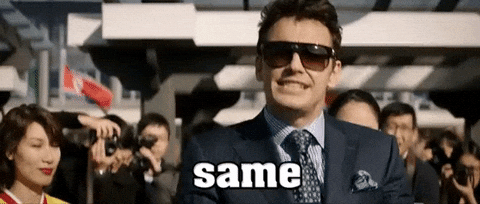 I have tried to find it in settings but couldn't find it |
|
|
 May 12 2024, 02:11 AM May 12 2024, 02:11 AM
Return to original view | IPv6 | Post
#4
|
 
Junior Member
74 posts Joined: Jul 2005 |
QUOTE(VeeJay @ May 10 2024, 08:35 PM) The way I use it is, I open my preferred player, like VLC, my songs are on pendrive, and its been preloaded as part of vlc playlist. Thanks for the reply. The purpose of trying to make it the default player is so that it will launch the player I want when I tap on the default music player on the home screen without having to go to the all apps. Well I guess I have to take the long way.So open VLC, and play directly. I have it shortcut icon on the front page. As for making it default, havent tried it. Have you checked at the system setting? It requires password to enter this setting. |
|
|
 May 13 2024, 02:50 PM May 13 2024, 02:50 PM
Return to original view | Post
#5
|
 
Junior Member
74 posts Joined: Jul 2005 |
QUOTE(tkyong1 @ May 13 2024, 09:39 AM) Hi bro, Thx for the info, will see if I want to change it or not. Mind if I ask you another question, don't know why my HU has so many issue? My android HU bluetooth doesn't auto pair with my handphone when I start the engine, I have to manually click pair only it will pair which is frustrating if I have to do it every time. Before I changed to this android HU, my ori perodue betamax HU will auto connect to my HP's bluetooth every time I start the car, such a disappointment if it couldn't do what it predecessor could do With the default stock home launcher = i do not think you can change the default music player. What you can do = go playstore, download free or buy 3rd party launcher (Carlauncher, Agama launcher etc). those launcher allows you to add or replace the app in home screen, and set default app for music, video etc. |
|
|
 May 13 2024, 03:13 PM May 13 2024, 03:13 PM
Return to original view | Post
#6
|
 
Junior Member
74 posts Joined: Jul 2005 |
sorry double post
This post has been edited by shin gouki: May 13 2024, 03:14 PM |
|
|
 May 14 2024, 09:54 AM May 14 2024, 09:54 AM
Return to original view | Post
#7
|
 
Junior Member
74 posts Joined: Jul 2005 |
QUOTE(tkyong1 @ May 13 2024, 03:53 PM) it will pair automatically as long your phone bluetooth is on. After searching everywhere only I found out that the bluetooth settings is actually hidden in the "Phone" app you may check your car android head unit bluetooth setting, ensure the "auto" is selected. |
| Change to: |  0.0175sec 0.0175sec
 0.31 0.31
 7 queries 7 queries
 GZIP Disabled GZIP Disabled
Time is now: 26th November 2025 - 04:40 AM |
All Rights Reserved © 2002- 2025 Vijandren Ramadass (~unite against racism~)
Powered by Invision Power Board © 2025 IPS, Inc.


 Quote
Quote