This one oddly similar to the IMILAB/Xiaomi. Is it OEM?
Tapo C200 WiFi Camera Review and Setup, Budget WiFi Camera from TP-Link
Tapo C200 WiFi Camera Review and Setup, Budget WiFi Camera from TP-Link
|
|
 Mar 9 2020, 12:07 AM Mar 9 2020, 12:07 AM
|
|
Moderator
10,308 posts Joined: Jan 2003 From: Kuala Lumpur |
This one oddly similar to the IMILAB/Xiaomi. Is it OEM?
|
|
|
|
|
|
 Mar 9 2020, 09:05 AM Mar 9 2020, 09:05 AM
|
|
Elite
8,420 posts Joined: Jul 2008 |
QUOTE(idoblu @ Mar 7 2020, 10:03 PM) Can this camera automatically pans around on its own? Or need to press the control on the app? Thanks Right now it can perform auto panning and TP-Link says they are working on a firmware update for auto tracking in the future. QUOTE(HMMaster @ Mar 9 2020, 12:07 AM) The design really reminds me of Xiaomi's but the image quality feels different. |
|
|
 Mar 9 2020, 09:12 AM Mar 9 2020, 09:12 AM
Show posts by this member only | IPv6 | Post
#23
|
       
All Stars
11,308 posts Joined: Feb 2008 |
|
|
|
 Mar 9 2020, 09:14 AM Mar 9 2020, 09:14 AM
|
|
Elite
8,420 posts Joined: Jul 2008 |
QUOTE(idoblu @ Mar 9 2020, 09:12 AM) I just checked my detailed review on my site, not sure if that's what you mean.https://www.blacktubi.com/review/tp-link-tapo-c200/ IMO, I think the mark position feature is great as it lets you to quickly pan to a certain spot on a click of a button. 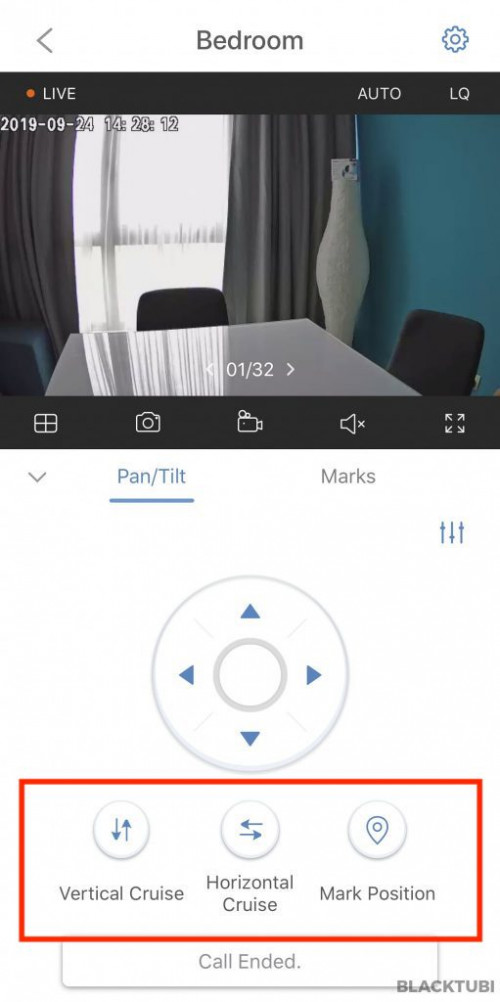 This post has been edited by blacktubi: Mar 9 2020, 09:15 AM |
|
|
 Mar 9 2020, 09:18 AM Mar 9 2020, 09:18 AM
Show posts by this member only | IPv6 | Post
#25
|
       
All Stars
11,308 posts Joined: Feb 2008 |
QUOTE(blacktubi @ Mar 9 2020, 09:14 AM) I just checked my detailed review on my site, not sure if that's what you mean. hmmm....cruise seems to be the correct termhttps://www.blacktubi.com/review/tp-link-tapo-c200/ IMO, I think the mark position feature is great as it lets you to quickly pan to a certain spot on a click of a button. 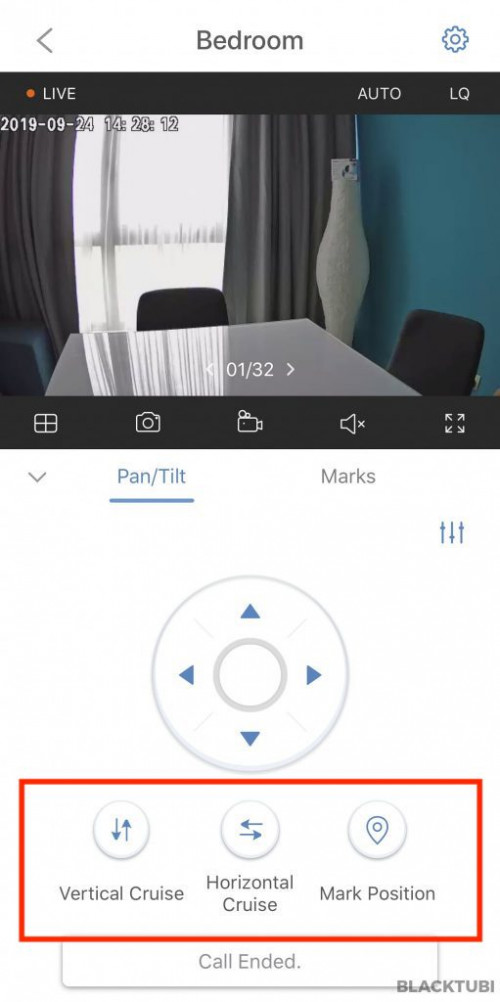 like my dafang, it can cruise on its own - meaning pan around on its own left and right like scanning for things my imilab/xiaomi can pan around only if you use the app and tekan the button, the dafang also have 4 stop points which you can designate so when you view it, it only pans to these 4 points which is like the tplink marked position i guess This post has been edited by idoblu: Mar 9 2020, 09:20 AM |
|
|
 Mar 9 2020, 09:23 AM Mar 9 2020, 09:23 AM
Show posts by this member only | IPv6 | Post
#26
|
       
All Stars
11,308 posts Joined: Feb 2008 |
the weird thing is that the IMILAB/Xiaomi 360 camera has motion tracking. Once it detected a moving object, it will follow it on its own and yet it doesnt have auto panning. That means its only looking at one direction until it detects something
|
|
|
|
|
|
 Mar 9 2020, 09:24 AM Mar 9 2020, 09:24 AM
|
|
Elite
8,420 posts Joined: Jul 2008 |
QUOTE(idoblu @ Mar 9 2020, 09:18 AM) hmmm....cruise seems to be the correct term Interesting difference here. TP-Link told me they will be adding the auto tracking function but not really sure how it works yet.like my dafang, it can cruise on its own - meaning pan around on its own left and right like scanning for things my imilab/xiaomi can pan around only if you use the app and tekan the button, the dafang also have 4 stop points which you can designate so when you view it, it only pans to these 4 points which is like the tplink marked position i guess |
|
|
 Mar 16 2020, 03:52 PM Mar 16 2020, 03:52 PM
|
      
Senior Member
2,549 posts Joined: Sep 2011 |
Hi TS, currently I'm using Xiaofang and the Mi Hone app always disconnected from the cam then need to restart the cam to get it connected.
Since you have used Xiaomi and this now, may I know is the app for this better than Mi Home? Thanks |
|
|
 Mar 20 2020, 08:56 PM Mar 20 2020, 08:56 PM
|

Newbie
1 posts Joined: Oct 2016 |
QUOTE(lowyat101 @ Mar 16 2020, 03:52 PM) Hi TS, currently I'm using Xiaofang and the Mi Hone app always disconnected from the cam then need to restart the cam to get it connected. I happened to have both the Mi and C200, I’ve found the Tapo to be much more reliable than the xiaofang as it connects faster and up until now I’ve never had a problem like xiaofang that needs to be restarted for it to work again. It is much more reliable than Mi Home in my opinion.Since you have used Xiaomi and this now, may I know is the app for this better than Mi Home? Thanks Edit: There is a auto restart function for the Tapo where we can set a time for the camera to restart by its own. This post has been edited by tzeyong123: Mar 20 2020, 08:57 PM |
|
|
 Mar 21 2020, 09:07 AM Mar 21 2020, 09:07 AM
|
      
Senior Member
2,549 posts Joined: Sep 2011 |
QUOTE(tzeyong123 @ Mar 20 2020, 08:56 PM) I happened to have both the Mi and C200, I’ve found the Tapo to be much more reliable than the xiaofang as it connects faster and up until now I’ve never had a problem like xiaofang that needs to be restarted for it to work again. It is much more reliable than Mi Home in my opinion. Thanks for the info.Edit: There is a auto restart function for the Tapo where we can set a time for the camera to restart by its own. May I know do you know whether the C200 can save the video to external harddisk connected to the wifi router, or to the NAS? |
|
|
 Mar 21 2020, 10:31 AM Mar 21 2020, 10:31 AM
|
|
Elite
8,420 posts Joined: Jul 2008 |
QUOTE(lowyat101 @ Mar 21 2020, 09:07 AM) Thanks for the info. No it is not possible to save the footage in other directory. Only the built-in MicroSD.May I know do you know whether the C200 can save the video to external harddisk connected to the wifi router, or to the NAS? I believe currently only true high end surveillance system got such capabilities. |
|
|
 Mar 24 2020, 12:19 PM Mar 24 2020, 12:19 PM
|
 
Junior Member
75 posts Joined: Mar 2012 |
Hi TS. I own two of these cam now. Do you notice similar problem where in the playback timeline? Sometime it leave a gap where I’m sure there is motion at that time and it should be recording. And even weirder there is one time I already view the playback, and we I open the app again the playback at same time is missing. I don’t know whether because memory full but if memory full it should erase older playback first right? But this one older playback still available, middle playback only gone. Can share your experience? downcreek liked this post
|
|
|
 Aug 18 2020, 10:28 AM Aug 18 2020, 10:28 AM
Show posts by this member only | IPv6 | Post
#33
|
 
Junior Member
230 posts Joined: Nov 2005 |
Is there a way to clear the timeline playback? I deleted the SD recording but even after reboot the timeline playback still there
|
|
|
|
|
|
 Sep 11 2020, 11:42 PM Sep 11 2020, 11:42 PM
|
 
Junior Member
101 posts Joined: Oct 2010 From: somewhere REDS! |
Hopefully this Tapo more reliable than xiaomi xiaofang.
My xiaofang always need to be restarted for its to be working. Last day its no functional at all. Popup come out of both my cameras saying "Use only in mainland China" rendering its useless junk... |
|
|
 Sep 12 2020, 12:31 AM Sep 12 2020, 12:31 AM
Show posts by this member only | IPv6 | Post
#35
|
|
Elite
8,420 posts Joined: Jul 2008 |
QUOTE(seizer @ Sep 11 2020, 11:42 PM) Hopefully this Tapo more reliable than xiaomi xiaofang. I’ve been using it for a really long timeMy xiaofang always need to be restarted for its to be working. Last day its no functional at all. Popup come out of both my cameras saying "Use only in mainland China" rendering its useless junk... I not sure which cloud service TP-Link uses but it’s really reliable and smooth. |
|
|
 Oct 9 2020, 03:14 PM Oct 9 2020, 03:14 PM
Show posts by this member only | IPv6 | Post
#36
|
     
Senior Member
1,886 posts Joined: Jan 2007 From: The Long river ... |
Can the tapo run on a power bank ?
*Edit* Dont think so, just found out it run on 9v. Adapter Output 9.0V/0.6A This post has been edited by ShadowR1: Oct 9 2020, 03:16 PM |
|
|
 Oct 16 2020, 05:13 PM Oct 16 2020, 05:13 PM
|
      
Senior Member
3,187 posts Joined: Nov 2013 |
Hi, all. Can more than one user access this camera at the same time ? I am working abroad, hope can look after my parents at home. I mean, can my parents and me use the footage at the same time? When they're not at home, me and my parents can access the camera.
|
|
|
 Oct 16 2020, 06:14 PM Oct 16 2020, 06:14 PM
|
|
Elite
8,420 posts Joined: Jul 2008 |
QUOTE(delsoo @ Oct 16 2020, 05:13 PM) Hi, all. Can more than one user access this camera at the same time ? I am working abroad, hope can look after my parents at home. I mean, can my parents and me use the footage at the same time? When they're not at home, me and my parents can access the camera. Yes, TP-Link added the device sharing feature few month back. |
|
|
 Oct 16 2020, 06:17 PM Oct 16 2020, 06:17 PM
|
      
Senior Member
3,187 posts Joined: Nov 2013 |
|
|
|
 Oct 20 2020, 04:08 PM Oct 20 2020, 04:08 PM
|
    
Senior Member
967 posts Joined: Apr 2009 |
i cannot connect to my deco m4, is there anything did i didnt disable?
|
| Change to: |  0.0282sec 0.0282sec
 0.95 0.95
 5 queries 5 queries
 GZIP Disabled GZIP Disabled
Time is now: 17th December 2025 - 06:44 AM |