Outline ·
[ Standard ] ·
Linear+
Maxis dect phone connection with mesh wifi
|
TSsanjay2
|
 Sep 15 2019, 12:58 AM, updated 7y ago Sep 15 2019, 12:58 AM, updated 7y ago
|
New Member


|
Hello all,
Need help to figure out an issue. I recently applied for maxis fibre 300mbps (migrating from unifi). Working fine. The installer provided a new dect phone with new number, a new router. I have changed the router to Tenda MW6 mesh wifi system.
Now my issue is how do i connect the dect phone to this entire setup since i have removed the maxis router which had the landline connected.
TM Modem + tenda mw6 mesh.
Tried connecting the dect to modem but does not work.
The tenda mw6 does not have a landline port for my dect phone.
Please help on how to connect this phone line.
Thanking in advance.
Noob here.
|
|
|
|
|
|
syk
|
 Sep 16 2019, 02:01 PM Sep 16 2019, 02:01 PM
|

|
If you need to use VOIP dect phone,
I suggest to put back maxis router.
Turn off wifi in maxis router, then use your mesh wifi as brigde router.
I am using same setup, no issue so far.
|
|
|
|
|
|
I4Yang
|
 Oct 15 2019, 09:09 AM Oct 15 2019, 09:09 AM
|
New Member


|
Hi , I having similar setup previous ( TMnet modem + tplink mesh router) and have change according to @syk suggestion (TMnet modem + maxis router + tplink mesh router) in order to utilize my home phone.
May I know how do i turn off the wifi for maxis router, I only found the option to hide wifi SSID, I doing this to avoid my wifi being vulnerable... and also reduce wifi interference if possible..
|
|
|
|
|
|
syk
|
 Oct 15 2019, 07:51 PM Oct 15 2019, 07:51 PM
|

|
QUOTE(I4Yang @ Oct 15 2019, 09:09 AM) Hi , I having similar setup previous ( TMnet modem + tplink mesh router) and have change according to @syk suggestion (TMnet modem + maxis router + tplink mesh router) in order to utilize my home phone. May I know how do i turn off the wifi for maxis router, I only found the option to hide wifi SSID, I doing this to avoid my wifi being vulnerable... and also reduce wifi interference if possible.. 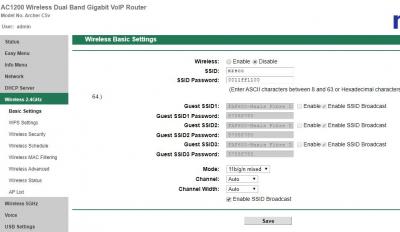
|
|
|
|
|
|
spamfish
|
 Jul 28 2020, 10:26 PM Jul 28 2020, 10:26 PM
|
Getting Started
 

|
QUOTE(syk @ Sep 16 2019, 02:01 PM) If you need to use VOIP dect phone, I suggest to put back maxis router. Turn off wifi in maxis router, then use your mesh wifi as brigde router. I am using same setup, no issue so far. Instead of the current ONT -> Maxis Router -> Mesh Wifi have you try this configuration ONT-> Mesh wifi (Internet / Wifi) -> maxis Router (for VOIP / DECT phone only) |
|
|
|
|
|
syk
|
 Jul 29 2020, 09:14 AM Jul 29 2020, 09:14 AM
|

|
QUOTE(spamfish @ Jul 28 2020, 10:26 PM) Instead of the current ONT -> Maxis Router -> Mesh Wifi have you try this configuration ONT-> Mesh wifi (Internet / Wifi) -> maxis Router (for VOIP / DECT phone only) Before I get my Mesh wifi, i did try above setup with 3rd party router (TPLink & DLink). Both didn't work, and my VOIP id got locked due to multiple login failure attempt. Maxis help to unlock my VOIP id but they never provide me the password again. Take note Maxis is unable to support you if connect ONT with 3rd party router. |
|
|
|
|


 Sep 15 2019, 12:58 AM, updated 7y ago
Sep 15 2019, 12:58 AM, updated 7y ago
 Quote
Quote
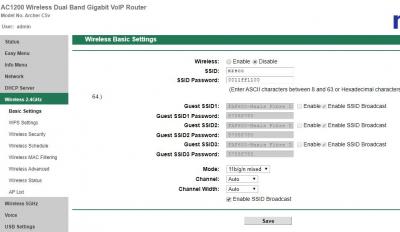
 0.0134sec
0.0134sec
 0.32
0.32
 6 queries
6 queries
 GZIP Disabled
GZIP Disabled