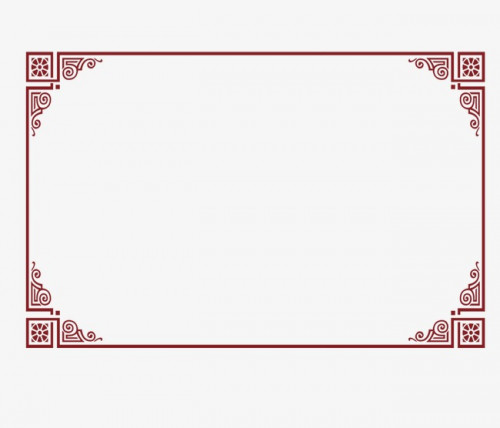
This post has been edited by dan_0615: May 29 2019, 04:30 PM
Need Sifu help - How tracing works?
|
|
 May 29 2019, 03:26 PM, updated 7y ago May 29 2019, 03:26 PM, updated 7y ago
Show posts by this member only | Post
#1
|
 
Junior Member
91 posts Joined: Sep 2018 |
I'm newbie in Illustrator, just curious on how tracing works? For example, wanted to trace the frame and make it become a png file. But after I traced, it became black and white, just wondering is there any ways to make it back to red colour instead?
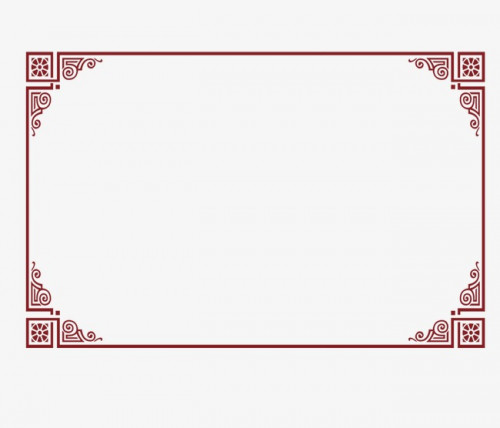 This post has been edited by dan_0615: May 29 2019, 04:30 PM |
|
|
|
|
|
 May 29 2019, 03:27 PM May 29 2019, 03:27 PM
Show posts by this member only | Post
#2
|
    
Senior Member
943 posts Joined: Jun 2010 |
First of all.. put [Need Sifu help']
|
|
|
 May 29 2019, 04:30 PM May 29 2019, 04:30 PM
Show posts by this member only | Post
#3
|
 
Junior Member
91 posts Joined: Sep 2018 |
|
|
|
 May 29 2019, 04:38 PM May 29 2019, 04:38 PM
Show posts by this member only | Post
#4
|
    
Senior Member
943 posts Joined: Jun 2010 |
|
|
|
 May 29 2019, 04:49 PM May 29 2019, 04:49 PM
Show posts by this member only | Post
#5
|
    
Senior Member
982 posts Joined: Sep 2005 From: Selangor |
I'm not using Adobe product..
But I think in photoshop you can select color range, click on the white area, then delete.. save it as PNG. If you plan to make it into vector, the tracing probably will become black, but after that you should be able to change the color to red. https://we.tl/t-a6uAKDf4Ko |
|
|
 May 29 2019, 05:33 PM May 29 2019, 05:33 PM
Show posts by this member only | Post
#6
|
 
Junior Member
91 posts Joined: Sep 2018 |
QUOTE(shinichi88 @ May 29 2019, 04:49 PM) I'm not using Adobe product.. thanks for that! really appreciated it, I tried that as well but the png file seems still have some white edge beside the red frame. Because I wanted to copy some elements from different design and put it all together. But it seems like cropping & save as png is the way. Was trying to find some shortcut. But I think in photoshop you can select color range, click on the white area, then delete.. save it as PNG. If you plan to make it into vector, the tracing probably will become black, but after that you should be able to change the color to red. https://we.tl/t-a6uAKDf4Ko |
|
|
|
|
|
 May 29 2019, 09:56 PM May 29 2019, 09:56 PM
Show posts by this member only | Post
#7
|

Probation
16 posts Joined: Apr 2019 |
This easy actually. If you want to trace vector image better use AI. Photoshop is bitmap file.
Use AI (open the file image and click that image) go to Object > image trace > expand.. after that you can change that color from black to red. Make sure same color like that image. Sometime you need to spend time watch more tutorial at youtube and practice use shortcut key. One day this will be useful to save your time finish your work. |
|
|
 May 30 2019, 05:07 PM May 30 2019, 05:07 PM
Show posts by this member only | Post
#8
|
  
Junior Member
374 posts Joined: Jul 2011 |
Use Photoshop use magic one wand and the delete the white background. Make sure to save the file in png format.
|
|
|
 May 30 2019, 09:20 PM May 30 2019, 09:20 PM
Show posts by this member only | IPv6 | Post
#9
|
 
Junior Member
81 posts Joined: Nov 2009 |
Illustrator is it? You can actually change the colour after auto/manual trace and expand. You can choose the colour mode e.g full colour/grayscale/b&w from dropdown option in image trace control panel.
|
|
|
 Jun 1 2019, 02:49 PM Jun 1 2019, 02:49 PM
|

Probation
17 posts Joined: May 2019 |
QUOTE(dan_0615 @ May 29 2019, 03:26 PM) I'm newbie in Illustrator, just curious on how tracing works? For example, wanted to trace the frame and make it become a png file. But after I traced, it became black and white, just wondering is there any ways to make it back to red colour instead? Since you are newbie , I will recommend you to take help from you tube tutorials to practice it.Once you practice a number of times what exactly is taught there ,you will end up with exploring multiple options there in Illustrator and ultimately have an idea of the cause of the raised issues .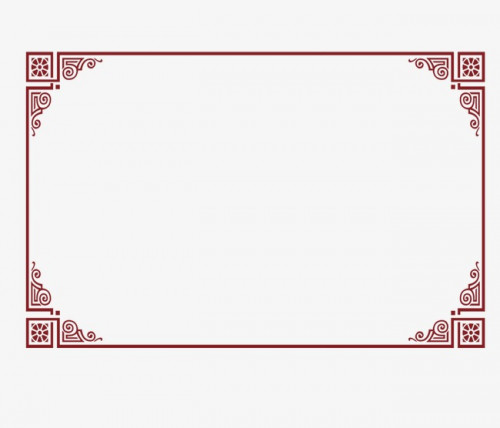 |
|
|
 Jun 3 2019, 02:53 PM Jun 3 2019, 02:53 PM
|
 
Junior Member
91 posts Joined: Sep 2018 |
Thank you all the sifus !! Much appreciated all the advice given. Will definitely watch more tutorial on Youtube.
|
| Change to: |  0.0157sec 0.0157sec
 0.51 0.51
 5 queries 5 queries
 GZIP Disabled GZIP Disabled
Time is now: 25th November 2025 - 06:25 AM |