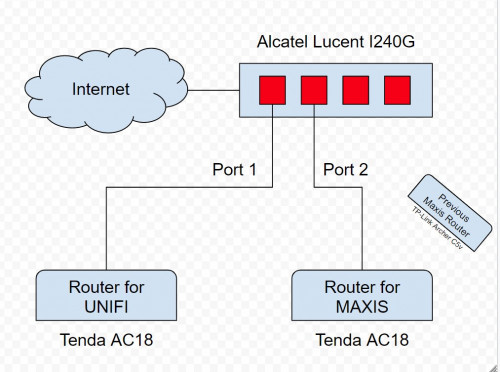
The Unifi works fine. I had just relocated temporarily so i wanted to use my previous router (Tenda AC18) for maxis too. Just that the simple method of selecting [Maxis] or [Unifi] type of connection doesn't work for the pppoe.
I am assuming its a simple custom Vlan addressing, I just couldn't find the correct one.
Tenda Setting page:
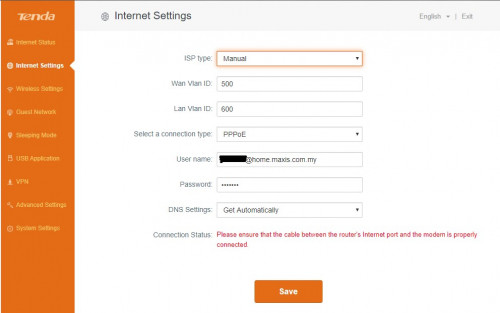
I have tried the Vlan 621 and each of the Vlan found below.
This is the router status from Tp-link Archer C5v (the one that can go online with maxis account)

I don't need the voip, i just need the internet.
Can someone in the know to point to the right way. thanks.
Else, I'm just going to have to set the Archer for ppoe...sigh.. I have tried another router with ddwrt but its harder to get the correct port addressing.
This post has been edited by Arylikh: May 19 2019, 03:55 AM


 May 19 2019, 03:46 AM, updated 7y ago
May 19 2019, 03:46 AM, updated 7y ago
 Quote
Quote
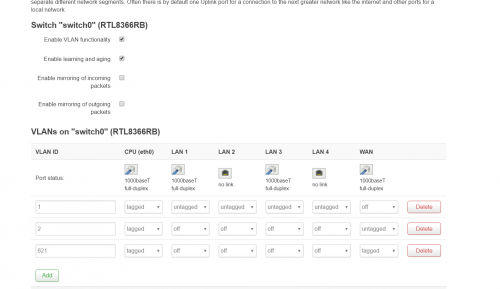
 0.0116sec
0.0116sec
 0.26
0.26
 5 queries
5 queries
 GZIP Disabled
GZIP Disabled