Outline ·
[ Standard ] ·
Linear+
Any Comment on Sharp Android TV 4TC60AL1X?
|
pvateme
|
 Jan 8 2020, 03:03 PM Jan 8 2020, 03:03 PM
|

|
QUOTE(KTCY @ Jan 5 2020, 01:01 PM) Sharp 70 AH1X and AL1x fair price rebate 700 Just got the AH1X for my parents at 3999 and free 40inch TV. AL1x going for 4599 Where and what fair is this? 2 years or 5 years warranty? I assume RM4599 for 70" AL1x right ? this model comes with free 40" too? |
|
|
|
|
|
pvateme
|
 Jan 8 2020, 04:54 PM Jan 8 2020, 04:54 PM
|

|
QUOTE(KTCY @ Jan 8 2020, 03:13 PM) fair was last weekend at MV yes free 40inch regardless AL/AH1x hmm... quite a good price. but fair oredi ended. |
|
|
|
|
|
pvateme
|
 Dec 23 2020, 07:47 AM Dec 23 2020, 07:47 AM
|

|
Can I get your help to guide me how to uninstall a sideloaded app from CK1X ?
*update : found under storage
This post has been edited by pvateme: Dec 23 2020, 08:17 AM
|
|
|
|
|
|
pvateme
|
 Dec 23 2020, 10:01 AM Dec 23 2020, 10:01 AM
|

|
QUOTE(stasio @ Dec 23 2020, 09:44 AM) Your model can watch YouTube in HDR or HLG ? Correct me if my steps to verify your question is wrong. I followed the second way of the above link. And, yes, i can play this video. https://www.youtube.com/watch?v=vX2vsvdq8nwThis post has been edited by pvateme: Dec 23 2020, 10:02 AM |
|
|
|
|
|
pvateme
|
 Dec 23 2020, 10:55 AM Dec 23 2020, 10:55 AM
|

|
QUOTE(stasio @ Dec 23 2020, 10:19 AM) How you know that is playing in HDR10 ? Any icon apear on TV screen or must check Stats for nerds ? Edit: Try this in HLG... https://www.youtube.com/watch?v=XZ407bUr9xgI dont know how should i check. So i googled. Thats one of the methods shared online. How do you want me to check on HLG then ? |
|
|
|
|
|
pvateme
|
 Dec 23 2020, 11:01 AM Dec 23 2020, 11:01 AM
|

|
QUOTE(stasio @ Dec 23 2020, 10:19 AM) How you know that is playing in HDR10 ? Any icon apear on TV screen or must check Stats for nerds ? Edit: Try this in HLG... https://www.youtube.com/watch?v=XZ407bUr9xg
|
|
|
|
|
|
pvateme
|
 Dec 23 2020, 11:16 AM Dec 23 2020, 11:16 AM
|

|
QUOTE(stasio @ Dec 23 2020, 11:02 AM) So,no any icon on TV screen appear ? If not must check also by stats for nerds.....HLG should be as this: 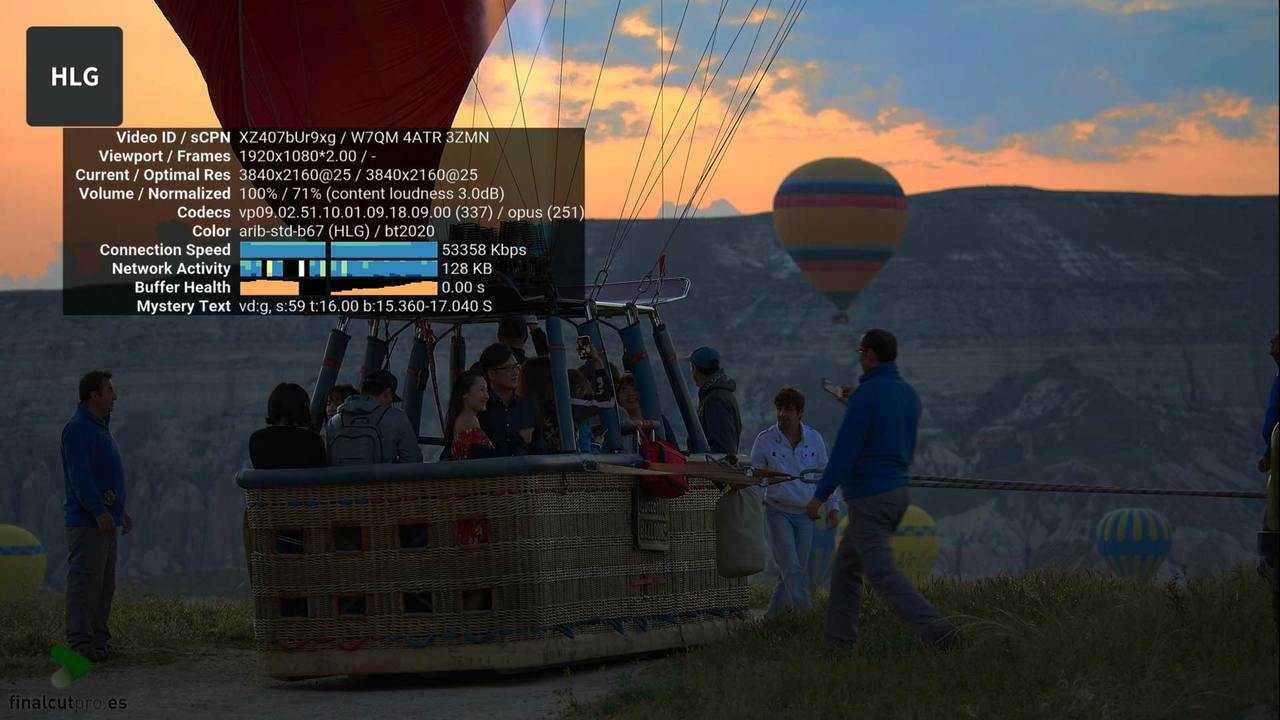 Edit: Yea, HDR10 is OK. can wo...  This post has been edited by pvateme: Dec 23 2020, 11:17 AM Attached thumbnail(s) This post has been edited by pvateme: Dec 23 2020, 11:17 AM Attached thumbnail(s)
|
|
|
|
|
|
pvateme
|
 Dec 29 2020, 04:13 PM Dec 29 2020, 04:13 PM
|

|
Need help.
I have one TV box for months. It's screen color in normal mode when am using it with my previous 835 TV.
After changing to CK1X, it's screen color become very dark. I try to adjust from TV unset user mode, like changing the brightness. There is one screen resolution setting in the TV box, deep color mode, but that's off.
I noticed my TV box display color is in white when TV just started. After a few seconds it refresh and then screen become yellowish. Anyone know what's the culprit? My TV box support 4k-60hz display, do you think is the cable quality issue? I did tried 720p, still same color.
This post has been edited by pvateme: Dec 29 2020, 04:22 PM
|
|
|
|
|
|
pvateme
|
 Dec 30 2020, 09:03 PM Dec 30 2020, 09:03 PM
|

|
QUOTE(AVFAN @ Dec 29 2020, 09:50 PM) the problem is probably the setting in either TV or box is wrong. TV auto detects if input is 4k or 1080p 720p.. u can check the MODE - std or movie or HDR or...? set tostd or movie and see. box, u should set to 1080p 50hz or 60hz for normal use, set to 4k, 24hz, or whatever when u should, according to the source. I tried your recommended settings but no luck. Now am suspecting this: https://www.benq.eu/en-eu/knowledge-center/...difference.htmlThere is one setting under picture, namely HDMI RGB Range. But it was grayed out, I could not change the setting. Is it normal on this setting being grayed out? This post has been edited by pvateme: Dec 30 2020, 09:06 PM |
|
|
|
|
|
pvateme
|
 Jan 2 2021, 09:38 PM Jan 2 2021, 09:38 PM
|

|
QUOTE(AVFAN @ Dec 30 2020, 10:22 PM) i start to suspect your box. your tv, alto i dun have but i have similar sharps. with my box, there is no such problem, incl RGB settings. see if any diff if u use hdmi 1, 2, 3... becos some inputs have lower capability. lastly, i can only suggest u try the box on another 4k tv and see what happens. Juts got the chance to test the box with my father's TV, LC60UA6800X. The display color of my box is just normal as before. Here attached the screen shots from LC60UA6800X and CK1X. Obviously my TV's color is towards red. I tested all the 3 cables that i have. Will test again with the cable my father using. 

|
|
|
|
|
|
pvateme
|
 Jan 3 2021, 01:43 PM Jan 3 2021, 01:43 PM
|

|
QUOTE(AVFAN @ Jan 3 2021, 10:28 AM) it is definitely redder than normal. besides trying a diff hdmi cable, check also the av mode/picture setting/advance settings - color, hue, tint, saturation, etc. possible the default settings went awry or initial calibration not done properly. if so, should call for sharp service help. Do you think sharp cs will help? They might said it is my box issue since the display on the TV home screen is ok. Watching movies from any app from TV os had no such reddish issue. Next is, I will take the TV box from my father (another brand) to test with my TV. This post has been edited by pvateme: Jan 3 2021, 01:44 PM |
|
|
|
|
|
pvateme
|
 Jan 3 2021, 03:37 PM Jan 3 2021, 03:37 PM
|

|
QUOTE(AVFAN @ Jan 3 2021, 02:29 PM) Do all u can to isolate the root of the problem. Yes try other box, other apps, diff playback files. If yr box works ok on 1 tv but not the other wih box settings unchaged, something is very odd. That is also strange if both tvs are set to similar mode and picture settings. For CS to come check, u must have good reason. If tv apps work ok, they will not bother with outcome from boxes. Thank you for being so supportive to us although you are not working in Sharp.  I decided to lodge report to Sharp. Because, I also tested all HDMI with my Unifi TV Box which I didnt turn on for many months. And yes, screen show reddish color too. |
|
|
|
|
|
pvateme
|
 Aug 28 2023, 07:47 AM Aug 28 2023, 07:47 AM
|

|
Is there a way to stop the Bluetooth from available from pairing? my neighbour's jabra usb dongle keep interfere with my tv... 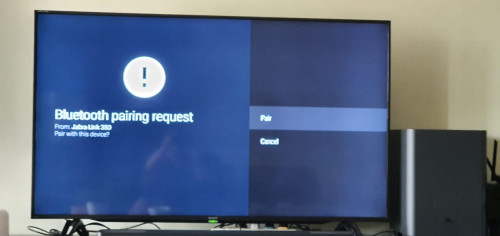 |
|
|
|
|
|
pvateme
|
 Aug 28 2023, 01:25 PM Aug 28 2023, 01:25 PM
|

|
QUOTE(PRSXFENG @ Aug 28 2023, 11:36 AM) Not sure on disabling BT on Android TV since the remote communicates with BT can try talking with your neighbour? ya that will be last choice. was checking if anything i can do at my end first. but even if i talk to them, what can i expect them to try ? This post has been edited by pvateme: Aug 28 2023, 01:25 PM |
|
|
|
|
|
pvateme
|
 Jan 5 2024, 02:33 PM Jan 5 2024, 02:33 PM
|

|
QUOTE(Matchy @ Jan 5 2024, 01:45 PM) 60" really limited choice nowadays.. mostly 55 or 65. Any reason why no more 60" ? Just curious. |
|
|
|
|
|
pvateme
|
 Jan 8 2024, 10:42 AM Jan 8 2024, 10:42 AM
|

|
QUOTE(PRSXFENG @ Jan 5 2024, 06:30 PM) It's most likely because of the "mother glass" https://global.samsungdisplay.com/28976/Basically, your TV panels are manufactured as one giant panel, then they cut it up to create multiple big panels and a few small panels They would choose the most efficient way of cutting up the glass to different sizes to reduce the wastage In the linked Samsung example above, they slice one big piece into 3 65inch panels and 6 32inch panels I would guess that 60inch isn't an optimal size to cut into and the other sizes are better for efficiency and result in less wasted glass for them, so they just go with 55 or 65 Thank you for your sharing  |
|
|
|
|


 Jan 8 2020, 03:03 PM
Jan 8 2020, 03:03 PM

 Quote
Quote
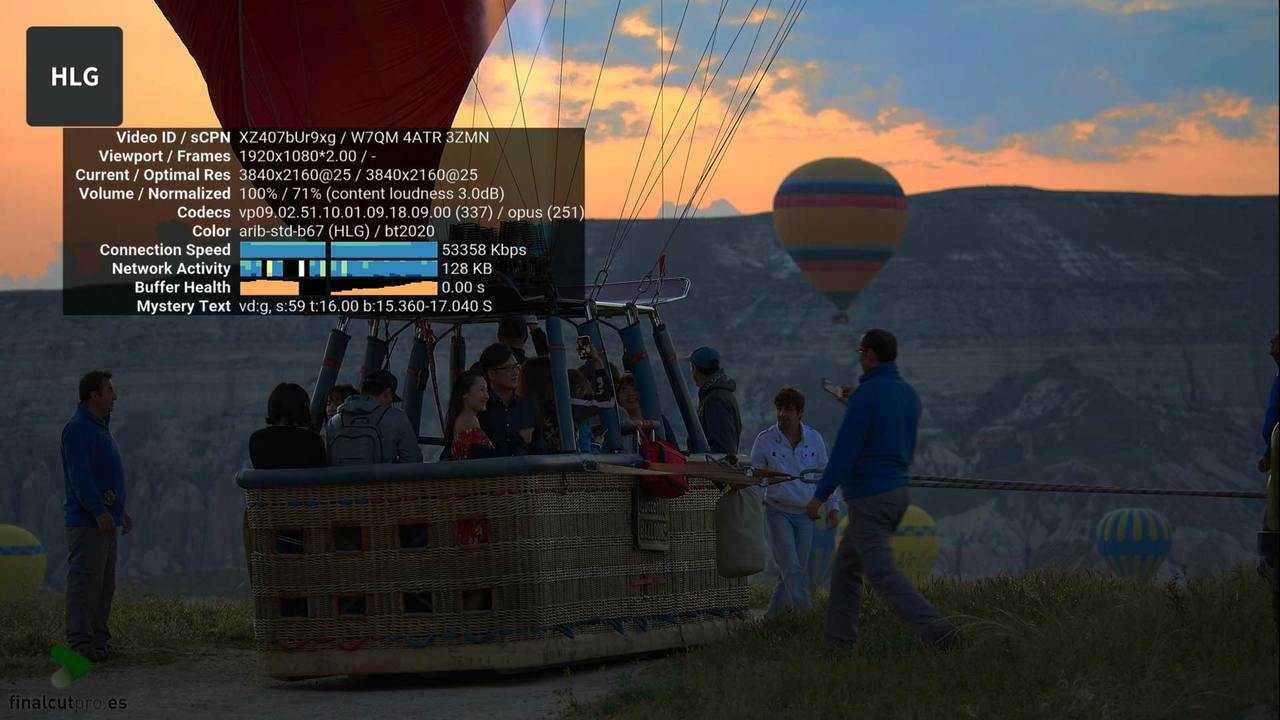



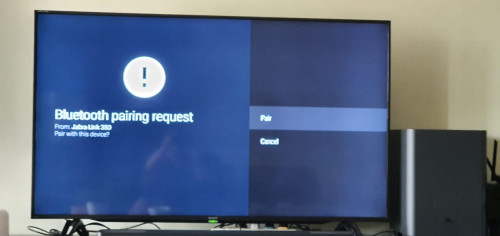
 0.0316sec
0.0316sec
 0.65
0.65
 7 queries
7 queries
 GZIP Disabled
GZIP Disabled